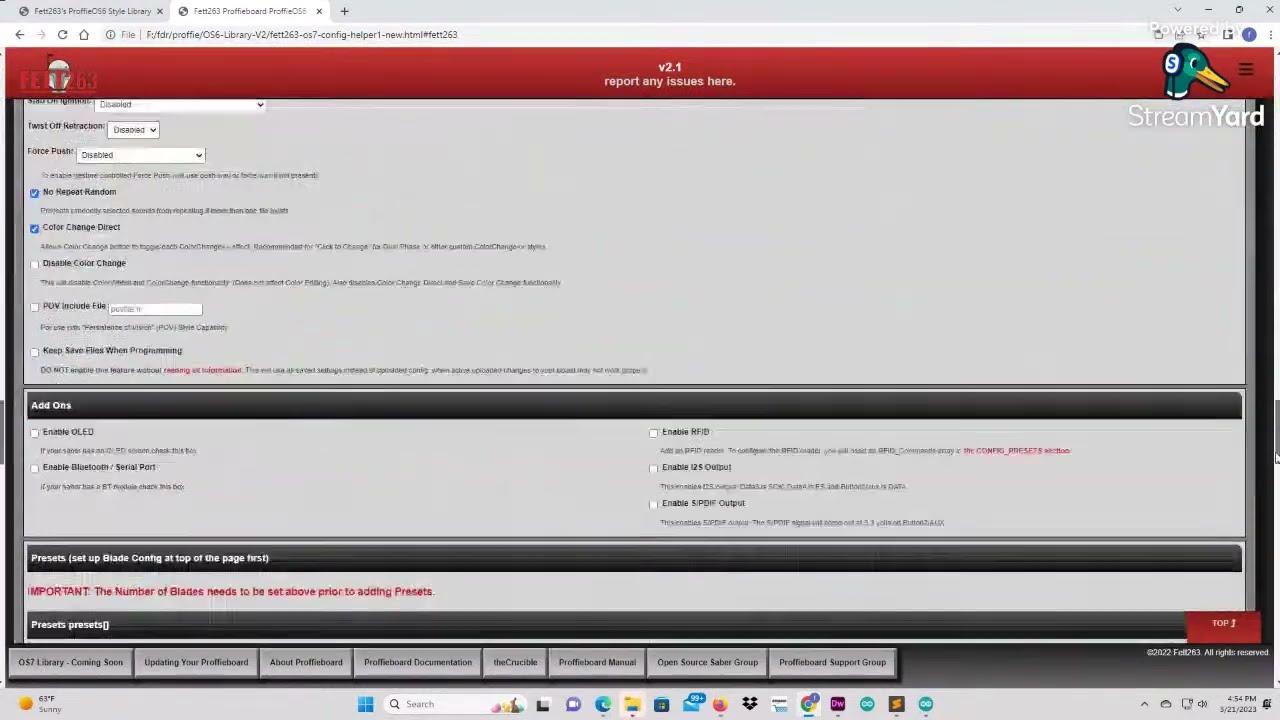This line is missing a space before the second ", if you fix that, I think it will work.
You are absolutely correct. Thank you! It’s working now.
I don’t know if this is a Config Helper issue, a Style issue, or a ProffieOS 7.3 issue.
I’ve set the Off Behavior of my CC to have a pulsing flicker two color, and it only pulses in a single color. No flicker, no second color.
using CrystalFallenOrderCalKestisSilver = Layers<Stripes<16000,-1000,RgbArg<BASE_COLOR_ARG,Rgb<100,100,150>>,Pulsing<Mix<Int<11565>,Black,RgbArg<BASE_COLOR_ARG,Rgb<100,100,150>>>,RgbArg<BASE_COLOR_ARG,Rgb<100,100,150>>,800>,RgbArg<BASE_COLOR_ARG,Rgb<100,100,150>>>,InOutTrL<TrInstant,TrInstant,AudioFlicker<Pulsing<Rgb<0,66,170>,Mix<Int<16384>,Black,Rgb<0,66,170>>,3000>,RgbArg<ALT_COLOR_ARG,Rgb<50,50,75>>>>>;
You set it to AudiofFicker. … There’s no audio when it’s off.
Maybe you want to use RandomFlicker instead?
I’ll have a look when I get a chance.
OK, this has been fixed. You’ll need to refresh the page(s) to get the update.
As Brian noted, AudioFlicker uses the sounds that are playing to generate your flicker, if you play a Track or use the Force/Quote while Off you should see it flicker accordingly, if you just want it flicker or do something without sounds select a different effect.
Thanks I’ll try it soon !
Thanks, playing with it now. Do note this Style was from your Style Library. ![]()
Yeah, I know. People use it so it’s in there ![]() but if it’s not what you’re after there’s a ton of other options.
but if it’s not what you’re after there’s a ton of other options.
So how does this work? Are these in position of the order the ARGs are found in the style? Like 1:1?
It’s not where they are found in the style, but which enum value is used.
BASE_COLOR_ARG is always the first one, regardless of where it is in the style.
This page has the full list:
Here’s the easy to read and edit version.
StylePtr<MainFallenOrderCalKestisDodgerBlue>(
/* Style argument overrides. Each value is in the order expected from https://pod.hubbe.net/config/styles/style_arguments.html.
Each value must end in a space.
"~ " means "use the default value for the style as built"
colors must be coded as Rgb16 /**/
"65535,0,0 " //BASE_COLOR_ARG = 1, // Primary Base Color
"~ " //ALT_COLOR_ARG = 2, // Alternate or Force Color (free-use)
"~ " //STYLE_OPTION_ARG = 3, // Style Option
"~ " //IGNITION_OPTION_ARG = 4, // Ignition Options
"~ " //IGNITION_TIME_ARG = 5, // used in IgnitionTime alias
"~ " //IGNITION_DELAY_ARG = 6, // Ignition Delay Time
"~ " //IGNITION_COLOR_ARG = 7, // Ignition "Power Up" Color
"2 " //IGNITION_POWER_UP_ARG = 8, // Ignition "Power Up" Options
"~ " //BLAST_COLOR_ARG = 9, // Blast Color
"~ " //CLASH_COLOR_ARG = 10, // Clash Color
"~ " //LOCKUP_COLOR_ARG = 11, // Lockup Color
"~ " //LOCKUP_POSITION_ARG = 12, // Clash/Lockup Location for Responsive Effects (mid-point)
"~ " //DRAG_COLOR_ARG = 13, // Drag Color
"~ " //DRAG_SIZE_ARG = 14, // Drag Size
"~ " //LB_COLOR_ARG = 15, // Lightning Block Color
"~ " //STAB_COLOR_ARG = 16, // Stab / Melt Color
"~ " //MELT_SIZE_ARG = 17, // Stab / Melt Size
"~ " //SWING_COLOR_ARG = 18, // Swing Color (Responsive Swing Effects)
"~ " //SWING_OPTION_ARG = 19, // Swing Options (Responsive Swing Effects)
"~ " //EMITTER_COLOR_ARG = 20, // Emitter Color (Emitter Spark) can be used for PostOff
"~ " //EMITTER_SIZE_ARG = 21, // Emitter Size (Emitter Spark), can be used for PostOff
"~ " //PREON_COLOR_ARG = 22, // PreOn Color
"~ " //PREON_OPTION_ARG = 23, // PreOn Option
"~ " //PREON_SIZE_ARG = 24, // PreOn Size
"~ " //RETRACTION_OPTION_ARG = 25, // Retraction Options
"~ " //RETRACTION_TIME_ARG = 26, // used in RetractionTime alias
"~ " //RETRACTION_DELAY_ARG = 27, // Retraction Delay Time
"~ " //RETRACTION_COLOR_ARG = 28, // Retraction "Cool Down" Color
"~ " //RETRACTION_COOL_DOWN_ARG = 29, // Retraction "Cool Down" Options
"~ " //POSTOFF_COLOR_ARG = 30, // PostOff Color
"~ " //OFF_COLOR_ARG = 31, // Off Color (Color when blade is Off for crystals and accents)
"~ " //OFF_OPTION_ARG = 32, // Off Options (when blade is Off, for crystals and accents)
// Arguments 33 and up are new in ProffieOS 7.x
"~ " //ALT_COLOR2_ARG = 33, // Generic 2nd Alt Color
"~ " //ALT_COLOR3_ARG = 34, // Generic 3rd Alt Color
"~ " //STYLE_OPTION2_ARG = 35, // Generic 2nd Style Option
"~ " //STYLE_OPTION3_ARG = 36, // Generic 3rd Style Option
"~ " //IGNITION_OPTION2_ARG = 37, // Ignition BEND Option
"~ " //RETRACTION_OPTION2_ARG = 38, // Retraction BEND Option
),
I feel like that’s hitting diminishing returns now, no?
Wouldn’t it actually be faster to just edit it directly in the presets.ini file and not even need to re-upload?
I must be missing something, which is likely since I’ve never played with any of the ARG stuff.
Jamin’s example makes it tad more complicated than it needs to be but certainly works.
Here’s a demo of the updates I’m working on for the config tool in support of these new capabilities that make it much easier and quicker.
Note, I’m still working on the updates so it’s not in it’s finished from yet but I have the main concepts in place to explain. The original intent for the addition of CONFIG_STYLES and Style Arguments was based on the config helper tool concept. User can certainly do it by hand as noted above (and the OS7 Style Editor will support) but this tool was my main driver for having these additions to OS7 when discussing with Fredrik, so it will make a lot more sense and be much easier to utilize once the tools are done to support it ![]()
Video has been helpful. Love what you said around 16:30 re: being able to hardcode those .ini changes to the config for those of us who have made hundreds of changes that live in the .ini files.
Kudos!
Sorry for the newby question. But if I only want to modify the first and the 32nd argument (OFF_COLOR_ARG), is there an “easy” way to just call the function with those two arguments?
Just put "~ " in for arguments 2 through 31.
“Motion Wake” doesn’t seem to add
#define FETT263_MOTION_WAKE_POWER_BUTTON
Also
#define BOOT_VOLUME 10
seems quieter than OS7 minimum volume
Meaning, BOOT 10 (almost a whisper) does not seem to equal minimum OS7 volume. I did not break out a decibel meter though. Or is that just a one time special power on boot whisper quiet feature? Super nice to not scare the cats or alert the other half I’m doing saber things.
Motion Wake is fixed, you’ll need to refresh the page to get the updated script.
BOOT_VOLUME is an OS7 feature, how it works has nothing to do with this tool so best to ask questions or report issues in the Beta thread. This tool is just adding the define for you. If it’s too quiet to your liking just up the value if there’s something wrong with the feature on your saber that’s what Beta testing the OS is for ![]()