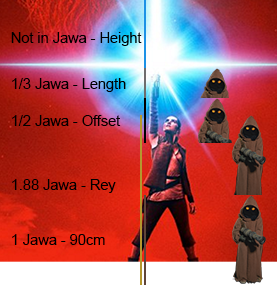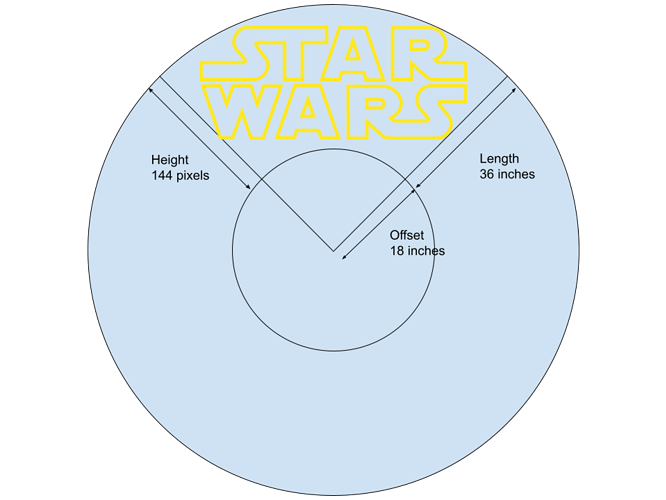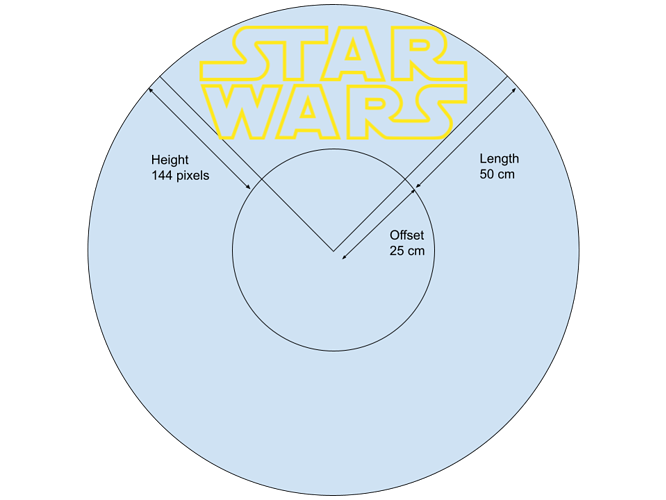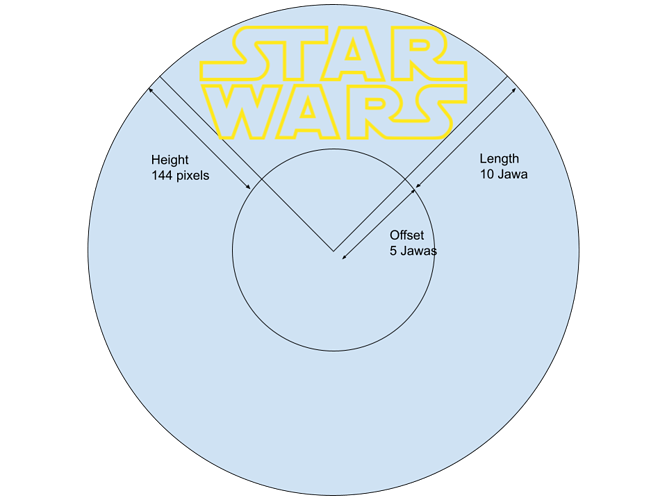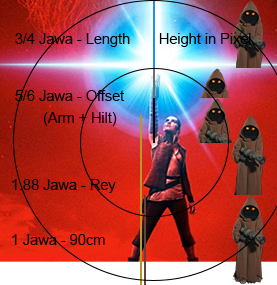Hi @NoSloppy,
good job on the script. I really like that you give time to fix things like too many images, while the code is running.
Will there be an accompanying readme file with it? I think it would be good to explain to the user, why he might want to put in his custom values, without displaying a wall of text all the time. (Because after a few times I would already know what I am doing).
I would also suggest providing the default values where you give those options (144, 36, 18).
Do you still plan on doing some restrictions on the inputs ( 30 pixels <= Height => 144 ).
I could see myself creating different create_POV_data_files (and bat-files) for different sabers to still have shortcuts and not having to input the same stuff everytime.
Or what about something like this you get something like this, after the script checked if there is the right amount of image available:
Please select the settings you want to create the POV image with:
1 - default (HEIGHT=144, LENGTH=36, OFFSET=18)
2 - custom
3 - Preset 1 (HEIGHT=72, LENGTH=50, OFFSET=15)
4 - Preset 2 (HEIGHT=97, LENGTH=63, OFFSET=50)
With Option 2 it would basically continue at
The Preset options afterwards would be customizable options, which could be fairly easily (a little knowledge for programming required) added to this if else construct.
In my case:
Option 3 is my “The Child” saber with
- height 72pixels,
- length of the blade is 50 (cm; go metric system!) and
- offset is 15 (cm) because my fulcrum there is the pommel.
Option 4 is my “Dark Saber” with
- height 97pixels in the DS-blade,
- length 63cm outside emitter and
- offset 50cm because there I want to swing from my elbow
if [ "$option" == 1 ]; then
make IMAGE=$image OPTIONS="--height=144 --length=36 --offset=18"
elif [ "$option" == 3 ]; then
make IMAGE=$image OPTIONS="--height=72 --length=50--offset=15"
elif [ "$option" == 4 ]; then
make IMAGE=$image OPTIONS="--height=97 --length=63 --offset=50"
elif [ "$option" == 2 ]; then
// customize code here
else
// not a valid option try again
fi
Questions:
- Are pixels inside the emitter neglectable?
- Is the length supposed to be the length of the actual blade (including inside emitter) or the visible blade? Or is it even relevant?