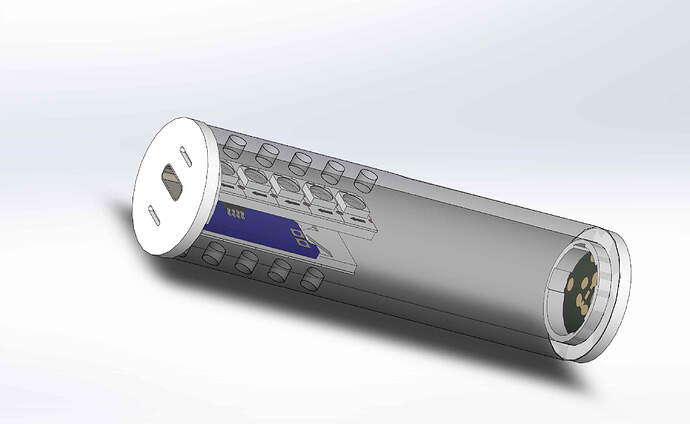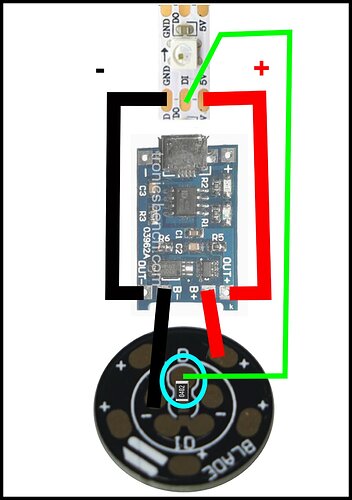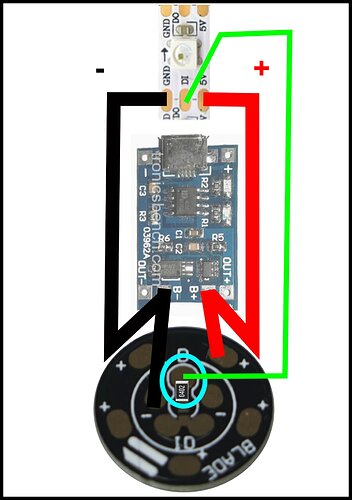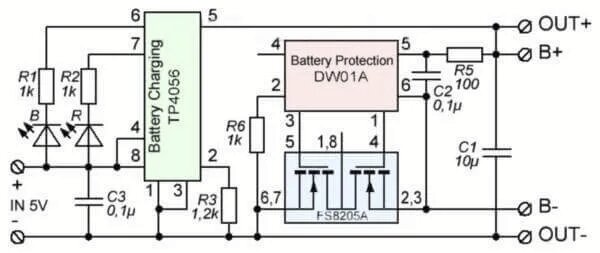Thanks guys.
I had a feeling there would be a little more to it than just sticking a battery in and off you go. But I’m excited by the concept. ![]()
While I’m here, I’ve been playing with charging styles and I think I’ve settled on this one:
ChargingStylePtr<Pulsing<Mix<BatteryLevel,Red,Red,DarkOrange,Orange,Blue,Blue,Green>,Mix<BatteryLevel,Rgb<50,0,0>,Rgb<50,0,0>,Rgb<50,13,0>,Rgb<50,19,0>,Rgb<0,0,50>,Rgb<0,0,50>,Green>,2200>>(),
It gives pulsing colours starting with red at low charge, through orange then blue, then when the hilt is fully charged, it goes to solid green without the pulse. I’m hoping that adding more steps like this means the green won’t show until right at the end when it’s completely, fully charged up. The style is very simple so pixel count won’t matter, meaning you can scroll to the blade preset manually if you prefer rather than using blade ID to find a separate blade preset (though that option is still there if you want it). Got a hilt plugged in as we speak to see what happens. ![]()