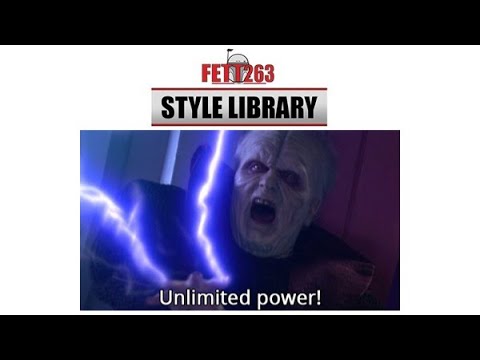Cool, had to be sure.
Hi there. I’m not sure if this is the correct spot for this, but I gotta start somewhere… I am having an issue with “Blast Effect: Blast Fade (Random)” only showing up at the base of the blade. I noticed it on the first saber I uploaded to 6.7 and again last night on another saber. Both had styles using unaltered “Blast Effect: Blast Fade (Random)” copied directly from the style library and both display the effect at the base of the blade. If I put the code into the style editor, it works as it should.
I did find another style that uses it, that is running 6.7, and it works as intended. I compared the 2 lines of blast effect code and they are identical, except for the color. Here is one of the styles that shows the blast at the base of the blade:
> { "Him;common", "tracks/bank4.wav",
> /* copyright Fett263 Simple (Primary Blade) OS6 Style
> https://fett263.com/fett263-proffieOS6-style-library.html#Simple
> OS6.6 v3.05
> Single Style
> Base Style: AudioFlicker (Single Color (50%))
>
>
> --Effects Included--
> Ignition Effect: Standard Ignition
> PowerUp Effect: Power Surge (Stable)
> Retraction Effect: Standard Retraction
> Lockup Effect: Intensity Lockup V1, Begin Effect: Real Clash, End Effect: Full Blade Absorb
> LightningBlock Effect: Responsive Lightning Block
> Drag Effect: Intensity Sparking Drag
> Melt Effect: Intensity Melt
> Blast Effect: Blast Fade (Random)
> Clash Effect: Responsive Clash
> */
> StylePtr<Layers<AudioFlicker<RgbArg<BASE_COLOR_ARG,Rgb<255,0,0>>,Mix<Int<16448>,Black,RgbArg<BASE_COLOR_ARG,Rgb<255,0,0>>>>,TransitionEffectL<TrConcat<TrInstant,AudioFlickerL<RgbArg<IGNITION_COLOR_ARG,Rgb<255,255,255>>>,TrFade<1200>>,EFFECT_IGNITION>,MultiTransitionEffectL<TrConcat<TrInstant,AlphaMixL<Bump<EffectPosition<EFFECT_BLAST>,Scale<EffectRandomF<EFFECT_BLAST>,Int<9000>,Int<12000>>>,RgbArg<BLAST_COLOR_ARG,Rgb<255,255,255>>,Mix<Int<16384>,Black,RgbArg<BLAST_COLOR_ARG,Rgb<255,255,255>>>>,TrFade<300>>,EFFECT_BLAST>,TransitionEffectL<TrConcat<TrInstant,AlphaL<RgbArg<CLASH_COLOR_ARG,Rgb<255,255,255>>,Bump<Scale<BladeAngle<>,Scale<BladeAngle<0,16000>,Sum<IntArg<LOCKUP_POSITION_ARG,16000>,Int<-12000>>,Sum<IntArg<LOCKUP_POSITION_ARG,16000>,Int<10000>>>,Sum<IntArg<LOCKUP_POSITION_ARG,16000>,Int<-10000>>>,Scale<ClashImpactF<>,Int<12000>,Int<60000>>>>,TrFadeX<Scale<ClashImpactF<>,Int<200>,Int<400>>>>,EFFECT_CLASH>,LockupTrL<TransitionEffect<AlphaMixL<Bump<Scale<BladeAngle<>,Scale<BladeAngle<0,16000>,Sum<IntArg<LOCKUP_POSITION_ARG,16000>,Int<-12000>>,Sum<IntArg<LOCKUP_POSITION_ARG,16000>,Int<10000>>>,Sum<IntArg<LOCKUP_POSITION_ARG,16000>,Int<-10000>>>,Scale<SwingSpeed<100>,Int<14000>,Int<18000>>>,BrownNoiseFlickerL<RgbArg<LOCKUP_COLOR_ARG,Rgb<255,255,255>>,Int<200>>,StripesX<Int<1800>,Scale<NoisySoundLevel,Int<-3500>,Int<-5000>>,Mix<Int<6425>,Black,RgbArg<LOCKUP_COLOR_ARG,Rgb<255,255,255>>>,RgbArg<LOCKUP_COLOR_ARG,Rgb<255,255,255>>,Mix<Int<12850>,Black,RgbArg<LOCKUP_COLOR_ARG,Rgb<255,255,255>>>>>,AlphaL<AudioFlicker<RgbArg<LOCKUP_COLOR_ARG,Rgb<255,255,255>>,Mix<Int<10280>,Black,RgbArg<LOCKUP_COLOR_ARG,Rgb<255,255,255>>>>,Bump<Scale<BladeAngle<>,Scale<BladeAngle<0,16000>,Sum<IntArg<LOCKUP_POSITION_ARG,16000>,Int<-12000>>,Sum<IntArg<LOCKUP_POSITION_ARG,16000>,Int<10000>>>,Sum<IntArg<LOCKUP_POSITION_ARG,16000>,Int<-10000>>>,Int<13000>>>,TrJoin<TrDelay<8000>,TrInstant>,TrFade<3000>,EFFECT_LOCKUP_BEGIN>,TrConcat<TrJoin<TrDelay<50>,TrInstant>,Mix<IsLessThan<ClashImpactF<>,Int<26000>>,RgbArg<LOCKUP_COLOR_ARG,Rgb<255,255,255>>,AlphaL<RgbArg<LOCKUP_COLOR_ARG,Rgb<255,255,255>>,Bump<Scale<BladeAngle<>,Scale<BladeAngle<0,16000>,Sum<IntArg<LOCKUP_POSITION_ARG,16000>,Int<-12000>>,Sum<IntArg<LOCKUP_POSITION_ARG,16000>,Int<10000>>>,Sum<IntArg<LOCKUP_POSITION_ARG,16000>,Int<-10000>>>,Scale<ClashImpactF<>,Int<20000>,Int<60000>>>>>,TrFade<300>>,TrConcat<TrInstant,RgbArg<LOCKUP_COLOR_ARG,Rgb<255,255,255>>,TrFade<400>>,SaberBase::LOCKUP_NORMAL>,ResponsiveLightningBlockL<Strobe<RgbArg<LB_COLOR_ARG,Rgb<255,255,255>>,AudioFlicker<RgbArg<LB_COLOR_ARG,Rgb<255,255,255>>,Blue>,50,1>,TrConcat<TrInstant,AlphaL<RgbArg<LB_COLOR_ARG,Rgb<255,255,255>>,Bump<Int<12000>,Int<18000>>>,TrFade<200>>,TrConcat<TrInstant,HumpFlickerL<AlphaL<RgbArg<LB_COLOR_ARG,Rgb<255,255,255>>,Int<16000>>,30>,TrSmoothFade<600>>>,LockupTrL<AlphaL<RandomPerLEDFlickerL<RgbArg<DRAG_COLOR_ARG,Rgb<255,255,255>>>,SmoothStep<IntArg<DRAG_SIZE_ARG,26000>,Int<3000>>>,TrConcat<TrJoin<TrDelay<4000>,TrWipeIn<200>>,AlphaL<BrownNoiseFlickerL<RgbArg<DRAG_COLOR_ARG,Rgb<255,255,255>>,Int<300>>,SmoothStep<IntArg<DRAG_SIZE_ARG,26000>,Int<3000>>>,TrFade<4000>>,TrFade<300>,SaberBase::LOCKUP_DRAG>,LockupTrL<AlphaL<Remap<Scale<RampF,Int<65536>,Int<0>>,StaticFire<Mix<TwistAngle<>,RgbArg<STAB_COLOR_ARG,Rgb<255,24,0>>,RotateColorsX<Int<3000>,RgbArg<STAB_COLOR_ARG,Rgb<255,24,0>>>>,Mix<TwistAngle<>,RotateColorsX<Int<3000>,RgbArg<STAB_COLOR_ARG,Rgb<255,24,0>>>,RotateColorsX<Int<3000>,Mix<Int<12000>,Black,RgbArg<STAB_COLOR_ARG,Rgb<255,24,0>>>>>,0,3,5,3000,10>>,SmoothStep<IntArg<MELT_SIZE_ARG,26000>,Int<4000>>>,TrConcat<TrWipeIn<100>,AlphaL<RgbArg<STAB_COLOR_ARG,Rgb<255,24,0>>,SmoothStep<IntArg<MELT_SIZE_ARG,26000>,Int<4000>>>,TrJoin<TrDelay<4000>,TrFade<300>>,AlphaL<Mix<TwistAngle<>,RgbArg<STAB_COLOR_ARG,Rgb<255,24,0>>,RotateColorsX<Int<3000>,RgbArg<STAB_COLOR_ARG,Rgb<255,24,0>>>>,SmoothStep<IntArg<MELT_SIZE_ARG,26000>,Int<4000>>>,TrFade<4000>>,TrWipe<200>,SaberBase::LOCKUP_MELT>,InOutTrL<TrWipeX<IgnitionTime<300>>,TrWipeInX<RetractionTime<0>>,Black>>>(),
> "ronin"},
So it doesn’t appear on the actual blade as it does in the preview or Style Editor? It could be a bug in EffectPosition<> function in the OS itself, I’ll see if I can look deeper over the weekend. If it’s a bug in the function we’ll just want to report for profezzorn as it’s the OS, not the library but let me confirm when I get a chance.
It shows on the blade, but at the very base, as it were an emitter flare. But everything works fine in the editors. It was fine on your style library editor and works correctly in the dedicated editor.
I was unsure if they was a style library thing, as it appears to be giving code that looks correct (to my untrained eye), but since it’s code I was using from the library, I thought I would start here. Apologies if I’m in the wrong spot.
I don’t know if it matters, but there were different selections for clashes and what not on the style that works properly. So maybe it has something to do with different combinations of effects?
No worries, we’ll rule out the library and address from there. My guess is there’s an issue in EffectPosition<>, I haven’t done a lot with that function so might be something that got missed in testing. Either way we’ll sort it out. Other effects shouldn’t have anything to do with how it works, the fact it works correctly on the editor and preview is what makes me think the function is the issue but I’ll take a closer look when I get a chance.
Join me tonight 9:00pm EST for a preview of all of the new capabilities coming to the library in PHASE 4.
Hey Fernando. Are you going to add the canon swings in phase 4 like you had in OS5 library?
Which do you mean?
This was a screenshot of the swing effects, but is now text explaining that I meant the movie accurate swing effects.
The naming has changed because colors are now individually editable and you can choose in the interface so we don’t need individual options to change the color, in OS5 those options just had a fixed color, now you set the color separate from the effect.
They are just “Bright Swing Full Blade (Scaled)” and choose the appropriate color.
Prequel = NavajoWhite
OT = LemonChiffon
Sequel = White or LightCyan depending on taste
Animated = Moccasin
Ah OK, thanks!
New Interactive Styles Building, Custom Colors, Style Modifiers and More coming to PHASE 4!
I’ll be launching PHASE 4 of my ProffieOS6 style library this week and I’m adding an insane amount of new features, customizations and capabilities.
The amount of styles you’ll be able to build are nearly infinite now and there’s still even more to come.
Here’s just a sample:
Interactive Style Building = There is so much potential with the Interactive capabilities that I’m now adding “Interactive” options to the Blade Builder tool to allow you to pick and choose the styles, colors and capabilities and build your own interactive style. Interactive styles are meant to be almost “video game” like styles that you can interact with as you use them, or to tell stories through usage. Rather than simple, repeated blade patterns these styles react to everything you’re doing with them and have interactive controls to create ever changing effects.
- Interactive Clash Instability Each Clash or Lockup with apply Style 2 (Instability) in increasing levels based on strength of the clash, allowing time to pass between clashes allows the blade to re-stabilize.
- Interactive Path to the Dark Side “Strike me down with all of your hatred and your journey towards the dark side will be complete!” - Each Clash or Lockup with apply Style 2 (Instability) in increasing levels based on strength of the clash, only by calming your mind and body can you return to the Light. (steady the saber).
- Interactive Kinetic Swing Build up kinetic energy with each swing to apply Style 2 in increasing levels based on inertia, once you’ve stopped moving the blade it will slowly dissipate and return to Style 1.
Custom Color Defaults = I’ve added custom RGB support for all styles and effects, you can now choose any RGB value you want for any color on any blade. With Edit Mode or ProffieOS Workbench you’ve been able to change any color you want but now the library will support custom colors for your defaults as well.
Color and Style Modifiers = I’m adding a growing list of color and style modifiers to the library to let you further customize your styles; you’ll be able to apply Gradients, Color Shifting, Rainbow Shifting, Omni Color as well as Invert and Mirror all styles to truly customize your saber.
The number of modifiers and capabilities will continue to grow and help you unlock the full potential of your Proffieboard.
I’m putting the finishing touches on PHASE 4 and will be launching this week and I’m planning to do a live demo and discussion tomorrow, April 12th at 9:00pm EST so be sure to join:
Let's Talk Saber Effects - PHASE 4 Launch Discussion - YouTube
Enjoy!
Join me tonight at 9pm EST as I demo some of the new customization capabilities launching with PHASE 4 of my Style Library.
Even if you don’t have a Proffieboard and just want to see how to design some truly unique lightsaber styles and/or are just curious and want take a “Test Drive” with what Proffie can do.
PHASE 4 is introducing an exponential number of new color and style capabilities for ProffieOS6 that you can easily play with and tweak to create really custom styles and effects right in the Previewer screen. Combine custom colors, effects, interactive capabilities, gradients, color shifting, style modifiers and more to create completely custom effects for your saber.
PHASE 4 of my style library is now live!
PHASE 4 introduces a new level of customization that will allow for the most unique and custom styles and effects possible for your Proffieboard. I have so many new features and effects it’s impossible to list everything but here are some of the main highlights:
-
Blade Builder: you can now build your own Interactive styles in addition to Dual Phase, Split Blade, Color Shift, Color Blend, Vortex, Mirror and more to combine effects, colors and controls to design your own unique and custom blade style all in the library.
-
Enable Kyber Select on any style: you can now build your own custom Kyber Select style by choosing “Kyber Select” as the base color, then pick up to 6 Kyber options.
-
Full RGB color selection for all styles and effects: OS6 allowed for each style and effect to be whatever color you want through Edit Mode or ProffieOS Workbench but I’ve added Custom colors as a color option so you can now set any RGB value you want for each style and effect to be the default.
-
Color Modifiers: there is an ever growing list of Color Modifiers now available, these modifiers let you build custom gradients, color shifting, rainbow or omnicolor effects as well as implement various interactive and responsive color controls
-
Style Modifiers: there is also an ever growing list of Style Modifiers that will let you further customize the styles, invert, mirror and more will be coming.
-
I’ve also added a bunch of new styles and effects throughout the library so just explore all of the styles and options to see what else is now available.
-
I have a bunch more new effects and modifiers in the queue and will be adding them in batches over the coming weeks as well so there will always be something new to explore.
Whether you’re a seasoned style builder or are just curious about what is possible on a Proffieboard, PHASE 4 of the library will let you free your imagination and play around with all of the potential Proffieboard offers.
Check it out here: Fett263's ProffieOS6 Style Library
So I had mentioned wanting a very plain blade with the Kyber effect, and saw your teaser…But since I have to start with some kind of profile, there isn’t a non-static, simple blade effect to start off with. Is there a way to reduce flicker to zero in some of the flicker options?
Just choose Static, that’s a solid color “static” blade.
Doh! Makes sense.
Hi, just out of curiosity, since the comment blurb does not take up space on the proffie, would it be possible to add even more useful info there? Like base colour that was picked, rain effect, blaster effect etc.
This might be just what I do but I love the original trilogy rotoscope, and once I create the style using your site, I paste it into a text file and reuse it on different sabers (with the copyright blurb of course), I’m just curious if adding base colour and more info of the style created would be viable for ease of figuring out what the style contains.
Might also help other folks with remembering what the style is without firing up the saber and testing it out.
If it’s too much work then it’s not that important at all. Recreating the style isn’t too complicated.
Thanks!
It already includes that info.
Ah, so it does, must have been updated with Phase 4, sorry about that! And thank you!
Now I need to recreate all my 10 sabers’ styles haha. Take care!