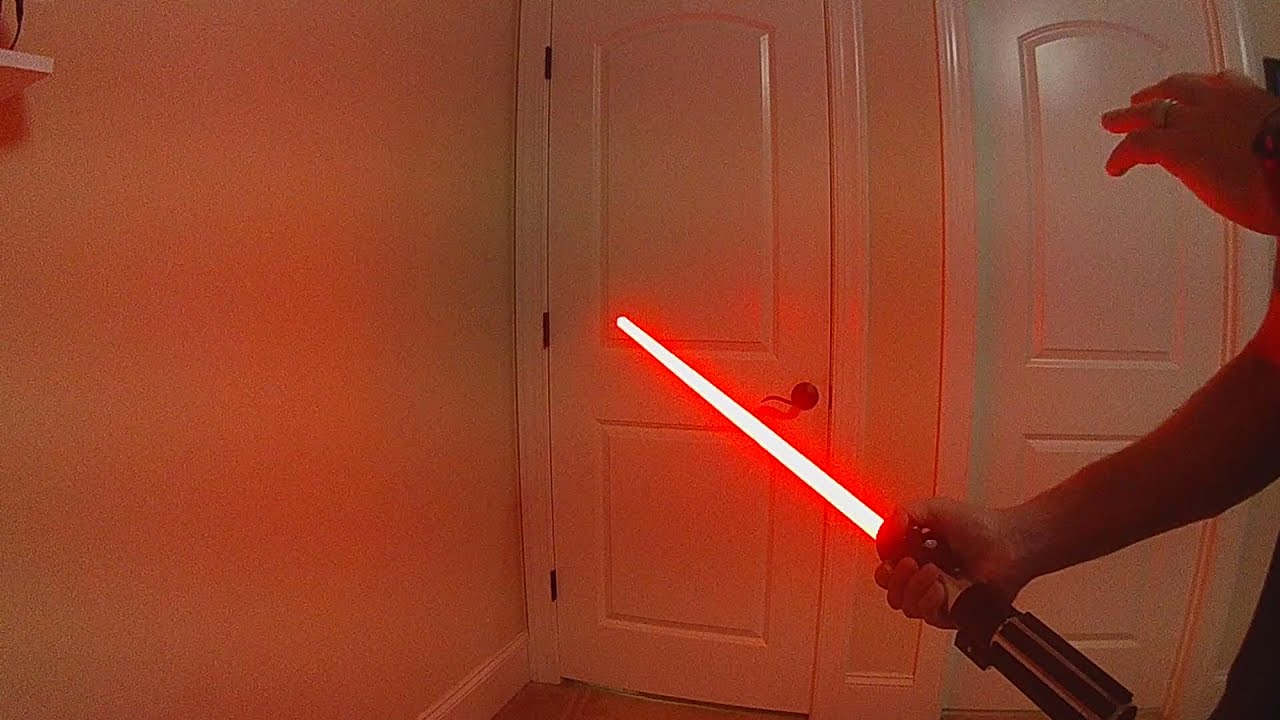So we have nice clash sounds, swings, accent swings etc, but good rich, fast high pitch dynamic movie accurate slashes sounds are missing… would be nice to add 
Like in the old style kung fu movies?
How would it work though?
is there a particular sequence from the movies (or elsewhere?) that you are trying to emulate?
Slashes are not swings. Slashes are fast swings basically when you cut the blade through air on straight line with acceleration to make a powerful strike by the blade. So slash sounds must be basically higher pitched (faster) and usually louder accent swings to make them stand out more than usual. Right now it looks kind of boring with all same tone accent swings for all kinds of swings and slashes…
But we do have accent slashes that trigger instead of accent swings if you swing hard enough. I guess we might need more graduation of those? Or maybe, we just pick swing sounds based on how hard you are swinging?
Slash sounds must be separate sound file tuned for higher pitch, maybe some with more bass and louder volume. Currently non of the SmoothSwing fonts I ever tried have good enough slashes…
Well, maybe that’s a problem with the fonts, not ProffieOS?
I have a good set of slsh files I keep in my common font folder so they’re available when a font doesn’t include them or if I like mine better.
The old G-force based setting for slash (in smoothsw.ini)is still floating around and font makers are distributing it:
# the g-force registered by the accelerometer that, in combination
# to the speed setting above, causes slashes to trigger rather than
# swings. Higher numbers mean slashes trigger less often
# lower the opposite. (1 - 999.0)
# default is 260
AccentSlashAccelerationThreshold=260.0
or another version in config.ini:
# SlashAccelerationThreshold is the G force required to trigger a slsh
# while swinging the saber. If the saber is moving fast enough to
# trigger a swng AND the G forces are over the slsh threshold, a slsh
# is played INSTEAD of a swng. Values range from 0 to 4 but default
# is 2.3 and values lower than that tend to result in slsh playing
# too often. NOTE: This applies to NEC legacy fonts ONLY.
ProffieOSSlashAccelerationThreshold=2.3
That being said, the current description on the setting in config.ini is a bit confusing as it says “only for non-smoothswing fonts”? It’s not in smoothsw.ini so that somewhat is understandable, but…
# reach the ProffieOSSwingSpeedThreshold, rate of swing speed change is used to
# determine if it's a swing or a slash. Default 260
ProffieOSSlashAccelerationThreshold=260
This has always been a bit enigmatic to me.
I’m not disputing the validity, but do you have a YT link to an example from the SW films/animations? I’m intrigued.
The closest I can think is the weird electrical sound that happens when a lightsaber slashes through a person.
ie this:
Got an example of what these sound like?
In smoothsw.ini, this variable is called AccentSlashAccelerationThreshold and defaults to 260
For non-smoothswing fonts you can put a similar parameter in config.ini, but it’s then called
ProffieOSSlashAccelerationThreshold and defaults to 130 for some reason.
The reason for the different name is that config.ini is shared with NEC, so all variables we add to it should be prefixed with ProffieOS to avoid naming collisions.
I use slash sounds in my fonts, and by tweaking the AccentSlashAccelerationThreshold you can get it just right.
But I agree with what’s said above…it’s not that proffieOS doesn’t support slash files…it’s really up to the font makers to include them in their packages and make them sound quick, staccato and abrupt sounding. I too noticed a lot of fonts out there treat slash files in the same manor as spin files…they simply don’t include them.
Here is a good pronounced slash:
Also can be different tone and “speed” depending on how fast you slash.
Maybe we should drop the whole slash/swing distinction and just choose a swing sound depending on the speed speed of the swing instead?
Meaning similar to the clash strength thing where higher numbers would be played with faster swings?
That’s what I was thinking, yes.
I can probably slip it into the code for clash/lockup and test. You’re meaning swng.wav (Accent Swings) correct?
Finally got some time to play with this.
I’m using the function that we use for RealClash to select clash, bgnlock and endlock sounds based on how hard the clash is and re-purposing it to pick the Accent Swing swng files based on the acceleration of the swing. This will allow us to set the swng.wav files up sequentially from slowest to faster swings/slashes and have the sound used be based on the actual acceleration.
This is still early in testing but I have it working pretty nicely as you’ll hear in the video.
In addition, for both RealClash and the Enhanced Accent Swings I’ve added a new feature based on Fredrik’s NO_REPEAT_RANDOM to prevent the same sound from being repeated even if you do the exact same clash strength or swing acceleration. If the file tied to the specific parameter was just played we will instead randomly select either the previous or next file sequentially. This allows the sound to still be based on the clash or acceleration but not repeat the same sound. And since we’re going to be ordering the sounds based on intensity or speed the selection will still be equivalent.
I’ve also added this to the Countdown to ProffieOS6 page to keep everything organized.
https://fett263.s3.us-east-2.amazonaws.com/proffieOS6-intro.html