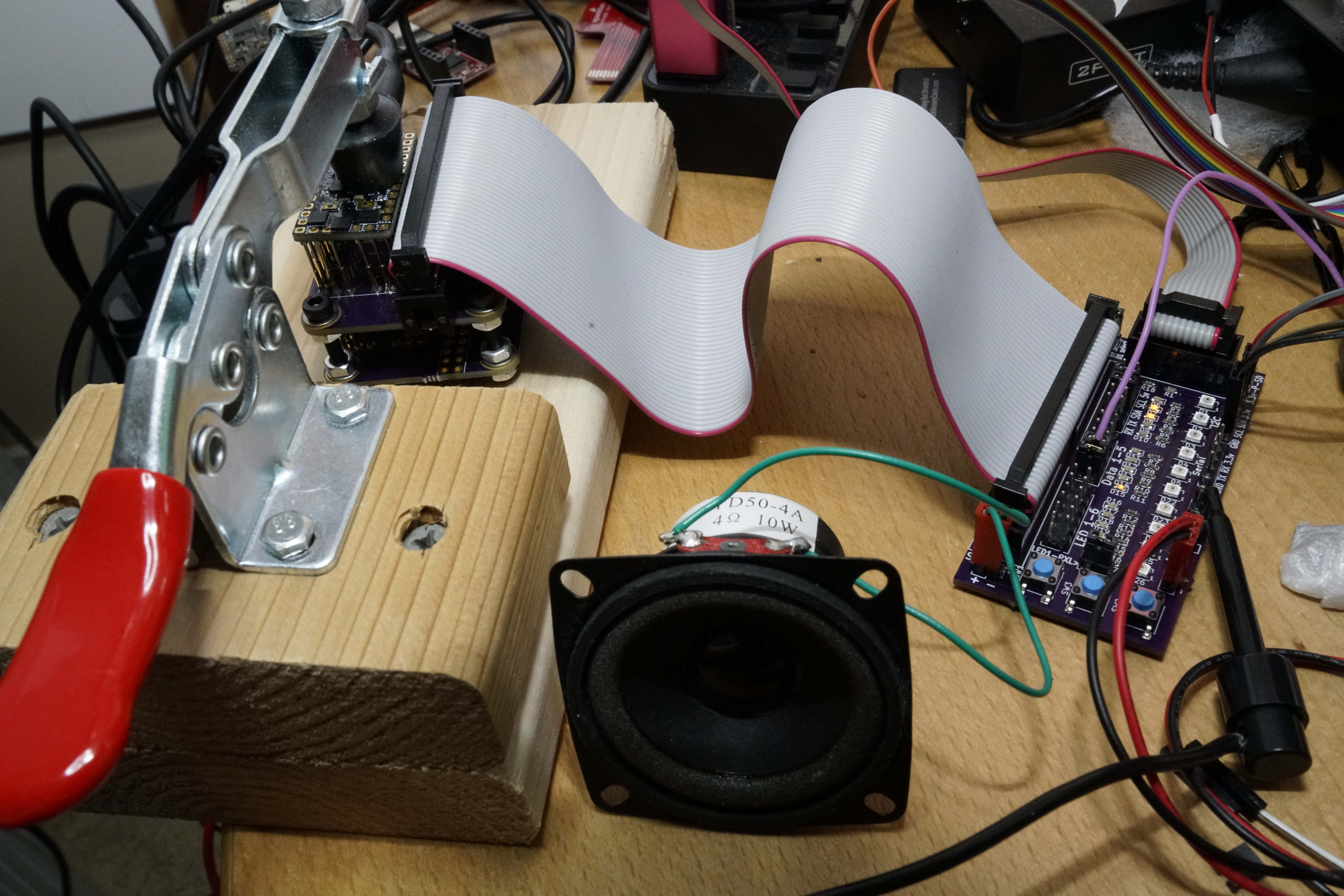This is a rundown of what I use on my desk to facilitate writing code and test stuff for Proffieboards.
A test rig
The test rig is the most important part. It lets me test things without soldering. It’s basically made up of three parts:
- A breakout board (seen to the left of the picture)
- A pogo pin adapter
- A clamp
Instructions for all of these things can be found here:
https://fredrik.hubbe.net/lightsaber/v6/test_rig.html
Power supply
I use one I found on ebay that can provide up to 20A. It’s not particularly good, but has worked for me for quite a few years. It’s similar to, but not exactly the same as this one:
A battery with a JST connector will also work.
ST-link V2
These are super-cheap USB devices that will let you run a debugger on the proffieboard. It’s a little complicated if you’re not a programmer, but instructions can be found here.
Multimeter
I actually have two on my desk. One AstroAI 6000, and one Siglent 3055. For more multimeter recommendations, see this thread.
Logic Analyzer
In most cases, this is what I use to analyze problems with WS2811 signals and the like. I highly recommend dreamsourcelabs, their stuff is open-source and doesn’t cost an arm and a leg:
Oscilloscope
I don’t use this as often, but when the problem is analog rather than digital, an USB oscilloscope is super helpful. Again, I use dreamsourcelabs:
Mechanical USB sharing switch
This lets me disconnect/reconnect the board from USB without having to wear out the USB cable:
USB Hub
The hub lets me organize things better, and also protects the computer from any mistakes I make. I like having one with buttons so I can turn things on and off as needed:
Miscellaneous
In addition to all the stuff above, I have:
- a 5W speaker
- some OLED displays
- SD cards
- a 2x8 flat lego piece for pushing boot/reset with
- a lamp with a magnifying glass on it
- solderless breadboard
- solderless breadboard wires
- jumpers
- A microscope
- sd card reader
- Plus a whole bunch more stuff that I don’t use very often…