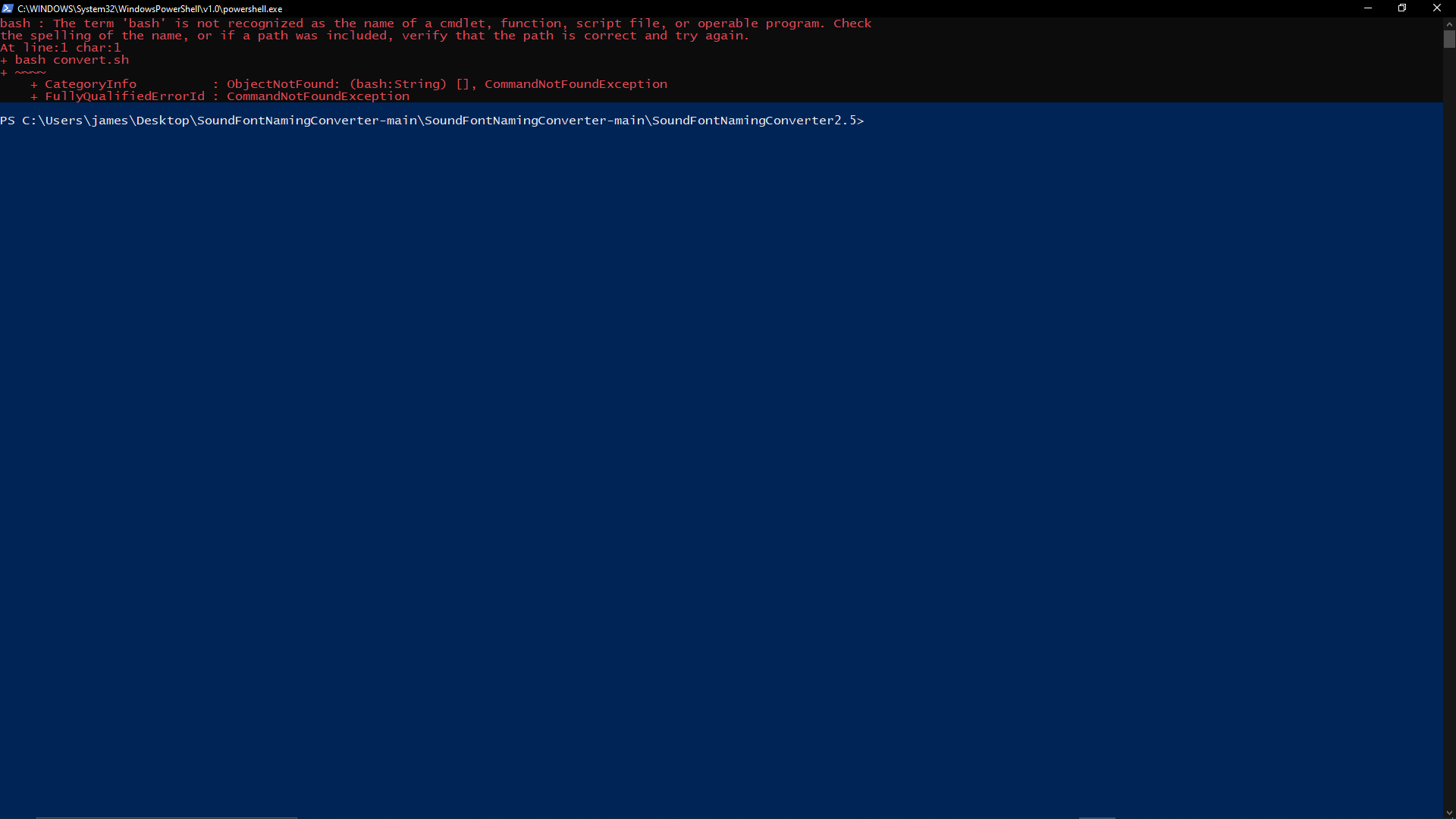Sound Font Naming Converter
Version 5 brings an incredible leap forward in conversion time.
See the Version History below, and please let me know if anything seems off ![]()
Version History
5.0.0
Version 5: Browser-Based Lightning Speed!
- Brand new browser-based converter:
No files are uploaded! Everything is processed instantly in your browser with NO lag, NO waiting on slow servers, and no limits to how many users can run it at once. - NEW UI!
Streamlined interface makes getting around and getting your results faster than ever. Output logs are bigger, color-coded, and much easier to read, and downloads are automatically triggered. - All your favorite features are here:
- Board-specific renaming: Handles Proffie, CFX, Golden Harvest, Verso, and Xeno3, including special rules for CFX mixed numbered/unnumbered files, Xeno parenthesis, auto-inclusion of Verso blaster sound, Golden Harvest and Proffie settings files, and more.
- Multiple fonts at once: Process tons of subfolders in one go, and it’s FAST!
- Proffie font optimization: Instantly organizes fonts for best FAT32 SD card performance, automatically applied any time Proffieboard is the target. Includes correctly organizing file structure, wrangling loose files from root, etc…
- Auto-Audio Conversion: Renaming automatically converts mis-formatted WAVs, converts MP3’s, and strips metadata from audio files. Sweet!
- Audio-only conversion: Converts WAV and MP3 files to 44.1kHz, 16-bit mono (no renaming, just pure conversion for soundboard compatibility).
- High-pass filtering option: Make sure your fonts sound clean on small saber speakers.
- Conversion logs provided with every conversion: Keep a clear record of everything that happened, included in your download.
- Bonus: Quick links to the best saber sites, right in the footer.
- Please consider the Buy Me A Coffee link below if this tool helped you out. This was a lot of work
 https://buymeacoffee.com/brianconner
https://buymeacoffee.com/brianconner
Thank you! ![]()
4.3.3
- Fixed logging for Audio Conversion.
4.3.2
- Fixed Sample Rate conversion error.
4.3.1
- Version Changelog popup.
- BC Style Editor link in Other Sites section.
4.3.0
Added
- Dedicated Golden Harvest naming instead of suggesting to just use CFX naming.
- Add Golden Harvest settings.txt to the font folder in the process.
- Timestamp to Conversion_log.txt.
Changed
- Changed GH3 to just Golden Harvest, as there’s now a GH4 as well that uses the same convention.
- Changed board dropdown menus to mixed instead of all CAPS.
- Changed “Convert” to “Rename” throughout, except Convert Audio, because that is actual conversion.
- Verso: Changed any extra font files to fontALT instead of boot files.
Fixed
- Fixed status text that wasn’t showing the source font folder name.
- Fixed Semantic Versioning of this project!
4.2.1
- Fixed optimization checkbox hover tips.
4.0.3
- Added optional Enable High Pass filter to both renaming and audio convert only routines.
- Automatically apply 40 sample fade-in and fade-out to front and end of wavs to prevent clicking.
- Automatically scroll to bottom to reveal Download button when ready.
- Fixed optimization checkbox hover tips.
4.0.2
- Metadata tags are removed (Artist, Title, Genre etc…)
4.0.1:
-
Support mp4 video files! Audio will be grabbed from video files and converted to ideal .wav format as well.
-
Specific GH3 naming fixes.
-
CFX results now properly do not number the first blaster.wav file.
-
Tracks, extras, bonus etc… files no longer changed to all lowercase.
-
Verso 2.0 support - also add blast1.wav for blaster firing sound.
older post follows
4.0.0:
-
Support for .mp3 files. They will be converted to ideal .wav format as well.
-
Stand-alone audio converter without renaming or restructuring anything with the “Convert Audio Only” button up top. Download starts automatically when finished.
-
“Multiple Fonts” checkbox allows for selecting a folder of font folders to be processed. This applies automatically to Audio Only conversions.
-
Better handling of tracks, “extra” or “bonus” material.
-
Support for Alt Sounds folders.
-
Support for sub-sub sounds.
-
Support for “tr” sounds. (numbers are offset -1)
-
File chooser interface customized to reflect when available / unavailable, with chosen folder details shown.
-
Improved logging.
3.1.0
- Audio is automatically checked and converted to proper specs if needed. (44.1kHz, 16bit, monaural .wav file with no metadata)
- Added multiple download slots to allow for concurrent users.
- Uploaded and zipped files are removed after 3 minutes instead of at next conversion.
- Processed files are sorted in expected order to retain same file numbers on output (as opposed to swng10->swng02 etc…)
- Downloaded font folder is labeled as font_board (so like Dooku_PROFFIE) to avoid mixing your fonts up.
- Removed Proffie Optimizer button for consistency in conversion processes.
- GUI:
– Live, scrollable log view of conversion process.
– Log output is written to a Conversion Log and is included with converted font.
– Convert button shows availability with red or green. Larger too.
– Separate upload and progress bars just because.
– Larger, colorful download button is removed when download expires.
– Dynamic Download button text.
– Overall more informative progress bar text including font name, source and target board, upload and download status, and error messages.
– Tool tip changes depending on Optimize for Proffie checkbox enabled or not.
2.7.7.
- Fixed the Proffie-to-proper-Proffie script for handling Extras and Tracks folders found on root.
original post follows
Hi. Ok, so someone on Discord came up with a little script to rename Proffie sound fonts to Xenopixel format.
I thought it would be useful to be able to convert all sorts of ways, so I made it do:
CFX to Proffie
CFX to Xenopixel
Proffie to CFX
Proffie to Xenopixel
Xenopixel to CFX
Xenopixel to Proffie
While it works fine, I mostly just copied the first block and repeated for other sound effect names (with a few caveats for 8char max and weird CFX stuff etc…)
It’s totally redundant and not elegant coding, and after dabbling with ProffieOS for a good while now, I know a bit more of what should be going on …in theory though.
I have Fredrik’s voice in my head like “Use the force, Luke!”, reverb and all, telling me there’s a better way to program it.
I spent a good bunch of hours self educating on bash (syntax and parameter expansion mostly) and now I’m about to look into making arrays the fix for the long drawn out code, as opposed to a case for every possible sound doing the same thing over and over.
I thought I’d share, as this is just as much open source as anything else, so if anyone feels compelled to look at some simple task programming, here’s your chance.
Starting with the latest that I did tonight, in prep for streamlining the rest, I did “Proffie to Proper Proffie.” Since the input and output names are all the same, it’s more straight forward than needing to read from an array and keep track of indices and stuff. It’s a loop that just runs through the folder contents until it’s done, taking into account adding leading zeros when appropriate, subfolders when appropriate, and not making a mess of empty folders or subfoldered singles.
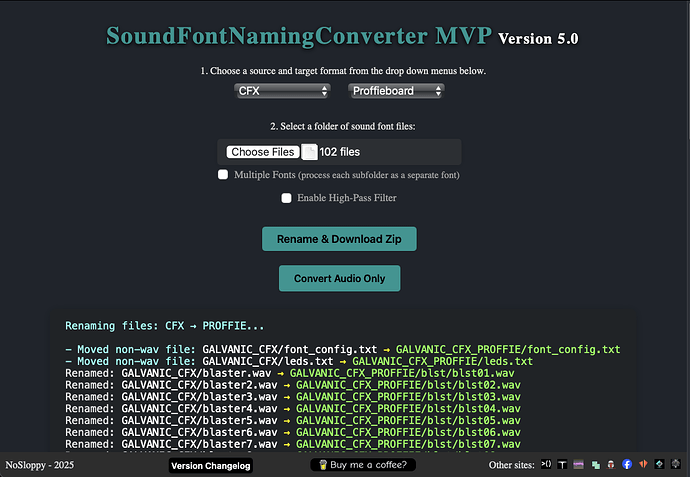
 It will also copy over any files in the font root that are not renamed/organized sounds. This includes .ini files, .txt, .bmp images, styles in .h files…anything not .wav.
It will also copy over any files in the font root that are not renamed/organized sounds. This includes .ini files, .txt, .bmp images, styles in .h files…anything not .wav.