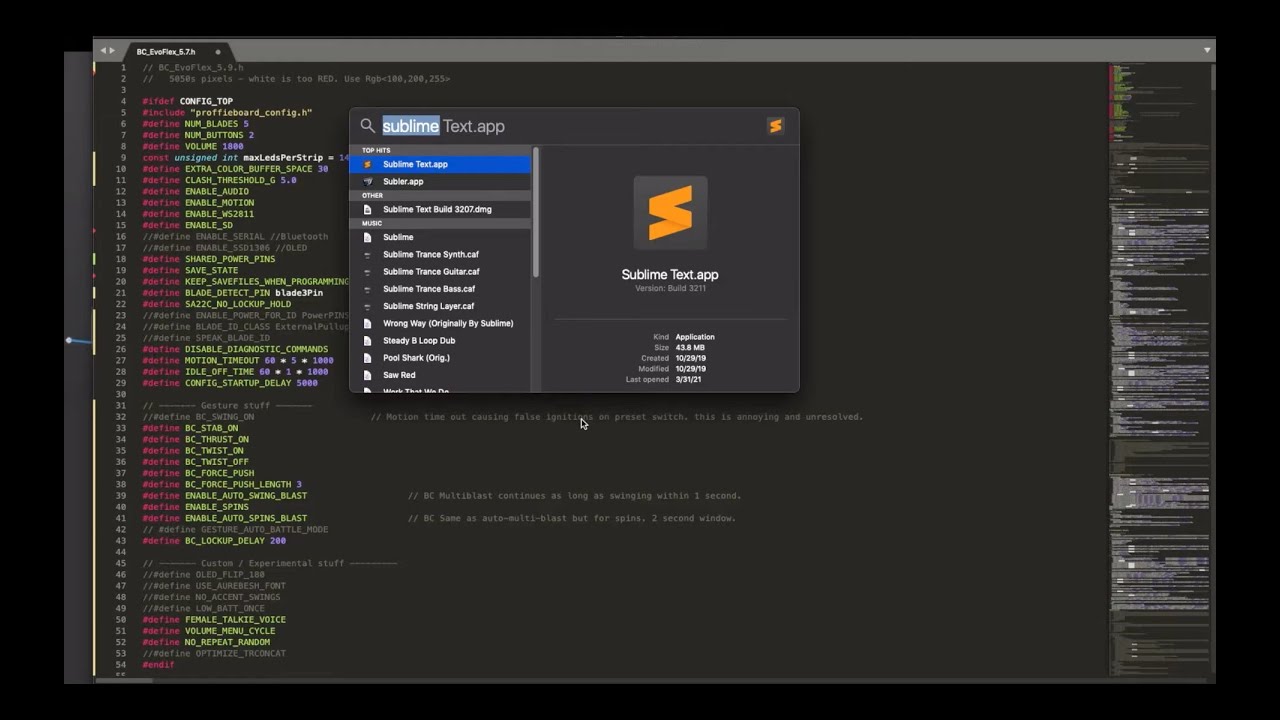Ok, so if it’s not muted…
Do clashes still generate sound? (I mean, is it just the hum that is not working, or is it all sounds?) Does the “beep” command work? (Note that “beep” is not available if you have DISABLE_DIAGNOSTIC_COMMANDS.)
Does the “top” command say anything interesting? (You’ll need to run once, wait a few seconds, then run it again, then paste the information from the second run here.)
PS: When you have more information; start a new thread so it’s easier to find your specific stuff in one place.
to answer your wuestion…when the jssue occura…i get no sounds…no hum, clash, blast, lockup or beep. I have disable_diagnostic_commands ignored inthe top of my config
Hey Fernando is there a Deep Sleep mode I can use in your prop file for Proffie? Let me know thank you.!
Proffieboards don’t currently have deep sleep.
I’ve made a ProffieOS-V6.6 zip, I’d appreciate it someone would try it out on their saber before I make it official.
EDIT
hold on… found one more thing to fix…
Let’s try this one:
ProffieOS-v6.6.zip (640.2 KB)
I’ll try it out. For the record though, you just asked us to “Execute Version 66”? 
1 Like
No, it’s 6.6, so it’s only 10% of Order 66… 
LOL. Post up the changelog since I scrolled halfway through and don’t see it listed.
What specifics are you needing validated and ran through the wringer more?
I’m spoiled and used to seeing that stuff listed right after the file intro.
I will be writing up the changelog and make it the official new version later today. I just wanted a sanity check to make sure I didn’t make a zip file that sets your spleen on fire or something.
Ok, changelog, v6.5 to v6.6:
- Fix SimpleBlade power bug
- working motion chip retry logic
- fett263 prop: fix lockup outside battle mode
- fett263 prop: fix MOTION_WAKE for monophonic fonts
- fix some compiler warnings and comments
1 Like
I’ve used this video to upgrade my Sabertrio to OS 6.6. All has been successful, and I’m still using sa22c’s prop from 5.9. My question has to do with updating fonts/re-flashing. In the video, Megtooth Sith updates from the OS folder from the desktop. However, every time I add new fonts and need to re-flash, I am concerned with the fact that we didn’t move anything over to the SD Card during the update.
Should I move the ProffieOS.ino? Should I move other files/folders from the desktop folder (as in the video) to my SD Card?
Thanks in advance and MTFBWY!
Well now I’m going to have to watch the video…
(Which makes this a 20-minute question to answer.)
- Please don’t use wordpad. Use notepad or a proper text file editor, like notepad++.
- Leaving SA22C dfines in your config file when using a different prop will not cause compilation errors. It just won’t do anything, which can be confusing.
-
ENABLE_ALL_EDIT_OPTIONS is not required to edit presets and styles with the proffieos workbench. It does add some new interesting options, like blade length and blade dimming though.
- Fernandos blade styles are now editable in the Style Editor.
- Putting
saber_sa22c_buttons.h in ALLCAPS only works on windows. Most other operatings systems make a difference between upper and lower case characters in filenames.
- Getting a “font directory not found” when using the proffieos workbench is not cool. I should fix that.
In this video MegtoothSith has already placed the new fonts on the SD card before starting the video.
Once the programming is all done, verified and you’re happy with it. I recommend saving a zipped up copy of the entire ProffieOS folder onto the sd card. And then saving a copy of everything on the SD card to google drive. It’s not required, but it is helpful should anything happen to your SD card, your computer, or both.
Backups, it’s a thing, do it.
Thank you for the reply, and all you do for the community. I figured it out, as ironically, I was asking the wrong question. I just needed to copy the entire ProffieOS folder to my SD Card as a backup, which you recommend doing so via Zip.
Rest assured, I’ve got plenty of backups.
I think my primary source of confusion is I just don’t know what is needed for Proffie vs. what Sabertrio put on that I cannot remove. In essence, I get the sound font folders, tracks (5.x), common (6.x), but I have an “extra” folder on my Sabertrio that had the ProffieOS folder with configs, etc… I guess I just didn’t know that I don’t need that “extra” folder or it’s contents on the SD card.
Thanks and I think I’m learning more by the minute.
So there’s some confusion, and I know why.
Sometimes, the SD card contains files OTHER than sound fonts, like config files from the seller. This can be confusing to people because other boards use config files and parameters etc… FROM the SD card…like live reading the files from there.
ProffieOS only uses the sound fonts, (and yes, presets, global, and curstate.ini files)
from the SD card.
The whole programming aspect is done through a one shot upload.
ProffieOS does not “run” in real time off the SD Card.
Ok. So why are we putting files other than sound fonts on there then?
IT IS JUST A STORAGE AREA.
In other words, Sabertrio could have just as well emailed, linked, mailed you a USB thumb drive etc… with the files they used to configure your saber. But there’s a whole bunch of available storage space on that SD card that can simply be used to transport files as well as house your fonts, so it’s convenient to send/store them that way. It’s a transport medium, that’s all. Keeping the currently uploaded ProffieOS, including the config used is a great way to back it up for safety (computer hard drives crash), plus the next time you fire up the saber after sitting on a shelf for a while, you can easily see what it’s running by just looking at the stored config/system version.
Heck, you could pictures of your dog on there, or a copy of the Declaration of Independence. It doesn’t matter because the board is only going to use the things it is looking for, and ignore all other files on the SD.
I hope that helps clarify! 
The amount of appreciation I have for your post, in all its glory, is more than you probably want. Thanks for understanding the exact issue, and some of it may be an ID10T error, as I have neglected to take how seriously they name the folder containing the original ProffieOS setup w/ OEM config, “extra”.
Thanks again and MTFBWY!
P.S. Love the 3rd English Voice Pack you created, as it’s in my common folder now. The lady sounds 100x better than Siri.
It was a video made just after release. I need to update that. I’ll take the rest of the criticism and will work to improve. I do have notepad++, I just don’t use it. I guess I need to start.
Sublime Text for the Win.
Especially since on your last Live you said " I really like soldering and installing, but lately I’ve really liked editing configs and (paraphrasing here ) coding stuff" 
1 Like