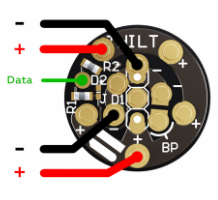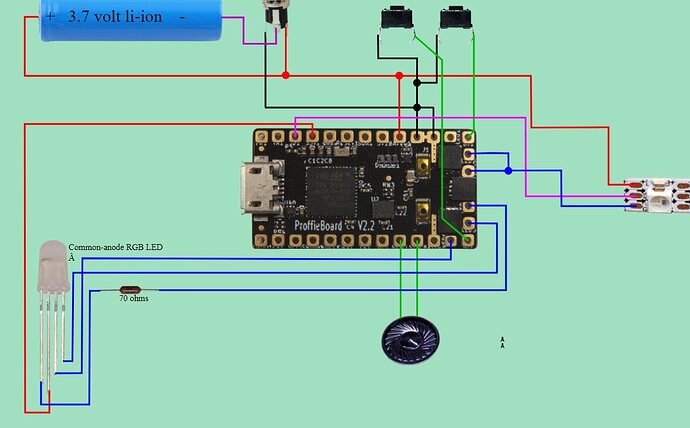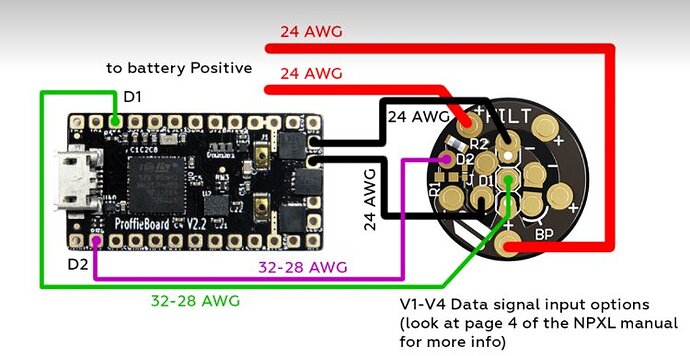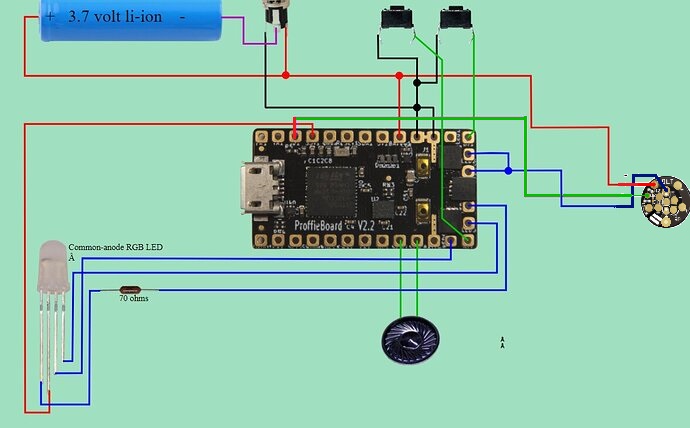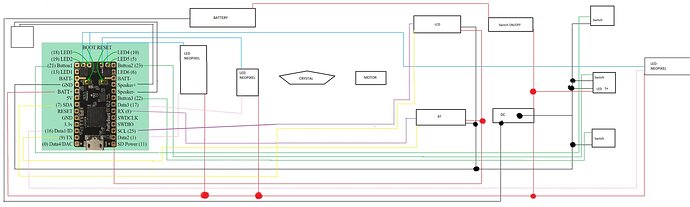Blockquote
I think this is what you want:
BladeConfig blades[] = {
{ 0, WS281XBladePtr<132, bladePin, Color8::GRB, PowerPINS<bladePowerPin2, bladePowerPin3> >(),
WS2811BladePtr<5, WS2811_ACTUALLY_800kHz | WS2811_GRB, blade2Pin, PowerPINS<bladePowerPin2, bladePowerPin3> >(),
SimpleBladePtr<CH1LED, CH2LED, CH3LED, NoLED, bladePowerPin4, bladePowerPin5, bladePowerPin6, -1>(),
CONFIGARRAY(presets) },
If so, make sure that NUM_BLADES is set to 3.
Also make sure you have SHARED_POWER_PINS in your config file.
Blockquote
just so I’m understanding this correctly:
Wiring Diagram
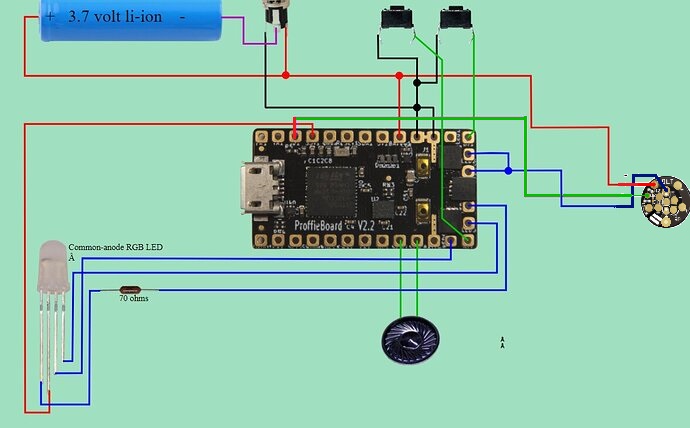
and yes the positive and negs will be 22 AWG. This is the v2 i’m doing as mentioned before. sorry about the confusion but the npxl manual only has v4 wiring diagram and I want to make sure I’m clear on the next steps.
p.s @MegtoothSith i added 30 ohm resistors to the blue and green on the anode led.
with that in mind the config is as follows
BladeConfig blades = {
blade:
{ 0, WS281XBladePtr<132, bladePin, Color8::GRB, PowerPINS<bladePowerPin2, bladePowerPin3> >(),
NPXL:
WS2811BladePtr<5, WS2811_ACTUALLY_800kHz | WS2811_GRB, blade2Pin, PowerPINS<bladePowerPin2, bladePowerPin3> >(),
CRYSTAL CHAMBER RGB ANODE LED:
SimpleBladePtr<CH1LED, CH2LED, CH3LED, NoLED, bladePowerPin4, bladePowerPin5, bladePowerPin6, -1>(),
CONFIGARRAY(presets) },
clarifying now before I wire anything. just want to be sure I got it right.