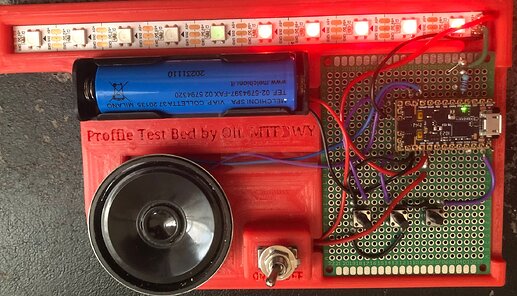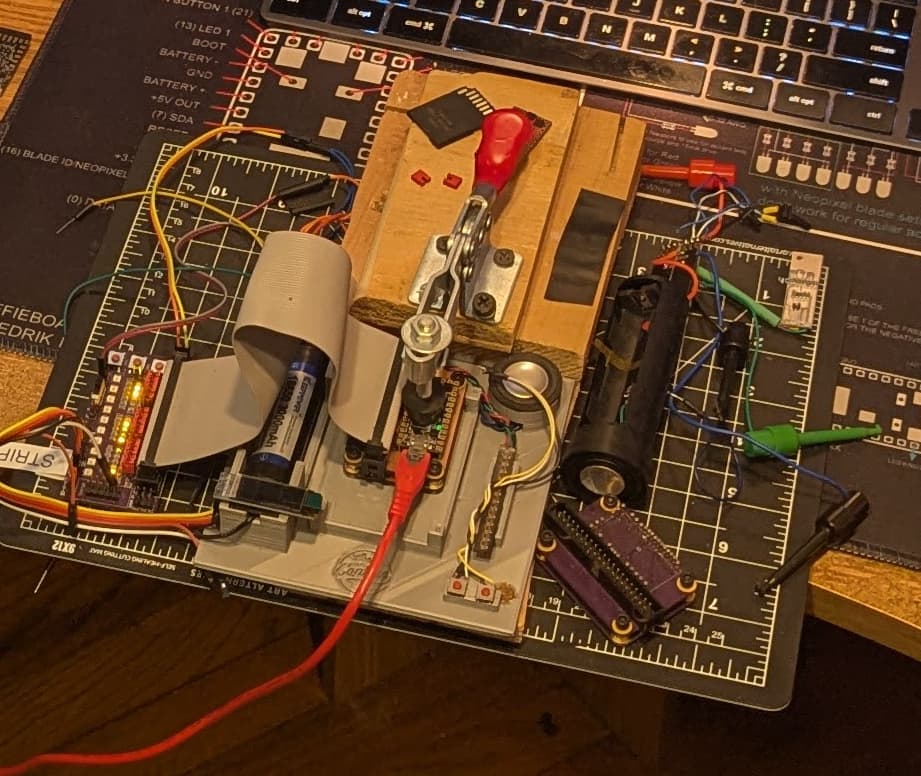Some progress:
After bending a few pins to submission, some more than others 
I have:
- sound (but the quality is a bit crackly at times. If I keep the volume bellow 2500, crackling goes away
- button controls (I checked with serial monitor and all 3 register being pushed). I have disabled AUX2 in my config for now as I am not familiar with 3 buttons sequences.
- some lights:
- only the first 5 light-up initially and 1 to 3 more after a few clashes or blaster deflect, but all only in RED. I got to 8 out of 10 with RgueCmdr preset but only 6 to 7 with the other presets.
- When I connect the USB cable I get yellow on the first pixel
- When I retract the blade some pixels stays for a short moment in orange or green.
- I do sometimes get a pixel that lights up faint green or faint red (between blaster deflects).
So my questions:
- Why only RED when the blade is extended ?
- Why do I only get 5 to 8 (out of 10) pixels to light-up ?
- Why do I get some extra pixels to light-up but only after a few clashes or blaster deflects ?
Here is my config:
// ProffieOS8.x Config File
#ifdef CONFIG_TOP
#include "proffieboard_v3_config.h"
#define NUM_BLADES 1
#define NUM_BUTTONS 2
#define VOLUME 1000
const unsigned int maxLedsPerStrip = 144;
#define CLASH_THRESHOLD_G 1.0
#define ENABLE_AUDIO
#define ENABLE_MOTION
#define ENABLE_WS2811
#define ENABLE_SD
#define PLI_OFF_TIME 1000 * 60 * 1
#define IDLE_OFF_TIME 1000 * 60 * 20
#define MOTION_TIMEOUT 1000 * 60 * 15
#define PROFFIEOS_LOG_LEVEL 300
#define ENABLE_ALL_EDIT_OPTIONS
#define DISABLE_COLOR_CHANGE
#define SAVE_STATE
#define STEPS_PER_REVOLUTION 15
#define FONT_PATTERN "*;common"
#define VOLUME 2500
#define BOOT_VOLUME 1500
#define VOLUME_MENU_CYCLE //For SA22C volume control in jetpack
#define FILTER_CUTOFF_FREQUENCY 200
#define FILTER_ORDER 8
#define CLASH_THRESHOLD_G 4.0 //was 2.0
#define ENABLE_IDLE_SOUND
#define FEMALE_TALKIE_VOICE
#define COLOR_CHANGE_DIRECT
#define EXTRA_COLOR_BUFFER_SPACE 60
#define SA22C_NO_LOCKUP_HOLD
#define SA22C_STAB_ON
#define SA22C_SWING_ON
#define SA22C_TWIST_ON
#define SA22C_THRUST_ON
#define SA22C_TWIST_OFF
#define SA22C_FORCE_PUSH
#define SA22C_FORCE_PUSH_LENGTH 5
#define GESTURE_AUTO_BATTLE_MODE
#define SA22C_LOCKUP_DELAY 200 // (insert number here) - Default value is 200
#endif // CONFIG_TOP
// MTFBWY
#ifdef CONFIG_PROP
#include "../props/saber_sa22c_buttons.h"
#endif // CONFIG_PROP
#ifdef CONFIG_PRESETS
Preset presets_saber[] = {
{ "crispity;common", "common/tracks/track1.wav",
StylePtr<Layers<
Layers<
AudioFlicker<RgbArg<BASE_COLOR_ARG,HotPink>,RotateColorsX<BlinkingF<Int<1000>,Int<500>>,Rgb<50,0,150>>>,
TransitionLoopL<TrWaveX<RandomPerLEDFlickerL<White>,Int<250>,Int<100>,Int<200>,Int<0>>>,
TransitionLoopL<TrWaveX<StrobeL<White,Int<15>,Int<1>>,Int<350>,Int<100>,Int<300>,Int<0>>>>,
LockupTrL<Layers<
AlphaL<AudioFlickerL<RgbArg<LOCKUP_COLOR_ARG,White>>,Bump<Scale<BladeAngle<>,Scale<BladeAngle<0,16000>,Int<4000>,Int<26000>>,Int<6000>>,Scale<SwingSpeed<100>,Int<14000>,Int<18000>>>>,
AlphaL<White,Bump<Scale<BladeAngle<>,Scale<BladeAngle<0,16000>,Int<4000>,Int<26000>>,Int<6000>>,Int<10000>>>>,TrConcat<TrInstant,White,TrFade<400>>,TrConcat<TrInstant,White,TrFade<400>>,SaberBase::LOCKUP_NORMAL>,
ResponsiveLightningBlockL<Strobe<RgbArg<LB_COLOR_ARG,White>,AudioFlicker<White,Blue>,50,1>,TrConcat<TrInstant,AlphaL<White,Bump<Int<12000>,Int<18000>>>,TrFade<200>>,TrConcat<TrInstant,HumpFlickerL<AlphaL<White,Int<16000>>,30>,TrSmoothFade<600>>>,
ResponsiveStabL<RgbArg<STAB_COLOR_ARG,Red>>,
ResponsiveBlastL<RgbArg<BLAST_COLOR_ARG,White>,Int<400>,Scale<SwingSpeed<200>,Int<100>,Int<400>>>,
ResponsiveClashL<RgbArg<CLASH_COLOR_ARG,White>,TrInstant,TrFade<400>,Scale<BladeAngle<0,16000>,Int<4000>,Int<26000>>,Int<6000>,Int<20000>>,
TransitionEffectL<TrConcat<TrInstant,HumpFlickerL<White,40>,TrFade<1000>>,EFFECT_RETRACTION>,
LockupTrL<AlphaL<BrownNoiseFlickerL<RgbArg<DRAG_COLOR_ARG,White>,Int<300>>,SmoothStep<Int<30000>,Int<5000>>>,TrWipeIn<400>,TrFade<300>,SaberBase::LOCKUP_DRAG>,
LockupTrL<AlphaL<Mix<TwistAngle<>,Red,Orange>,SmoothStep<Int<28000>,Int<5000>>>,TrWipeIn<600>,TrFade<300>,SaberBase::LOCKUP_MELT>,
InOutTrL<TrWipe<300>,TrColorCycle<1000>>>>(),
"crispity" },
{ "TeensySF;common", "common/tracks/venus.wav",
StyleNormalPtr<CYAN, WHITE, 300, 800>(),
"cyan"},
{ "SmthJedi;common", "common/tracks/mars.wav",
StylePtr<InOutSparkTip<EASYBLADE(BLUE, WHITE), 300, 800> >(),
"blue"},
{ "SmthGrey;common", "common/tracks/mercury.wav",
StyleFirePtr<RED, YELLOW>(),
"fire"},
{ "SmthFuzz;common", "common/tracks/uranus.wav",
StyleNormalPtr<RED, WHITE, 300, 800>(),
"red"},
{ "RgueCmdr;common", "tracks/venus.wav",
StyleFirePtr<BLUE, CYAN>(),
"blue fire"},
{ "TthCrstl;common", "common/tracks/mars.wav",
StylePtr<InOutHelper<EASYBLADE(OnSpark<GREEN>, WHITE), 300, 800> >(),
"green"},
{ "TeensySF;common", "common/tracks/mercury.wav",
StyleNormalPtr<WHITE, RED, 300, 800, RED>(),
"white"},
{ "SmthJedi;common", "common/tracks/uranus.wav",
StyleNormalPtr<AudioFlicker<YELLOW, WHITE>, BLUE, 300, 800>(),
"yellow"},
{ "SmthGrey;common", "tracks/venus.wav",
StylePtr<InOutSparkTip<EASYBLADE(MAGENTA, WHITE), 300, 800> >(),
"magenta"},
{ "SmthFuzz;common", "common/tracks/mars.wav",
StyleNormalPtr<Gradient<RED, BLUE>, Gradient<CYAN, YELLOW>, 300, 800>(),
"gradient"},
{ "RgueCmdr;common", "common/tracks/mercury.wav",
StyleRainbowPtr<300, 800>(),
"rainbow"},
{ "TthCrstl;common", "common/tracks/uranus.wav",
StyleStrobePtr<WHITE, Rainbow, 15, 300, 800>(),
"strobe"},
{ "SmthJedi;common", "common/tracks/mars.wav",
&style_charging, "Battery\nLevel"}
};
// "One array to bring them all, and in the darkness bind them !" "@profezzorn"
BladeConfig blades[] = {
{ 0, //SABER
WS281XBladePtr<10, blade3Pin, Color8::GRB, PowerPINS<bladePowerPin2, bladePowerPin3> >(),
CONFIGARRAY(presets_saber), "saber_save" },
};
#endif // CONFIG_PRESETS
#ifdef CONFIG_BUTTONS
Button PowerButton(BUTTON_POWER, powerButtonPin, "pow");
Button AuxButton(BUTTON_AUX, auxPin, "aux");
//Button Aux2Button(BUTTON_AUX2, aux2Pin, "au2");
#endif
I am using Proffie OS 8.x from Github Master (except for today’s addition but it is for Fett263 and I am using sa22c for simplicity)
Here is the latest photo:
As always, thank you for any help.