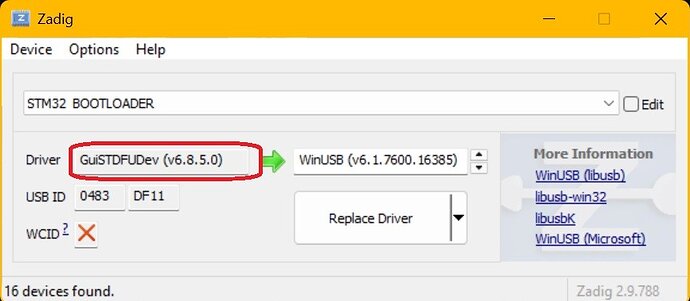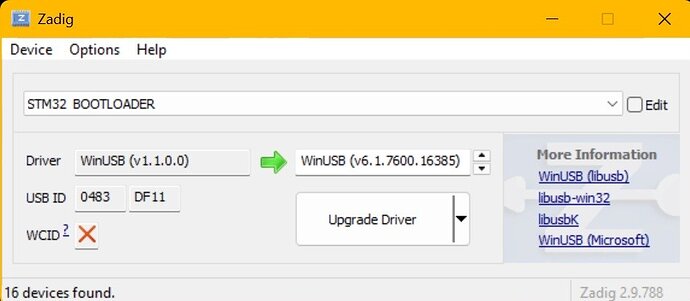I am using Proffie 6.7 on 2.2 board. I just received a new saber that I am trying to program. I have programmed previously (successfully), but I am by no means an expert. I used the video from Absolute Sabers to program, following step by step. On previous sabers, had no issues. On this one, I get an error when I try to verify after placing in my config file. I have tried this about 5-6 times and keep getting errors. Not sure what is going wrong. here is the error message I get when verifying:
Arduino: 1.8.19 (Windows Store 1.8.57.0) (Windows 10), Board: “Proffieboard V2, Serial + Mass Storage + WebUSB, SDCARD (SPI), 80 MHz, Smallest Code”
cc1.exe: warning: command line option ‘-felide-constructors’ is valid for C++/ObjC++ but not for C
cc1.exe: warning: command line option ‘-felide-constructors’ is valid for C++/ObjC++ but not for C
cc1.exe: warning: command line option ‘-felide-constructors’ is valid for C++/ObjC++ but not for C
cc1.exe: warning: command line option ‘-felide-constructors’ is valid for C++/ObjC++ but not for C
cc1.exe: warning: command line option ‘-felide-constructors’ is valid for C++/ObjC++ but not for C
cc1.exe: warning: command line option ‘-felide-constructors’ is valid for C++/ObjC++ but not for C
cc1.exe: warning: command line option ‘-felide-constructors’ is valid for C++/ObjC++ but not for C
cc1.exe: warning: command line option ‘-felide-constructors’ is valid for C++/ObjC++ but not for C
cc1.exe: warning: command line option ‘-felide-constructors’ is valid for C++/ObjC++ but not for C
cc1.exe: warning: command line option ‘-felide-constructors’ is valid for C++/ObjC++ but not for C
cc1.exe: warning: command line option ‘-felide-constructors’ is valid for C++/ObjC++ but not for C
cc1.exe: warning: command line option ‘-felide-constructors’ is valid for C++/ObjC++ but not for C
c:/users/hawkf/onedrive/documents/arduinodata/packages/proffieboard/tools/arm-none-eabi-gcc/9-2020-q2-update/bin/…/lib/gcc/arm-none-eabi/9.3.1/…/…/…/…/arm-none-eabi/bin/ld.exe:C:\Users\hawkf\OneDrive\Documents\ArduinoData\packages\proffieboard\hardware\stm32l4\4.6.0\variants\STM32L433CC-ProffieboardV2/linker_scripts/STM32L433CC_FLASH.ld:224: warning: memory region `SRAM2’ not declared
lto1.exe: internal compiler error: compressed stream: data error
Please submit a full bug report,
with preprocessed source if appropriate.
See https://gcc.gnu.org/bugs/ for instructions.
lto-wrapper.exe: fatal error: C:\Users\hawkf\OneDrive\Documents\ArduinoData\packages\proffieboard\tools\arm-none-eabi-gcc\9-2020-q2-update/bin/arm-none-eabi-gcc returned 1 exit status
compilation terminated.
c:/users/hawkf/onedrive/documents/arduinodata/packages/proffieboard/tools/arm-none-eabi-gcc/9-2020-q2-update/bin/…/lib/gcc/arm-none-eabi/9.3.1/…/…/…/…/arm-none-eabi/bin/ld.exe: error: lto-wrapper failed
collect2.exe: error: ld returned 1 exit status
exit status 1
Error compiling for board Proffieboard V2.
This report would have more information with
“Show verbose output during compilation”
option enabled in File → Preferences.