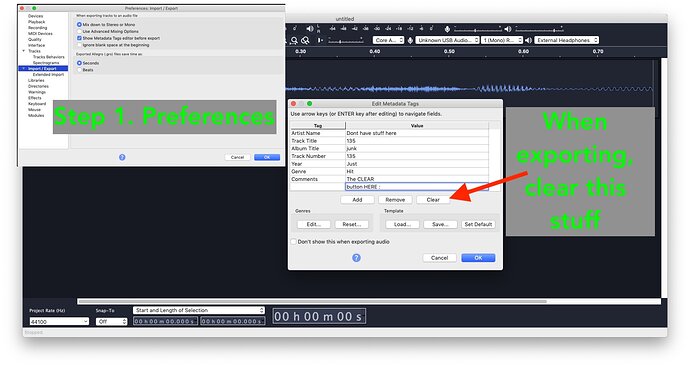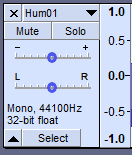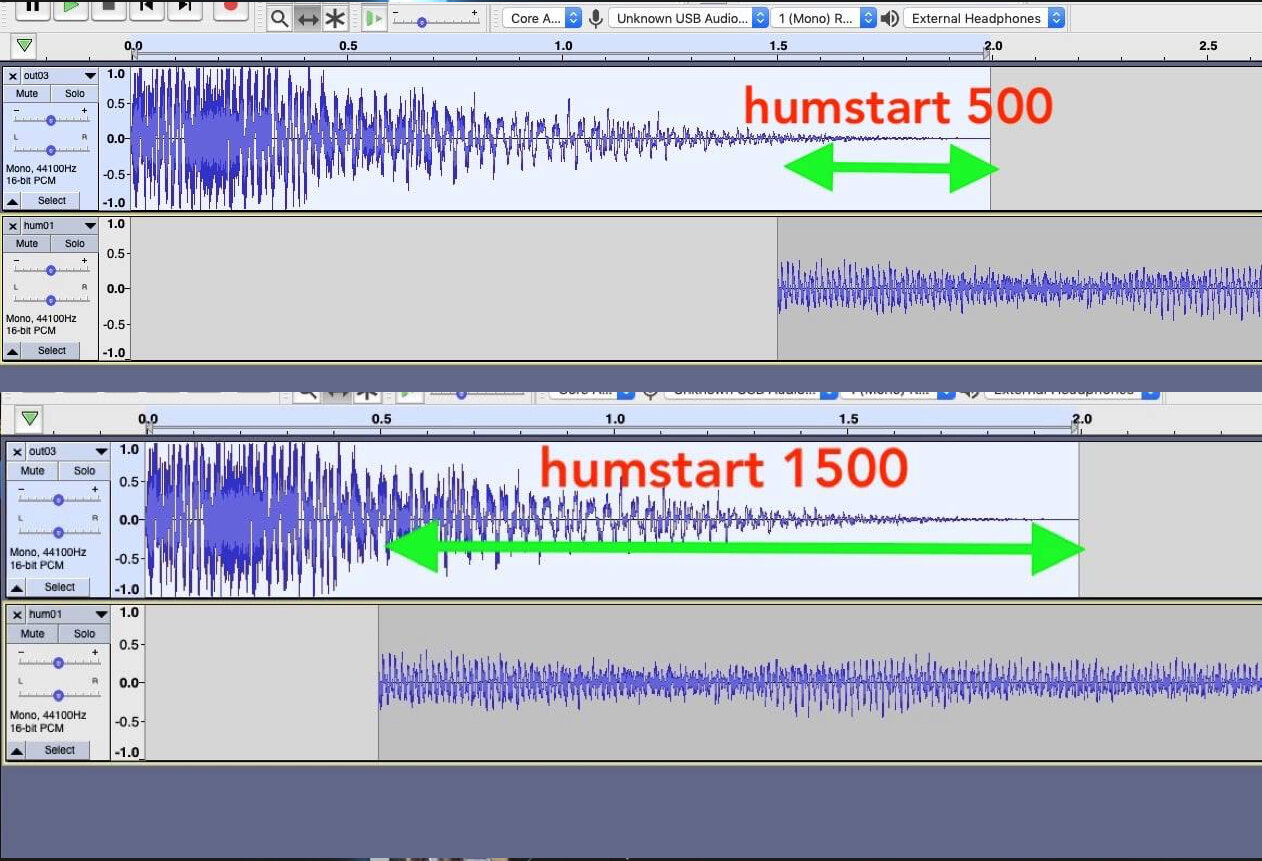Regardless of where you personally choose to source your sounds from, these tips apply to any digital audio processing:
Ok, so first and foremost, you need to 100% make sure you are exporting ALL wavs at 44.1khz 16 mono.
MONAURAL CHANNELS, POLYPHONIC PERFORMANCE.
If you have stereo wavs in your font, or a rogue 96khz file…no good. Yes ProffieOS can handle others. Why do that though? Just make them all optimal at 44.1 16bit mono (monaural-single channel audio, not to be confused with monophonic).
Monophonic plays files back to back, so hum gets mixed into effect sounds so when they seam together, the hum “continues”, but it starts at the beginning each time  This can be noticeable, especially if the hum has some movement to it.
This can be noticeable, especially if the hum has some movement to it.
Polyphonic fonts work by layering the effect sounds OVER the hum running constantly. Effect sounds should be isolated, clean sounds.
HIGH PASS YOUR FILES. Use your ear, or use the speaker’s frequency response range as a guide and tune from there.
Dubstep drops are not going to come out of your 28mm speaker because it’s a “bass” speaker.
NEVER EVER EVER LET YOUR WAV FILES CLIP. 0db is ZERO. Anything higher digitally distorts and there’s no coming back or fixing audio that’s clipped.
MIX QUIET, have the loudest peaks NOT near the edges of total loudness. When you’re done, a last step could be to Normalize to 0db, except hum, normalize that to around 3-5dB.
MAKE THEM RIGHT, like clean looping smoothswings and hum, correctly set humstart in config.ini etc… but those are part of your creation process.
NO POPS on transitions/joints/end->beginning loop.
Tip: Zoom in first and always start/end your looping wav at the wave’s zero crossing
You don’t need to make long loops…they loop, so multiple instances is just a waste of file space and buffer memory.
10-15 second hum is more than fine, a little longer if it has motion to it that needs to cycle, but don’t make 2 minute long smoothswings.
You hear about .7 seconds of it playing.
NAMING CONVENTION NEEDS TO BE PERFECT.
There’s no capital letters in any Proffie sounds (or CFX either I think.) BGNlock.wav is not a thing.
Not required, but this is the way: Number all of your files as double digit endings clsh01, clsh02 etc… including ones that are singles, like hum01
One exception is the 8 character limit, so bgnlock, endlock, bgnmelt, enddrag …….are all 7 already, so name those single digit, like bgnlock1.
FADE OUT ALL SOUNDS THAT DO NOT LOOP.
FONT FOLDER ORGANIZATION Performance determined by the fact the SD card is formatted FAT32.
The OS can find files fastest if they are arranged this way:
Single files live in the root of the folder, but sounds with multiples (clsh, blst, etc…) go in subfolders labeled their sound.
———————————
Summary
———————————
For system performance:
44.1kHz 16 bit mono.
Named correctly.
Font folder organization.
For sonic quality:
Never clip.
High Pass filter at 100Hz.
Loop cleanly.
Normalize to 0, except hum to -3 to 5dB
Fade ends.
BATCH PROCESSING WITH MACROS is the move when you have a whole font to modify.
To batch process files in Audacity (free), use macros. After you build a macro, click the files button and choose all the wavs in a font folder.
Put all files in one temp spot, process, then drag and drop new versions into organized folders.
You should build this one:
-Mix stereo to mono
-Set project rate 44.1,
-High Pass Filter 100Hz 24dB slope
-Normalize to 0dB
-Export to WAV
It makes a new subfolder where the files came from called macro-output. Those are your new versions.
Just open the hum afterwards and Norm to -5
When you have to name / rename your font files sequentially (all the clashes, then all the swngs etc… ) You can do it manually as you make them, one by one by hand once they’re done, or save time and hassle by batch renaming.
A GUI driven app I use on MacOS is here:
If you have Windows, you can find something similar.
If you can run a bash shell, a quick way to rename all the files in a directory from a text file would be something like:
for file in *.wav; do read line; mv -v "${file}" "${line}"; done < fileNameList.txt
- Now go make something cool, and pass on what you have learned!
 This can be noticeable, especially if the hum has some movement to it.
This can be noticeable, especially if the hum has some movement to it.