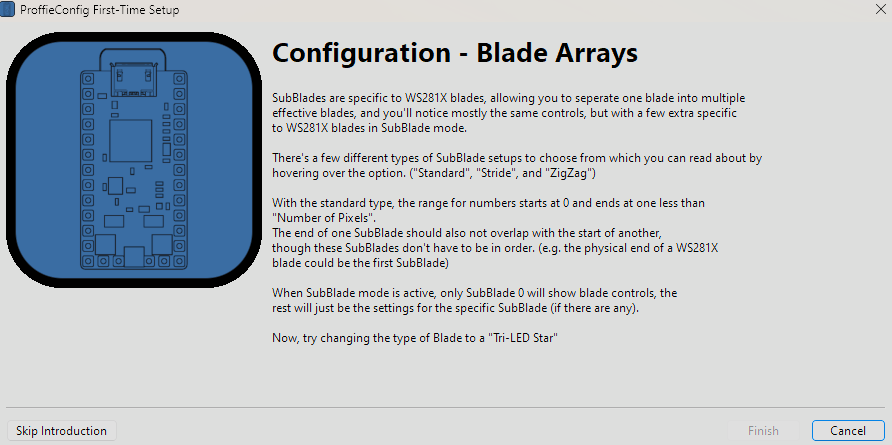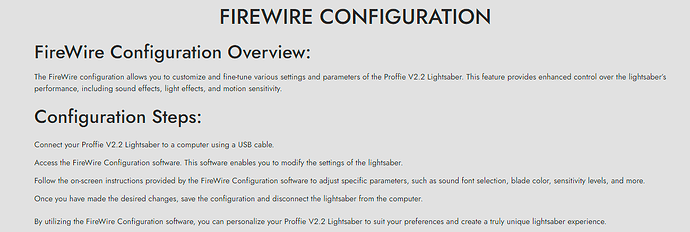Hmm, I see. This seems to be a Windows-specific bug, I’ll take a look!
I chose Fett263 as my prop file and now I’m on blade arrays. I don’t know what i’m doing here. I’m trying to get the first setup done just to see how this works but it won’t let me continue from the blade arrays setup.
What does the First-Time Setup window say right now? (The one that has the “Configuration - Blade Arrays” title)
The instructions for how to continue are always (with maybe one exception) the very last line of the text in that window
configuration - blade arrays
My bad, I meant at the bottom. For example:
Here, the bottom says to “click the ‘+’ icon under the ‘SubBlades’ list and select the created SubBlade…”
Excellent, so then you’d change the type of blade to a “Tri-LED Star”
That’s the “Blade Type” drop down right in the middle.
oh i see what’s going on. this is some kind of tutorial walking me through the steps. i’m a slow learner.
Haha, indeed! You’re actually not the first person to be confused by that, which indicates to me I’ll have to come up with a way to make that clearer!
ok. I was able to get through the tutorial. I need to take a break for a bit and go get a usb data cable. I really appreciate your help with this. I’ll be on later, maybe in 3-4 hours, to give an update on where i’m at. Obviously, I’ll need your help with getting this whole thing finished. So is there any possible way of accessing the config.h file on the board itself and just tweaking that? I guess I’m confused why I can’t just do that instead of creating a new one to put on the board and sd card.
Gotcha, and of course, happy to help ![]()
Ok, time for a quick crash course on ProffieOS ![]() (Another thing that’d be good to explain in the introduction, as I think about it)
(Another thing that’d be good to explain in the introduction, as I think about it)
ProffieOS is the software that runs on the proffieboards, it’s written in a computer programming language called “C.” (Catchy name, right?) In order for the ProffieOS software to be put onto the proffieboard, the code written in that language has to be “compiled” and gets turned into a “glob” of code that the proffieboard can actually understand (and that us as humans really can’t anymore).
The catch is that the ProffieOS configuration file is actually a part of the code just like the rest of it. So it becomes part of ProffieOS, with different parts of it getting scattered around to where they’re needed, and some of those settings are just changing how the code gets put together (not even ending up within the so-called “glob” after all).
Suffice to say, once ProffieOS is “compiled” and put onto the proffieboard, the configuration file as we know it doesn’t exist anymore, it’s part of the whole glob of code that goes on the saber, and it can’t be extracted (for a number of reasons).
Without the original configuration file used, there’s not a way to “untangle,” if you will, the configuration file from the rest of the code after that “compile” process. (It’s somewhat of a process to even get the code “glob” off the board to begin with, even if there was a way to “untangle” it)
My goodness. I feel like an idiot for buying a proffie saber off of a reseller website like Neosabers. More than likely they will never respond to my request for the config.h file because they don’t have it. Live and learn. I’ll keep plugging away on your software later and see what i can come up with. fingers crossed. Actually, since you’ve seen this board, are there some already made config.h files I can use that you have that i can just tweak to what my folders are called for the fonts and effects? Or is that what you are trying to explain to me isn’t possible hence the reason i’m using this proffieconfig software?
You’re nowhere near the first person to get bamboozled by sellers like that, I wouldn’t beat yourself up about it.
If you have an existing config file, you can import it into ProffieConfig and go from there.
After having gone through the tutorial, this post I made should make a lot more sense and guide you as far as what to do for the hardware setup:
After that, it’s just a matter of adding presets for each font you want.
As you change settings in ProffieConfig, what you’re doing is actually creating that configuration file, it’s just hidden behind the scenes. (Go to File->Export Config… to see it ![]() )
)
To kind of show you what I mean, here’s a configuration file I created real quick based on what I spoke of initially.
After you click add, switch to “Import Config” then select this file after downloading to see what it looks like (I only really changed stuff on the Blade Arrays page)
G8CRaSHeR_Example.h (1.5 KB)
You’ll have to change the subblade starts and ends (I would actually advise removing them to make it one solid blade, setting the length to something high like 60 and then using the LengthFinder I talked about earlier, that’ll also let you trace how they’re connected, such as which one is first and which is last, and so on)
ok. So i bought the data cable. I’m curious. Can i just use the example you gave me and just add fonts etc. from greyscalefonts.com and just not bother with what was existing on my sd card (which I backed up just in case)?
You could do that, yeah. You can add/remove whatever presets you want in the config, so long as the respective font folders are on the SD card.
(you will need to do some additional configuration for the blades though, that’s just a rough example, it’s not an exact setup)
sorry to jump around like this but i saw this on the neosabers website.
What firewire software are they talking about? And firewire…i haven’t heard that term for quite awhile.
Lol, now that’s a name I’ve not heard in a long time… a long time…
In seriousness, I’ve never heard of a “FireWire” proffie software. I’ve absolutely no clue, do they provide a download or link for it?
I’m looking around… I- don’t think that exists… (I wouldn’t put it past Neosabers to just have pure garbage on their website?)
yeah there is no link to download software. ugh. what a joke.
Ok…i’m no savant when it comes to programming this kind of stuff. How much would it cost me to have you just create a config.h for my saber and add a couple of the free fonts on greyscalefonts.com? Once i see that example and put the folder for say the “mercenary” and the “apocolypse” font on the sd card, i can download any others i come across and add to config.h file and sd card. This is becoming too hard for me to figure out.
Gonna PM you to see if I can help out. I typically don’t do paid work for things like that…