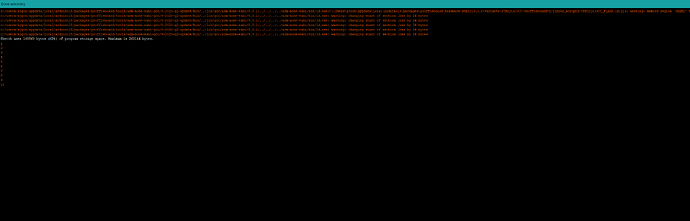Are my fonts on my sd card?? I have proffie v2.2
Yes, they should be
If you’re asking if you uploaded, then No, a 1 to 10 count like that means it did not find your board. When you have successfully uploaded you will see progress up to 100%.
You most likely need to select the right Port under Tools > Port.
More info here:
Okay I fixed the problem. I got the fonts to upload, but now when ever I turn on my saber it won’t allow me to change from the font when I turn on the saber. I have a Theory Saber I used zadig to update my saber to get the uploading process to work, but its stuck on one font. I will link my config file, with the font I added at the bottom of the file, that I got from Theory Saber website and put it here. I will also attach a link to the video that I followed to set all this up, just to test out for the future if I want to add more fonts (sounds and affects). I’m very new to all of this so any help is much appreciated. Website link: Support | Theory Sabers
AS2_config.h (39.1 KB)
What button(s) are you using to change preset?
What does the serial monitor say when you try?
Have you read how to use the fett263 prop:
(don’t need to read the whole file, just the beginning…)
I have one button. I’m not quite sure what I should add to my config file?
So do you know how to change preset?
No I do not
Then read the first coiuple of hundred lines of this file, it will tell you how to do that:
If you’re using my prop in OS7 you need to read the “Set Up For Voice Prompts (Required)” section on this page, you’re missing the “common” folder with Voice Prompts which is required.
You can also review the controls on this page.
I still am not getting what I’m supposed to do, or what I am doing wrong. Here is a link to a video of what I have done hopefully this helps a bit more.
Yes, you have “common” folder on your SD, but it needs to be added to each preset as noted on the page linked above.
{"font", "track",
StylePtr<...>(),
Should be for every preset.
{"font;common", "track",
StylePtr<...>(),
Or use the Config Helper tool linked from that page, it will handle the set up, just watch videos at the top and read through the instructions and selections.
Then review the Controls on how to use the features.
Would it just be easier to save a backup of my saber sd card and wipe the sd card. And then put the new fonts on the blank sd card. Also if I did wipe my sd card could I put my old fonts back on the saber that I had a backup of??
Easier than what?
Wiping the SD card only helps if you have an SD-related problem.
Generally, the fonts needs to match the config file, so taking a backup from another saber only really works if they have the same set of fonts.
Well I’m not sure what to do. The video I followed got the sounds and everything but I just don’t really know where to start, or what is missing. I don’t know what to add to allow me to cycle through my different fonts like Dark saber, or Ahsoka. I’m not sure if I should start over. Fett263 said my common folder is missing a track preset, and I don’t know where to add that. I’m assuming the config file, but where?? I follow one video I get an error in ProffieOS. I follow another video and I get no error and I can’t change anything when I turn on the saber. Also my saber didn’t come with a config file on it. I had to find it off of Theory Sabers Website so that could be the reason why nothing was working. Maybe I’m just too dumb to figure this out.
Nobody is too dumb to figure this stuff out, but random youtube videos tends to be… random.
Starting over is rarely a good idea. Even if you manage to fix your problems that way, you probably won’t know why, so you still don’t know how to fix it if it happens again.
I watched your video (I don’t like doing that because it takes a long time compared to just reading a post.) and here are a few comments:
- Adding a CONFIG_PROP section inside the CONFIG_TOP section (near the top of your file) isn’t going to work. In fact, adding any section inside of another section is just going to do nothing. Your config file has the CONFIG_PROP section further down, which is where it is supposed to be. For more information about config file sections, read this page: ProffieOS Documentation: The Config File
- The common folder on your SD card looks fine, but ProffieOS will not be able to use it, because your config file doesn’t mention “common” anywhere. The right way to fix that is for every one of your presets, you need to add
;commonafter the font name. For instance, on line 31 of you config file it says:
{"Decieved", "tracks/Decieved.wav",
you should change that to:
{"Decieved;common", "tracks/Decieved.wav",
- However, I’m not convinced that you actually managed to do a proper upload. The screenshot in the top post (WHICH IS NOT ALLOWED ON THIS FORUM, I SENT YOU A MESSAGE ABOUT THIS!) shows it not uploading, and your saber seems to behave like it’s not actually using the fett263 prop yet, which makes me think that you haven’t uploaded anything.
Here is what happened when I uploaded. I still can’t switch between the sound fonts. I had my board plugged in and my sd card. Did I miss something. Below is the code I got when it finished uploading
Copyright 2005-2009 Weston Schmidt, Harald Welte and OpenMoko Inc.
Copyright 2010-2016 Tormod Volden and Stefan Schmidt
This program is Free Software and has ABSOLUTELY NO WARRANTY
Please report bugs to http://sourceforge.net/p/dfu-util/tickets/
Opening DFU capable USB device…
ID 0483:df11
Run-time device DFU version 011a
Claiming USB DFU Interface…
Setting Alternate Setting #0 …
Determining device status: state = dfuERROR, status = 10
dfuERROR, clearing status
Determining device status: state = dfuIDLE, status = 0
dfuIDLE, continuing
DFU mode device DFU version 011a
Device returned transfer size 2048
DfuSe interface name: "Internal Flash "
Downloading to address = 0x08000000, size = 201600
Download [ ] 0% 0 bytes
Download [ ] 1% 2048 bytes
Download [ ] 3% 6144 bytes
Download [= ] 4% 8192 bytes
Download [= ] 6% 12288 bytes
Download [== ] 8% 16384 bytes
Download [== ] 10% 20480 bytes
Download [== ] 11% 22528 bytes
Download [=== ] 12% 24576 bytes
Download [=== ] 13% 26624 bytes
Download [=== ] 15% 30720 bytes
Download [==== ] 16% 32768 bytes
Download [==== ] 17% 34816 bytes
Download [==== ] 19% 38912 bytes
Download [===== ] 20% 40960 bytes
Download [===== ] 22% 45056 bytes
Download [====== ] 24% 49152 bytes
Download [====== ] 26% 53248 bytes
Download [====== ] 27% 55296 bytes
Download [======= ] 28% 57344 bytes
Download [======= ] 29% 59392 bytes
Download [======= ] 31% 63488 bytes
Download [======== ] 32% 65536 bytes
Download [======== ] 33% 67584 bytes
Download [======== ] 34% 69632 bytes
Download [========= ] 36% 73728 bytes
Download [========= ] 38% 77824 bytes
Download [========== ] 40% 81920 bytes
Download [========== ] 41% 83968 bytes
Download [========== ] 43% 88064 bytes
Download [=========== ] 44% 90112 bytes
Download [=========== ] 45% 92160 bytes
Download [=========== ] 47% 96256 bytes
Download [============ ] 48% 98304 bytes
Download [============ ] 50% 102400 bytes
Download [============= ] 52% 106496 bytes
Download [============= ] 54% 110592 bytes
Download [============== ] 56% 114688 bytes
Download [============== ] 57% 116736 bytes
Download [============== ] 59% 120832 bytes
Download [=============== ] 60% 122880 bytes
Download [=============== ] 61% 124928 bytes
Download [================ ] 64% 129024 bytes
Download [================ ] 65% 131072 bytes
Download [================ ] 67% 135168 bytes
Download [================= ] 68% 137216 bytes
Download [================= ] 69% 139264 bytes
Download [================= ] 71% 143360 bytes
Download [================== ] 72% 145408 bytes
Download [================== ] 74% 149504 bytes
Download [=================== ] 76% 153600 bytes
Download [=================== ] 78% 157696 bytes
Download [=================== ] 79% 159744 bytes
Download [==================== ] 80% 161792 bytes
Download [==================== ] 81% 163840 bytes
Download [==================== ] 83% 167936 bytes
Download [===================== ] 84% 169984 bytes
Download [===================== ] 85% 172032 bytes
Download [===================== ] 87% 176128 bytes
Download [====================== ] 88% 178176 bytes
Download [====================== ] 90% 182272 bytes
Download [======================= ] 92% 186368 bytes
Download [======================= ] 94% 190464 bytes
Download [======================= ] 95% 192512 bytes
Download [======================== ] 96% 194560 bytes
Download [======================== ] 97% 196608 bytes
Download [======================== ] 99% 200704 bytes
Download [=========================] 100% 201600 bytes
Download done.
File downloaded successfully
Transitioning to dfuMANIFEST state
Connect to Arduino Tools > Serial Monitor and type ‘version’, let’s see what’s loaded.
Did you update the presets as profezzorn noted (and as I pointed out in the Set Up Requirements for my prop)?
Here is what it said when I plugged in my board:
Failed to mount SD card.
I2C init…
Motion setup … done.
EVENT: Swing millis=2125
Failed to mount SD card.
Welcome to ProffieOS, type ‘help’ for more info.
Failed to mount SD card.
Failed to mount SD card.
Saving Global State
Failed to mount SD card.
Failed to mount SD card.
Amplifier off.
Failed to mount SD card.
Booster off.
v5.9
Installed: Sep 23 2024 10:34:43
I’m not sure what I need to add from your prop that I’m missing