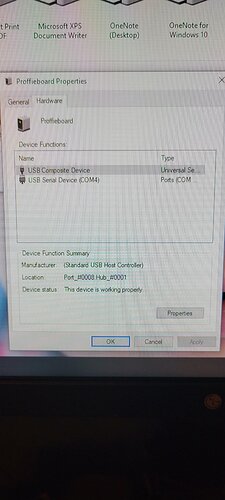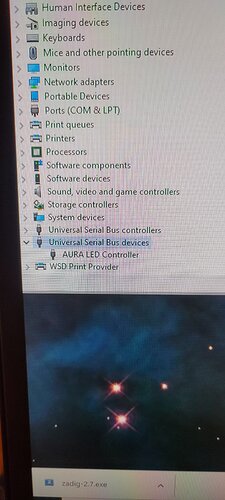Hey all, hopefully this will be the last time I come here to take rather than give… but this issue has had me floored for the past several weeks. Please save me from a nasty teardown!
Out of the blue (or so it seems), Windows 10 has stopped recognizing the Proffie STM32 Bootloader when plugged in via USB. Symptoms include:
-Computer chimes when it is plugged in but does not appear in My Computer screen or Device Manager.
-Port appears sporadically in Arduino, but still refuses to flash regardless if the port appears or not.
-Multiple USB ports (directly into PC, no hubs) and cables (all verified previous to issue presenting) attempted.
-Retry of Zadig failed, although the correct driver was confirmed.
-Issue is present regardless of which OS (5.9, 6.3, 6.5) is tried.
-Complete un/reinstall of Arduino and all drivers unsuccessful.
The ONLY fix so far has been to manually force Bootloader via the buttons on the board. This also seems sporadic, but that may be due to me not always pushing the buttons in the correct order as I have big hands/fingers.
The issue here is that not only is it inconvenient to need to manually bootload every time, but I made a rookie mistake on a build I just completed (custom length blade, didn’t define correct px count before finishing build) and disassembly to get back to the buttons to fix it and subsequent reassembly will be hell on earth. I’d much rather spend those hours diagnosing and correcting what is obviously a bug somewhere that I can’t sniff out. Let me know where to start