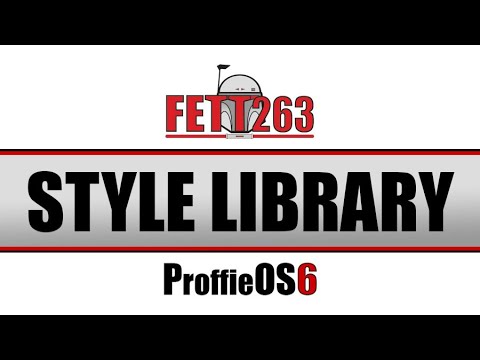Couple questions about config.h / styles and the workbench. It’s possible these have been answered, but I couldn’t find anything with a search that quite hit the spot I needed it to:
I’m working with an UltimateWorks Proffie Heart Core (Porffieboard 2.2) and it’s flashed to ProffieOS 6.7. Everything works fine, I’m now at the ‘mess around with styles until your eyes fall out’ stage of learning to use a Proffie Board.
Originally the config had been setup for 3 blades from the manufacturer: 144 led neopixel blade, 8 led chassis accent, accent LED. I don’t have accent LEDs, so that was simple enough to take out. I love having the mini version of the saber on the chassis leds, so I want to be able to use that, however I’m also trying to save space. Lately, I’ve been doing a lot of my style tinkering in the Proffie Workbench and I’ve noticed it’s easy to just assign whichever preset style to whichever of the two blades through there (yay!).
What I’m wondering is this - In the interest of slimming my config.h down as much as possible (and having more space to play on the Poffieboard itself is there a way within a given style in my config.h to ONLY have a single blade defined that would still let the second blade show up on the Workbench? In a roundabout way, I’ve managed to have some “empty” styles (builtin 0 1 has style, builtin 0 2 is basically blank) and that’s worked, but I think that only worked because I’d previously flashed with both defined. Would be keen if there were a way to define individual styles and then use the Workbench to assign to whichever “blade” I want, and there might be, but I’m a noob.
Given that, I also have a BUNCH of builtins that show up on the Workbench - for a while it was 3 per builtin until I removed the accent LED stuff, but it still has buitlin # 1 and builtin # 2 for each preset and it’s a little hairy. Is there a way to assign a name to those builtins (similar to how the basic parser styles have names like Standard, Advanced, Rainbow, etc?
Ultimately I’m looking for ways to clean up my config.h as much as possible (so I can cram more styles in there) AND declutter what it ends up looking like on the Workbench AND have readable names instead of just “builtin #” for each so I don’t have to try and remember which is which.
My pipe dream would just be to have some lovely marriage of Fett263’s style builder and the Workbench where you don’t even need to worry about fussing with config.h for styles and can just built in the builder and assign it to a font in the Workbench.
Appreciate any guidance y’all can give