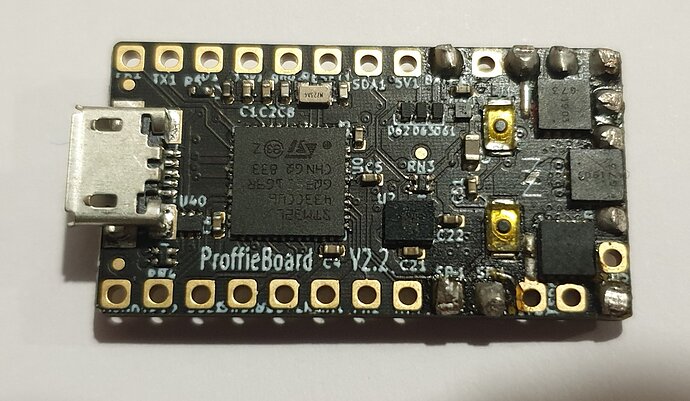so I finished my prototype saber a little while back but I’ve had a small issue with the board.
when running the saber with a fresh battery everything runs fine with no issues.
but when the battery runs down to about half and below anything with fairly low frequencies (eg Hum is most obvious) is played with noticeable distortion.
if I swap out for a fully charged battery the problem goes away.
I’m wondering if I have damaged the amplifier in some way when I was testing a larger speaker over the conventionally used speaker.
they were of questionable quality as budget was rather tight at the point in time.
is there a way to test if any of the components are bad?
and are they relatively easy to replace?
LGT board?
oops missed that bit out, proffieboard V2.2
Does it say who made it on the board?
either ZZ or NN I’m not familiar with the companies that build the boards.
i purchased 2 of these from Khal at Saber armoury about December time last year.
Interesting. This board is made by Khal. The ZZ logo is my logo and just indicates that it’s a supported board.
I suspect that the problem is with the booster rather than with the amplifier, but I haven’t had a chance to figure out exactly what causes this problem.
The size of the speaker shouldn’t matter, but the resistance of the speaker may make a difference. Do you know what resistance the speaker is?
If the booster is bad, what you would see is that the 5v supply gets noisy, irregular or drops in voltage when the battery voltage drops.
thank you for your reply, I will check out the 5v pad and see what it is reading.
I started with a TCC wow speaker 28mm 4ohm 3w, it was running perfectly then.
I changed to a 40mm 5w bass speaker from china and was supposed to be 4ohms also.
I ran this while testing the board with different speaker enclosures to find the best for sound and space and ran this set up for some weeks before it started displaying this odd behaviour.
I assumed it was the speaker so swapped it out for a replacement. (same speaker)
and the same happened again shortly afterwards (about 1 week).
I got a Dayton audio 40mm 4ohm 10w speaker after that still assuming that it was the poor quality speakers failing.
it did improve for a short while but has since returned and is now happening every time the battery starts to get low.
so have assumed that my poor judgement has lead to a component to be damaged.
I have tested the Dayton audio speaker with my other board I have for my sons saber and everything runs smoothly even with the battery at low voltage.
When did you realize that it was related to the battery level?
I’m just making sure that when you said it worked great in the beginning, it wasn’t just that you were charging your battery more often.
It may be that something is damaged. Like I said before, I think it would be the booster circuit somehow. The booster operates in different modes depending on battery voltage, and it’s possible that one of the modes just isn’t working that well anymore.
It could also be the coil, capacitors or amplifiers causing this problem. Without some in-depth testing it’s difficult to know.
I started to notice a trend when i changed from the cheap speakers to a premium one.
I just assumed it was down to poor speakers failing causing it rather than the board.
battery 4.07v - 5v pad 5.13v saber off
battery 4.03v - 5v pad 5.12v saber on
battery 3.57v - 5v pad 5.12v saber off
battery 3.56v - 5v pad 5.12v saber on
the voltage is stable in all counts.
sound file for good battery
sound file for low battery
thought this might help.
Interesting, that wasn’t how I thought it would sound.
It seems like it’s only sounding bad at high volumes, like when you swing the saber around. I suspect that the 5v booster just isn’t able to keep up at that point. Not sure why though. Could be bad capacitors. If so, placing a 47uF capacitor between 5v and GND might help.
Since this seems to be related to high volumes, it can also be related to other factors, such as your configured volume, font changes, or using the new low-pass filter in ProffieOS 6.x.
That sorta sounds like the speaker is just cutting out because things can’t keep up with the demand of the larger speaker.
Put a 28mm back in and run things from a fresh battery on down to past the mid-drain and see if it stops.
I like the capacitor idea. We do the same with high end car audio.
just to add to the info.
I’m running OS5.7 but I’m looking at updating it.
config volume is 1800
all fonts are as original
this particular font is from Kyberphonics
I will try the capacitor and let you know if anything changes.
I will also try a 28mm speaker again and see if anything changes.
OK so I’ve tried adding a 47uf capacitor from the 5v pad to ground and no noticeable change.
I also changed back to a 28mm 3w speaker and you could definitely here the distortion. I did this with and without the capacitor with no change also.
sound snippets to help clarify what is going on.
even more interesting is that this seems to be the only font that displays this amount of distortion, all my other fonts suffer very little and 2 don’t have this issue at all.
which font is it, and which one sounds fine?
Any differences in the smoothsw.ini files between them?
the font that sounds most affected is TFA GRAFLEX from Kyberphonics, as for witch sound file is causing this issue I can only assume it must be one of the smooth swing files. it’s most prevalent with fast swings.
second is Darkness from Kyberphonics, is has little to no issues but its hard to tell with this font because of the unstable sounds.
the 2 that are unaffected are PIECE OF JUNK from Kyberphonics and PARTY FOUL from BK Sabers.
It’s possible that using the highpass filter in ProffieOS 6 could help work around this problem. It would let the amplifier work less hard while still producing very similar sound.
It would be nice to know what is actually causing this problem though.
One test that could be done would be to provide 5v to the 5v pad externally. This would essentially bypass the booster circuit. If that fixes the sound, then the problem has to be in the booster circuit.
I can certainly try the OS 6 path and see what it brings.
the 5v test may be a little harder for me as I unfortunately don’t have a power supply unit. (it is on my shopping list though)
You can also try disabling the fast swing wav’s by just naming them something not related to them and sub in two or three from a working fontset. That may or may not narrow it down further.
Also I forgot to ask, this is with or without the pommel on, so you’re getting a true enclosure sound?
If both of these and the above don’t work drop the volume to 1500 and see if it still repeats.
Thanx for the help, I will have a go with these and let you know.
As for the pommel being attached, yes mine has to be as it contains my speaker / enclosure setup.
Also my volume in my older config was 2200 and it was very loud so had to drop it to 1800 to make it more reasonable. I will see if it makes any difference by dropping it further to 1500 or less.