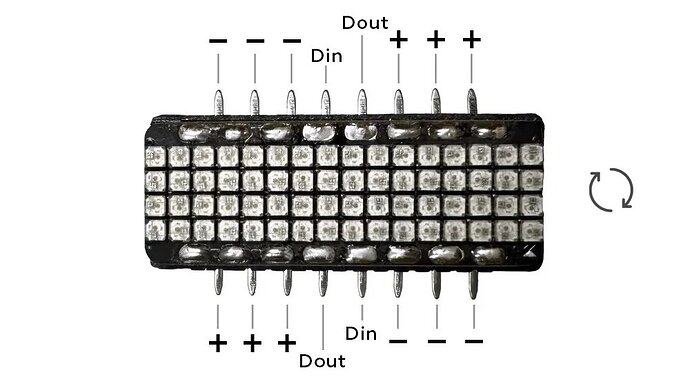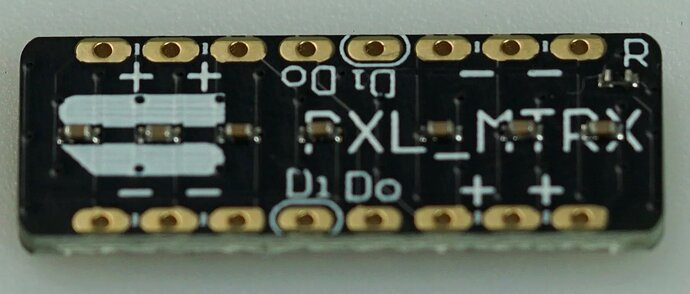I posted earlier about the blaster install I am working on. I finished it up today, and the 64 pxl matrix isn’t working at all.
I have it wired up to data 2 and led- 4. here is the blade config:
BladeConfig blades[] = {
{ 0,
SubBlade(9, 9, WS281XBladePtr<10, bladePin, Color8::GRB, PowerPINS<bladePowerPin2, bladePowerPin3> >()), /* muzzle */
SubBlade(0, 8, NULL), /* barrel */
WS281XBladePtr<64, blade4Pin, Color8::GRB, PowerPINS<bladePowerPin4> >(), /* accents */
CONFIGARRAY(presets) },
};
and here is an example style: (came with the fonts, not sure what it was written for)
// accents
StylePtr<Layers<
Black,
TransitionEffectL<TrConcat<TrDelay<0>,White,TrFade<200>,Rgb<180,120,0>,TrFade<300>>,EFFECT_FIRE>,
TransitionEffectL<TrConcat<TrDelay<0>,DeepSkyBlue,TrFade<200>,Blinking<Black,Blue,100,500>,TrFade<300>>,EFFECT_STUN>,
LockupTrL<Layers<
TransitionLoopL<TrConcat<TrInstant,White,TrFade<50>,Red,TrFade<150>>>>,TrInstant,TrConcat<TrInstant,Rgb<50,0,0>,TrFade<400>>,SaberBase::LOCKUP_AUTOFIRE>>>(),
},
Anything look wrong? or does a matrix work differently?