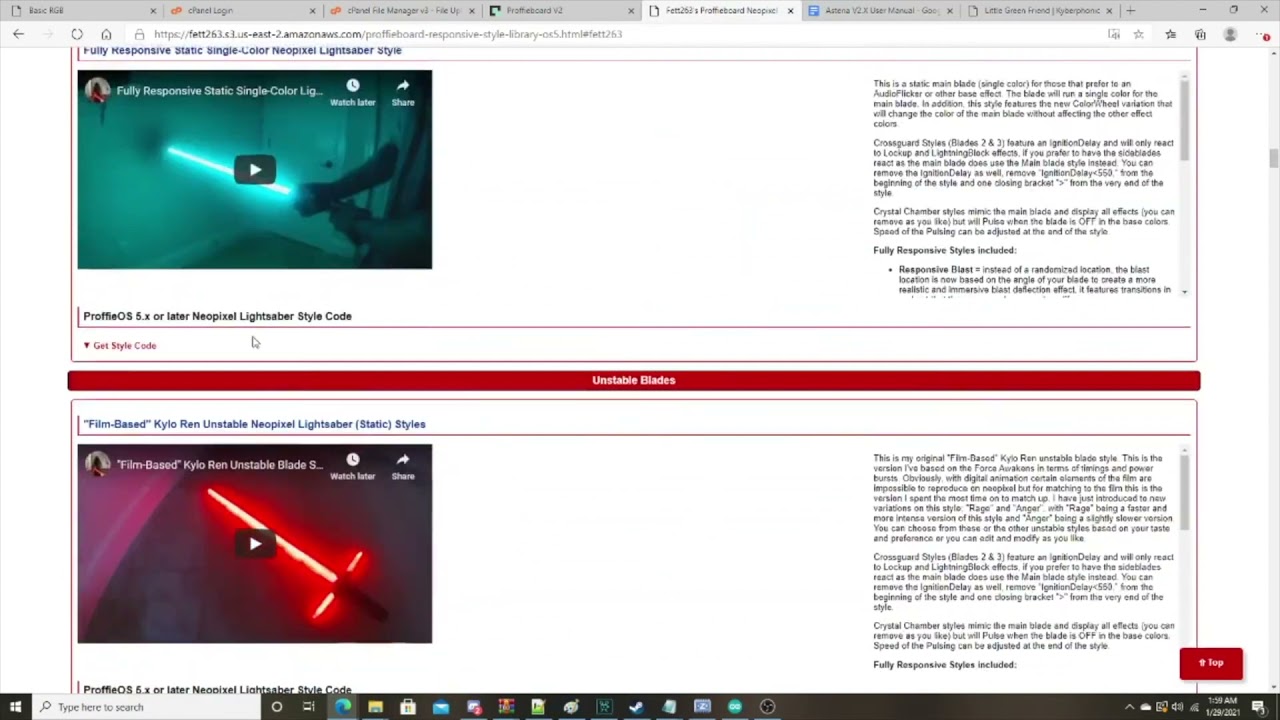Im in dire need of assistance. I havent been able to find a video that can help because I have to ask so many questions that i dont think I will be able to get that mch out of videos. But I have recently piurchased some sound fonts from Crimson Dawn and I have one of their proffies. I have arduino installed but its all veyr confusing to me. Im willing to learn because Ive seen so many amazing soundfonts! Any help will be greatly appreciated
im even willing to do a call on discord too if that is something that is done too.
Generally speaking, to add a sound font, you have to add the folder to the SD card, as well as adding a preset to the configuration which uses that sound font.
A preset references the sound font directory, includes an optional reference to the track file you want, and has bladestyle(s) for each of your blades, as well as an optional name for the preset.
I’m biased since it’s my tool, but ProffieConfig makes a lot of the configuration side of things a lot easier, since you don’t have to deal with Arduino or the configuration code at all, you can just add in presets and such without worrying about the syntax.
There are support rooms on the r/lightsabers discord if you want to check that out, but people in here are pretty helpful (and generally more knowledgeable). Either way works and has helped people though.
OK I think I added the config to the proffie baord. Where would I go to add the sounds themeselves to it? just on the SD card itself?
Yes, you’ll add the sound font folder to the SD card, and then in the preset, the Font Directory is meant to be the name of the folder
ok I did not do it correct. The saber just has a blue light and no sound. i apologize im very unlearned here
Ok, let’s take a step back then:
Have you added the font folder to the SD Card?
Let me try to speak “beginner here”.
On the ProffieBoard you have:
- the flash memory of the board (this is where ProffieOS and your config “lives”)
- the SD card memory (this is where you put your font folders and where you should find a COPY of your config. You should have it, if whoever you bought your saber/ProffieBoard/SD card did their job properly, but sometimes they “forget”. Changing anything in the COPY of your config here will do NOTHING. The changed config and ProffieOS MUST be re-flashed (to the flash memory) before any changes will take effect.
Might I suggest before you go any further that you back-up the content of your SD card AND your flash memory first. So if you “mess-up” we will be able to help you to return to “factory defaults”.
I am sure you know how to back-up your SD card, but follow this link to back-up your flash memory:
I hope I am not too late on the back-up advice.
I know it’s fast and short, but nothing gets more to the point that this 50 second video.
That’s all there is to it.
Shows adding font, preset, and bladestyle.
No you arent late. Im just very unlearned when it comes to a lot of this stuff. Im more frustrated with myself not being able to comprehend any of it lmao. everyone here has been amazing!
I was a beginner back in July 2024 too. You just need to get used to the terminology.