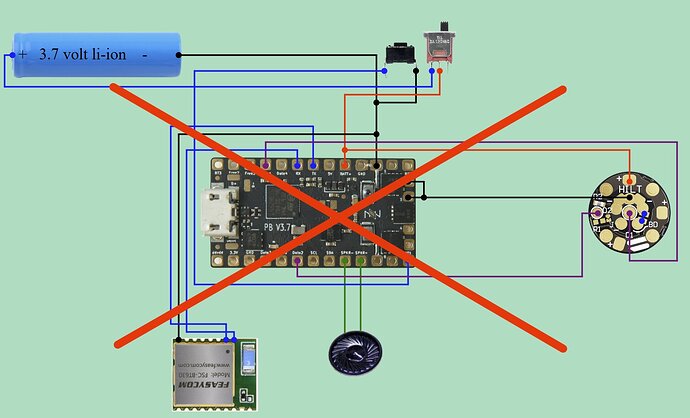Hi–while working with the V3 configurator, I’m getting a big red X when I select 1 button+BT630 without a charge port. It’s fine if I add a second button or select a charge port–but deselect the charge port and it gives a big red X. It’s also fine with BT909 with 1 button and no charge port–just not the BT630. Is this an error in the configurator–or is there a reason to not have this configuration?
Related question: does the documentation in the V2.2 manual regarding the use of a 47uF capacitor between GND and 3.3V–and not use SD Power–apply to the V3.9 as well as the V2.2?
thanks,
js
Hmm, I should probably create a different symbol for this.
What’s happening is that the configurator has failed to find a path.
I think it managed to wedge itself because it put a turn right in front of where the power to the BT module is supposed to go.
This is a problem with the configurator only, it doesn’t mean that such a configuration is impossible.
There is a spot for the capacitor in the middle of the board.
Whether to use SD power or not has been debated back and forth, either works, but it’s not clear which is better.
However, do not use SD power for anything other than BT modules.
1 Like
Thank you for replying and clarifying on SD power. I thought it was appropriate for OLED displays as shown in the configurator–and if I was connecting BT to 3.3V with a capacitor, I was going to connect the OLED to SD Power to keep them separate. Should both be connected to 3.3V? If I have both–should I use a 100uF capacitor instead of 47uF? (I’m still learning all the electronics stuff).
The SD power can be used for OLEDs, but I’m probably going to move away from doing that, because OLEDs use almost no power at all when turned off properly. Basically there is no need to cut the power.
Would the OLED then also use the 3.3V along with the Bluetooth module, or use the 5V, or just Batt +?
again, thanks.