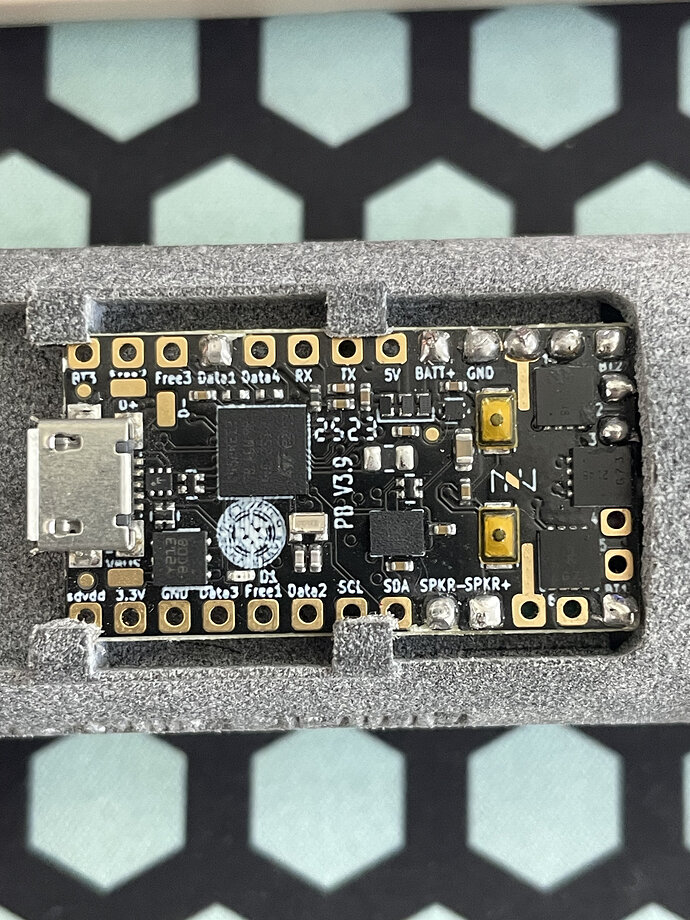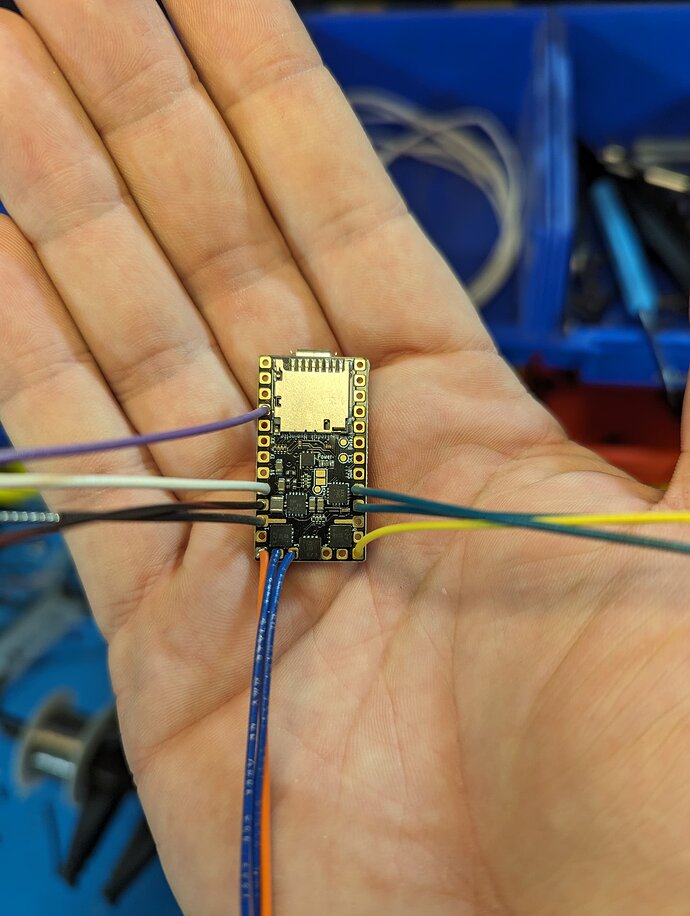Hi!
I just got a new saber from Bendu Armory with a Proffie 3.9 in it. This is my first time using a Proffie board but I am not new to coding arduino based boards. I am trying to create a new config using Fett263’s website but I am stuck at selecting the blade detect pin. I am not sure which pins are controlling what and the sd card does not seem to have a config file that explicitly says which does.
With that being said, when looking at the soldering of the circuit and comparing it to the Proffie V3 configuration editor and selecting blade connecter it seems to match up. I have attached photos of the soldering of the board.
The config that gets pumped out is this:
#ifdef CONFIG_TOP
#include "proffieboard_v3_config.h"
#define NUM_BLADES 1
#define NUM_BUTTONS 2
#define VOLUME 1000
const unsigned int maxLedsPerStrip = 144;
#define CLASH_THRESHOLD_G 1.0
#define ENABLE_AUDIO
#define ENABLE_MOTION
#define ENABLE_WS2811
#define ENABLE_SD
#endif
#ifdef CONFIG_PRESETS
Preset presets[] = {
{ "TeensySF", "tracks/venus.wav",
StyleNormalPtr<CYAN, WHITE, 300, 800>(), "cyan"},
{ "SmthJedi", "tracks/mars.wav",
StylePtr<InOutSparkTip<EASYBLADE(BLUE, WHITE), 300, 800> >(), "blue"},
{ "SmthGrey", "tracks/mercury.wav",
StyleNormalPtr<RED, WHITE, 300, 800>(), "red"},
{ "SmthFuzz", "tracks/uranus.wav",
StylePtr<InOutHelper<EASYBLADE(OnSpark<GREEN>, WHITE), 300, 800> >(), "green"},
{ "RgueCmdr", "tracks/venus.wav",
StyleNormalPtr<WHITE, RED, 300, 800, RED>(), "white"},
{ "TthCrstl", "tracks/mars.wav",
StyleNormalPtr<AudioFlicker<YELLOW, WHITE>, BLUE, 300, 800>(), "yellow"},
{ "TeensySF", "tracks/mercury.wav",
StylePtr<InOutSparkTip<EASYBLADE(MAGENTA, WHITE), 300, 800> >(), "magenta"},
{ "SmthJedi", "tracks/uranus.wav",
StyleStrobePtr<WHITE, Rainbow, 15, 300, 800>(), "strobe"}
};
BladeConfig blades[] = {
{ 0, , CONFIGARRAY(presets) },
};
#endif
#ifdef CONFIG_BUTTONS
Button PowerButton(BUTTON_POWER, powerButtonPin, "pow");
Button AuxButton(BUTTON_AUX, auxPin, "aux");
#endif
Is there any way to tell which pin detects the blade from this or do I need to ask Bendu directly?