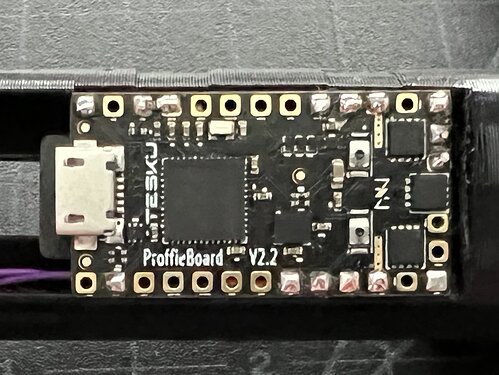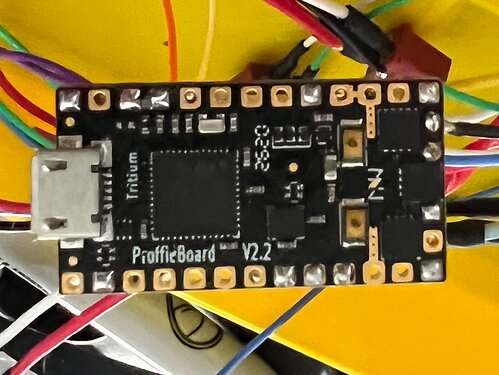is AUDIO_CLASH_SUPPRESSION_LEVEL built into OS6.7? or do we still download the zip file addendum for now?
It is not in 6.7, most likely OS7. You’ll need to download from github per first post.
Thank you sir!
Success!! (insert Bob Ross’s voice) “Happy little lightsabers.”
https://www.instagram.com/tv/CggF4_xvsUA
Adjusted volume, clash threshold, and accelerometer range along with audio clash suppression levels. I ended up using and tweaking all 4 options to be able to run better volume now and have clash, melt, stab, etc all work flawlessly. It took a couple days of trial and error but I got it and will test it with my other chassis and carbon shells to validate fully before reporting back.
Same here. It took about 7-8 tries of readjusting and testing, but I found something that comes close to working.
#define CLASH_THRESHOLD_G 4.2
#define FILTER_CUTOFF_FREQUENCY 50
#define FILTER_ORDER 8
#define AUDIO_CLASH_SUPPRESSION_LEVEL 18
And this is in a saber running a 28mm speaker (smugglers) at 2700 proffie volume!
Would that filter cutoff actually do anything to the sound out of the speaker? That’s really low sub for a 28mm cone.
Filtering out ANY frequencies below the speakers range is good, especially sub bass. So yes, it’s certainly doing something.
Yes, at this frequency it’s certainly doing something. In the audio editing world…when you cut/roll off frequencies at a certain “q slope” …you actually rolling off more than you think. Rolling off frequencies at 50hz simply means that at 50hz is the focal point to lower that frequency by xxx decibels depending on where you set your q slope curve. However the slope of curve actually starts above 50hz and gradually dips down.
Not sure how the proffie board q curve slope is, but I’m treating and assuming it works the same way all my other EQ plugin programs work in regards to the filter slope.
Overall, yeah…even setting it to 50hz helps because it reduces all the low frequency rumble that can shake the sound board…but even the human ear has a hard time hearing that frequency anyways so you might not hear a difference, but it does reduce unnecessary sound board rattling.
Welp…i think my proffie board is growing its own AI and is starting to toy with my head for enjoyment. The settings I ‘thought’ worked well yesterday…come to fire my saber up and today is mis-firing clashes ever worse than before.
So Back to adjusting to settings again about 7-8 times, and got the mis-firing to stop…but now hitting the blade pretty hard with my hand or smacking it against my leg doesn’t even trigger a normal clash anymore. It takes ‘extreme’ force hit on the sabers blade to trigger a normal clash…and by extreme, I mean it may damage the blade if this continues, lol
-6 dB per octave per order
So an 8th-order filter will be -48dB per octave.
@profezzorn Thoughts? Is it possible once the temp, global, etc files set something is in them that would affect things and you need to tweak things a little further?
Nothing that I’m aware of.
I could see settling or cable movement causing changes in sensitivity though.
So… I’m experiencing these phantom clashes also, which at first I thought was related to the speaker like this thread mentions… However, I’m wondering if it might not be speaker related, but hardware related.
Here’s my test scenario setup:
- Two 2.2 boards
- Same OS 6.7
- Same config
- No battery in
The test itself
- Plug in the cable
- Open Serial Monitor
- Let board sit idle (meaning “blade off”, so no sound is even playing)
Test Results
1. Phantom clash board and Serial Monitor Output
Serial Monitor Output: I get clash event logging all the time
11:18:06.876 -> EVENT: Clash millis=172003
11:18:07.230 -> EVENT: Clash millis=172386
11:18:07.548 -> EVENT: Clash millis=172675
2. Test bench board, no serial monitor output since no clash event logging unless actual clash happens
Conclusions
Based on my test results, my conclusion is that it might be a board defect. I will be ordering some more boards soon-ish for installations, so definitely will be testing more.
I’ve lost track of which board was from what source, but I’m fairly certain the one that has phantom clashes, is a “newer” board, meaning I acquired it within the last year. My test bench board, I may have acquired it before the chip shortage began. I have 17 other 2.2 boards on OS 6.7 with no phantom clashes. Only this one.
I hope this is helpful/useful for someone.
It is useful, if for nothing more than cross comparison. I’m gonna go re-check my Tesku board equipped Bendu hilt.
Does monitor clash say anything interesting?
Normally the three values should be something like 0,0,1 when the board is sitting still.
(You might need to remove DISABLE_DIAGNOSTIC_COMMANDS from your config file to use monitor clash in the serial monitor.)
Serial monitor output for monitor clash
12:07:37.005 -> EVENT: Clash millis=123744
12:07:37.041 -> ACCEL: {0.05, 1.01, -0.10}
12:07:37.114 -> EVENT: Clash millis=123852
12:07:37.262 -> ACCEL: {0.05, 1.00, -0.10}
12:07:37.470 -> ACCEL: {0.05, 1.00, -0.10}
12:07:37.503 -> EVENT: Clash millis=124219
12:07:37.644 -> ACCEL: {0.06, 1.00, -0.10}
12:07:37.819 -> EVENT: Clash millis=124563
12:07:37.854 -> ACCEL: {0.05, 1.00, -0.10}
12:07:37.999 -> EVENT: Clash millis=124727
12:07:38.070 -> ACCEL: {0.05, 1.00, -0.09}
I will need your help @profezzorn about what’s “interesting” ![]()
It’s weird, because the ACCEL values are reasonable and stable.
A clash should only occur if ACCEL - DOWN is big.
Is there a global.ini and/or global.tmp on your sd card? What do they say the clash threshold is?
It is very weird! Clash threshold is 0
clash_threshold=0.00
In my reported test, I literally used the same sd card to try to reduce the test variables.
I just thought of another test that I could do to try to validate my conclusion, so I will report back when I have an opportunity: Run OS 5.x on both boards
ProffieOS 5.x doesn’t have dynamic clash thresholds, so either your global.ini file is a remnant from another saber, OR, it’s not actually running 5.x…
So where are we with the whole OS6 clash threshold issue? I still feel this is a very widespread problem, but got swept under the rug for now. At least for me, I still cant seem to find the right settings for clash threshold or suppression level. And I’ve been adjusting and tweaking for weeks now…on a few multiple sabers.
Its either I get false clashes, …or I have to set it so it suppresses it, but then it takes brute force hit near the chasis/hilt in order to trigger a normal clash.