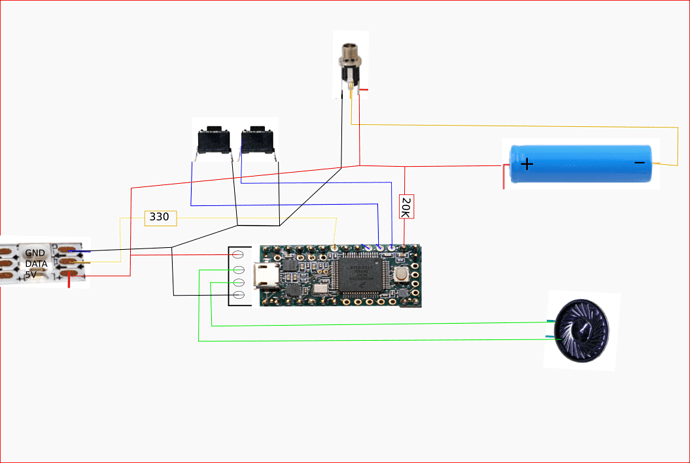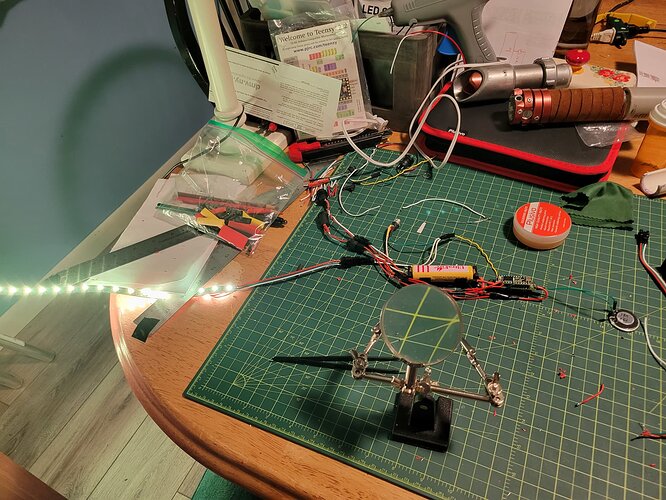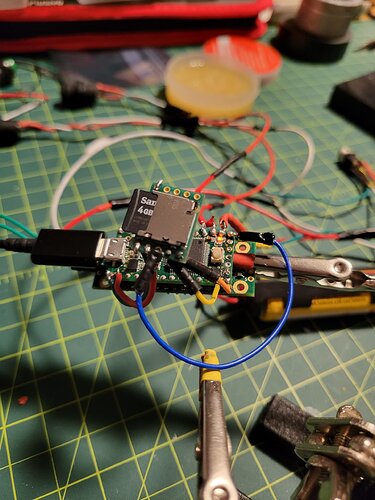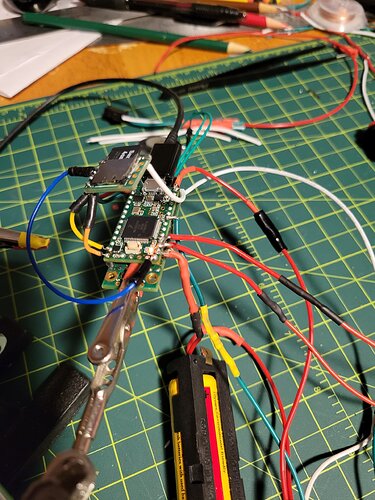So I realized i wast paying close enough agttention and had the pixel strip in the wrong direction. replotting stuff out… does this look right for wiring diagram?
Looks reasonable to me.
Thank you. While I’m waiting for the right sd adapter to come in, if I use the serial flash for some testing, what changes do I need to make in config files if I’m only loading 1 or two of each sounds type (swing, blaster, hum, etc)
Thank you again for all your help
You probably want to just use a single preset and set the font path to “” while using serialflash since serialflash doesn’t support directories.
Seems like you doing better than me but my sketch was helpful i think. Need to go over the topic aswell maybe i get it to work to
I reread your post numerous times trying to get mine right. And mine’s not quite there, but bits and pieces
Your sketch wS very helpful.
ok nice
could you send in your config file I want to test if that works maybe my error is somewhere else
#ifdef CONFIG_TOP
#include "v1_config.h"
#define NUM_BLADES 1
#define NUM_BUTTONS 2
#define VOLUME 5000
const unsigned int maxLedsPerStrip = 144;
#define CLASH_THRESHOLD_G 1.0
#define ENABLE_AUDIO
#define ENABLE_MOTION
#define ENABLE_WS2811
#define BATTERY_PULLUP_OHMS 10000
#define ENABLE_SERIALFLASH
#endif
#ifdef CONFIG_PRESETS
Preset presets[] = {
{ "TeensySF", "tracks/venus.wav",
StyleNormalPtr<CYAN, WHITE, 300, 800>(), "cyan"},
{ "TeensySF", "tracks/venus.wav",
StylePtr<InOutSparkTip<EASYBLADE(BLUE, WHITE), 300, 800> >(), "blue"},
{ "TeensySF", "tracks/venus.wav",
StyleNormalPtr<RED, WHITE, 300, 800>(), "red"},
{ "TeensySF", "tracks/venus.wav",
StylePtr<InOutHelper<EASYBLADE(OnSpark<GREEN>, WHITE), 300, 800> >(), "green"},
{ "TeensySF", "tracks/venus.wav",
StyleNormalPtr<WHITE, RED, 300, 800, RED>(), "white"},
{ "TeensySF", "tracks/venus.wav",
StyleNormalPtr<AudioFlicker<YELLOW, WHITE>, BLUE, 300, 800>(), "yellow"},
{ "TeensySF", "tracks/mercury.wav",
StylePtr<InOutSparkTip<EASYBLADE(MAGENTA, WHITE), 300, 800> >(), "magenta"},
{ "TeensySF", "tracks/venus.wav",
StyleStrobePtr<WHITE, Rainbow, 15, 300, 800>(), "strobe"}
};
BladeConfig blades[] = {
{ 0, WS2811BladePtr<144, WS2811_ACTUALLY_800kHz | WS2811_GRB>(), CONFIGARRAY(presets) },
};
#endif
#ifdef CONFIG_BUTTONS
Button PowerButton(BUTTON_POWER, powerButtonPin, "pow");
Button AuxButton(BUTTON_AUX, auxPin, "aux");
#endif
i also added a splice off the 5v line wth 20k resistor (10x2) to pin 14
If you use a 20k resistor, then BATTERY_PULLUP_OHMS should be 20000 in your config file.
I just realized I forgot to change that
I have that pull up line coming off a shared branch from the battery that is powering the charge port and leds , and to the 5v port of the prop shield. Is that ok, or should it be a separate line off the battery to port 14?
Shared lines are fine as long as they can carry the required current.
Nice thanks 
Did you wiring like the sketch or can you make one how you wired it?
So I got my sd adapter from pjrc but now the computer won’t see the unit as a drive at all. Before uI attached the adapter i checked and the computer saw the teensy as a serial drive.
I changed the configuration file to enable sd and compiled and programmed, the teenysduino window shows programming and done. But I can’t get the PC to see the drive to load the saber files
So does the teensy itself see the SD card?
Like, does “dir /” work in the serial monitor?
Is it just a matter of putting the sd card in an SD card reader and load up some files, or is it a wiring issue?
When I ran serial monitor after figuring out that I need to change settings in arduino, the monitor does t show anything. Last time around it kept scrolling until a change like a button
I’ll double check again tomorrow night. But I looked thru last night and wiring matched the v1 diagram for the adapter to teensy, and solders looked good (not professional but I didn’t see anything touching each other etc
Ok, more work tonight… I can’t get the computer to see the teensy as a drive. It loads the proffie os… un soldered the initial wiring of the sdcard… reconnect the teensy, and now I get lights and motion reaction!!!
Reconnect the adapter and SD card (sideloaded files from an SD adapter chip in the SD slot. Now I get an audio message, no audio file found or something. So I have to recheck the file. placement