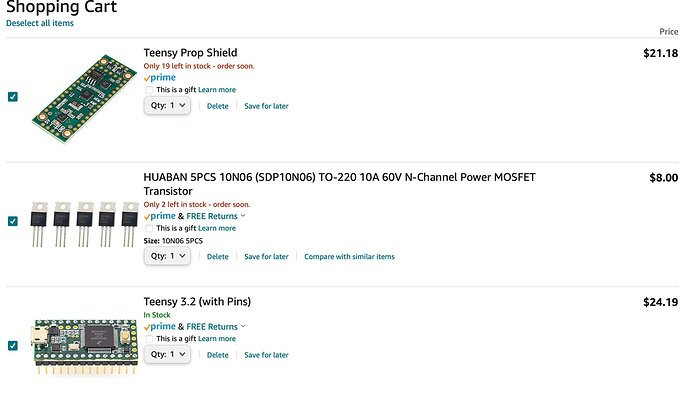Hi, all
I work with kids in a local high school where most of them are not exposed to electronics/tech.
What I want to be able to do is show a full Proffie saber in all its glory and then “build” a basic saber on a breadboard with them to open their eyes.
I got a teensy4.0 board and am having issues just complaining in Teensyduino:
Multiple libraries were found for "SD.h"
In file included from /Volumes/Pegasus R4i/Software/Sabers/Current Sabers/Korbanth SK Apprentice 2 copy/Proffie/ProffieOS/config/korbanth_starkiller_v2_doubleCC.h:3:0,
Used: /Applications/Teensyduino.app/Contents/Java/hardware/teensy/avr/libraries/SD
Not used: /Applications/Teensyduino.app/Contents/Java/libraries/SD
from /Volumes/Pegasus R4i/Software/Sabers/Current Sabers/Korbanth SK Apprentice 2 copy/Proffie/ProffieOS/ProffieOS.ino:44:
/Volumes/Pegasus R4i/Software/Sabers/Current Sabers/Korbanth SK Apprentice 2 copy/Proffie/ProffieOS/config/proffieboard_v2_config.h:87:2: error: #error Please select Proffieboard V2 in Tools->Board
#error Please select Proffieboard V2 in Tools->Board
^
/Volumes/Pegasus R4i/Software/Sabers/Current Sabers/Korbanth SK Apprentice 2 copy/Proffie/ProffieOS/config/proffieboard_v2_config.h:90:2: error: #error Tools->DOSFS should be set to SDCARD (SPI)
#error Tools->DOSFS should be set to SDCARD (SPI)
^
In file included from /Volumes/Pegasus R4i/Software/Sabers/Current Sabers/Korbanth SK Apprentice 2 copy/Proffie/ProffieOS/ProffieOS.ino:138:0:
/Applications/Teensyduino.app/Contents/Java/hardware/teensy/avr/libraries/i2c_t3/i2c_t3.h:31:2: error: #error "Sorry, i2c_t3 only works on Teensy LC and 3.x. Use Wire for Teensy 4.0, 4.1, MicroMod."
#error "Sorry, i2c_t3 only works on Teensy LC and 3.x. Use Wire for Teensy 4.0, 4.1, MicroMod."
^
In file included from /Volumes/Pegasus R4i/Software/Sabers/Current Sabers/Korbanth SK Apprentice 2 copy/Proffie/ProffieOS/blades/ws2811_blade.h:30:0,
from /Volumes/Pegasus R4i/Software/Sabers/Current Sabers/Korbanth SK Apprentice 2 copy/Proffie/ProffieOS/ProffieOS.ino:553:
/Volumes/Pegasus R4i/Software/Sabers/Current Sabers/Korbanth SK Apprentice 2 copy/Proffie/ProffieOS/blades/stm32l4_ws2811.h:4:27: fatal error: stm32l4_timer.h: No such file or directory
compilation terminated.
Error compiling for board Teensy 4.0.
``
Any hints?