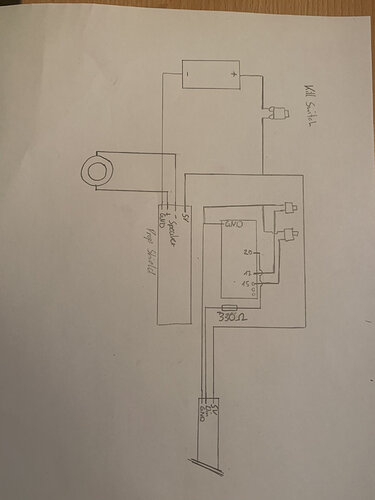would this work like this? now where should I place the 10K resistor?
I took the pin nr. from the teensy layout.
And I want to glue the LED strips back to back and just solder the ends together and at the beginning (the arrows on both sides facing to the tip of the blade) soldering the 5V/GND/Din together in one wire right?
What is this battery you’re using that’s supplying 5v?
Side note, unrelated…
Might be just me, but I see that board as the cyclops version of a Proffieboard 1.5.
Or like these guys:

the resistor would go between pin 14 and positive (after the kill switch)
i know its not a good drawing xD
my battery would power 4.5V only on the breadboard I got exactly 5V
ok but why pin 14 is it a extra pin where it will measure it?
mysaber_config.h (1.5 KB)
Mehrere Bibliotheken wurden für “SD.h” gefunden
Benutzt: /Applications/Teensyduino.app/Contents/Java/hardware/teensy/avr/libraries/SD
Nicht benutzt: /Applications/Teensyduino.app/Contents/Java/libraries/SD
In file included from /Volumes/Somnium Craft/Teensy/ProffieOS/ProffieOS.ino:348:0:
/Volumes/Somnium Craft/Teensy/ProffieOS/common/battery_monitor.h: In member function ‘float BatteryMonitor::battery_now()’:
/Volumes/Somnium Craft/Teensy/ProffieOS/common/battery_monitor.h:135:20: error: ‘BATTERY_PULLUP_OHMS’ was not declared in this scope
float pullup = BATTERY_PULLUP_OHMS // External pullup
^
i don’t know how to edit posts don’t see an option here.
can I do it like that or how does the teensy know it needs to light up both led strips at the same time?
Both would get lit because they get wired in parallel. Same power and data to both at the same point (beginning of data path, bottom of the strips.)
It could be a different pin, but then you would need to change the v1_config.h file to make sure that ProffieOS knows which pin it is.
good so this will work! but I need to set the nr of leds per strip to 60 because I got a 1m blade and the strip got 60 led per m. is that right?
ok so i will leave it like that!
but what’s up with that other error I get? with the SD.h file?
What’s it say above Mehrere Bibliotheken wurden für “SD.h” gefunden Benutzt: ?
Seems like maybe you didn’t include the correct board’s config
It says „several libraries for SD were found“
It seems like it wants infos for the sd card but i took that out and changed it to serial flash bc i have no sd card slot
yeah but before that part, is there more error? Maybe something like #error Please select Teensy from Tools->Board or butterfly or something. Never uploaded to a Teensy before so I;m not sure what the message is.
Don’t you need to have a whole Teensyduino Add-on package installed and stuff?
^
This might not look very good when you’ve finished building your blade.
You will probably have noticeable bright and dark points along the blade.
We run 144 leds / M minimum, sometimes more if you wallet allows.
After you’ve shortened it a bit to about 36 inch (1m is a huge blade)
You’ll have something like about 122 leds.
And yes the number of pixels is normally defined in the config but I’ve not played with teensy so would need someone who has to confirm.
Here is a link what I used for my blades.
Make sure to select 144 pixels per meter.
They are having a good sale on too.
Ok my leds are also WS2812B
So my tube is 1m how long is a normal lightsaber i readed something between 80-86cm?
Im curently not at my pc but i remember it says something about teensyduino>tools>library > java > sd
this is correct, 80 - 86cm is about the right length.
this is the bit im a bit worried about for you.
the distance between the pixels at 60 / M is very large and would probably not look very good when assembled.
as we only have a very short space to diffuse the light from the pixels.
the distance between the pixels at 144 / M is much smaller and therefore gives a more uniform light output and also helps with the affects we like to have.
quick link for you to see the difference in the gaps between the pixels.
30 vs 60 vs 90 vs 144 LEDs/m - quinled.info