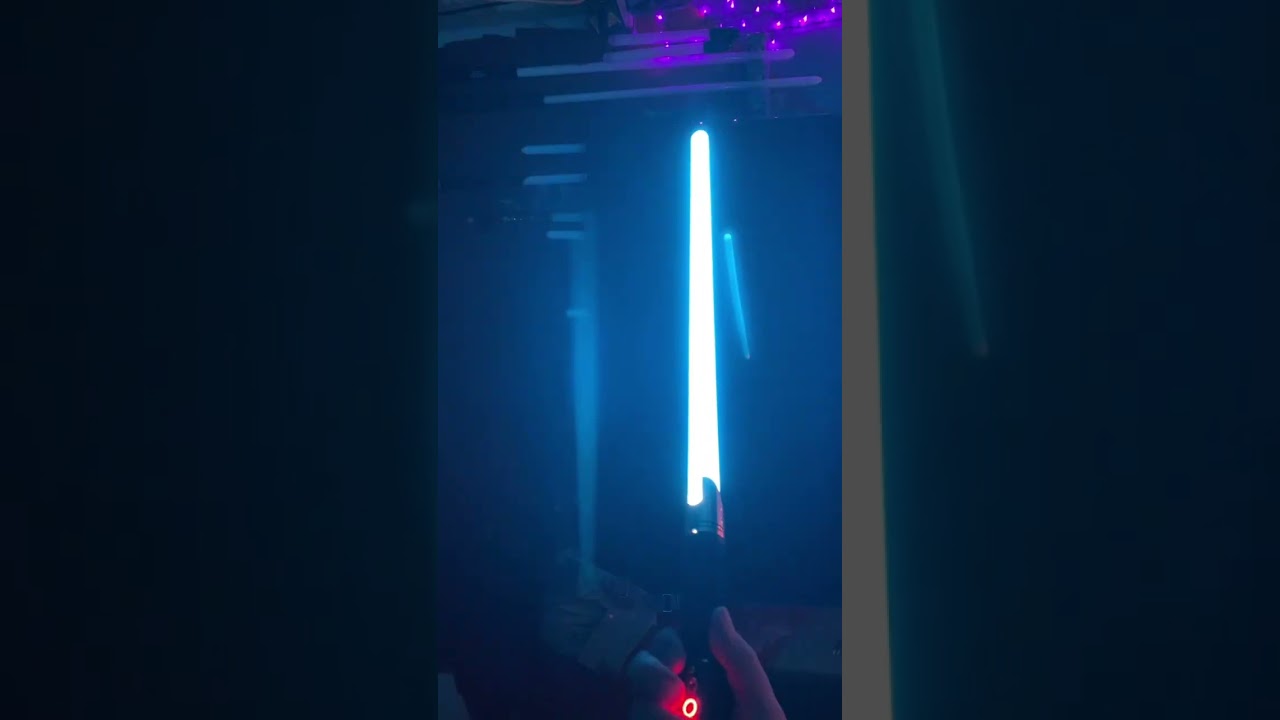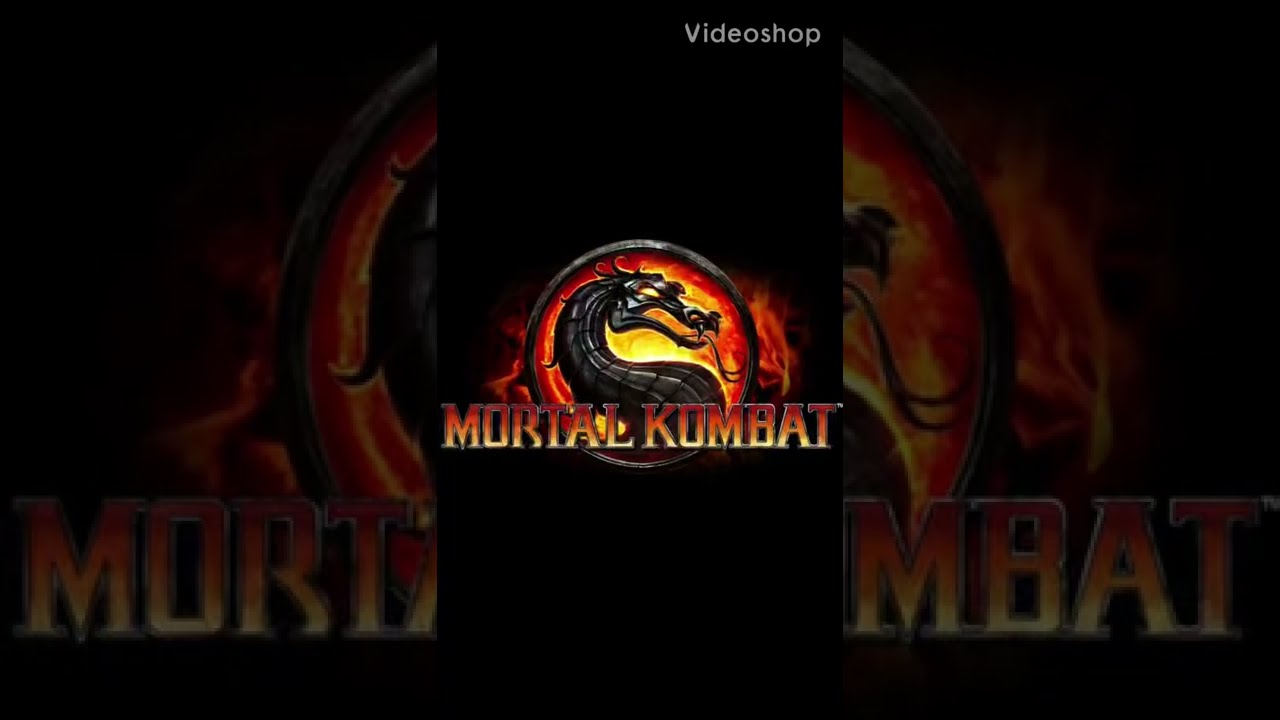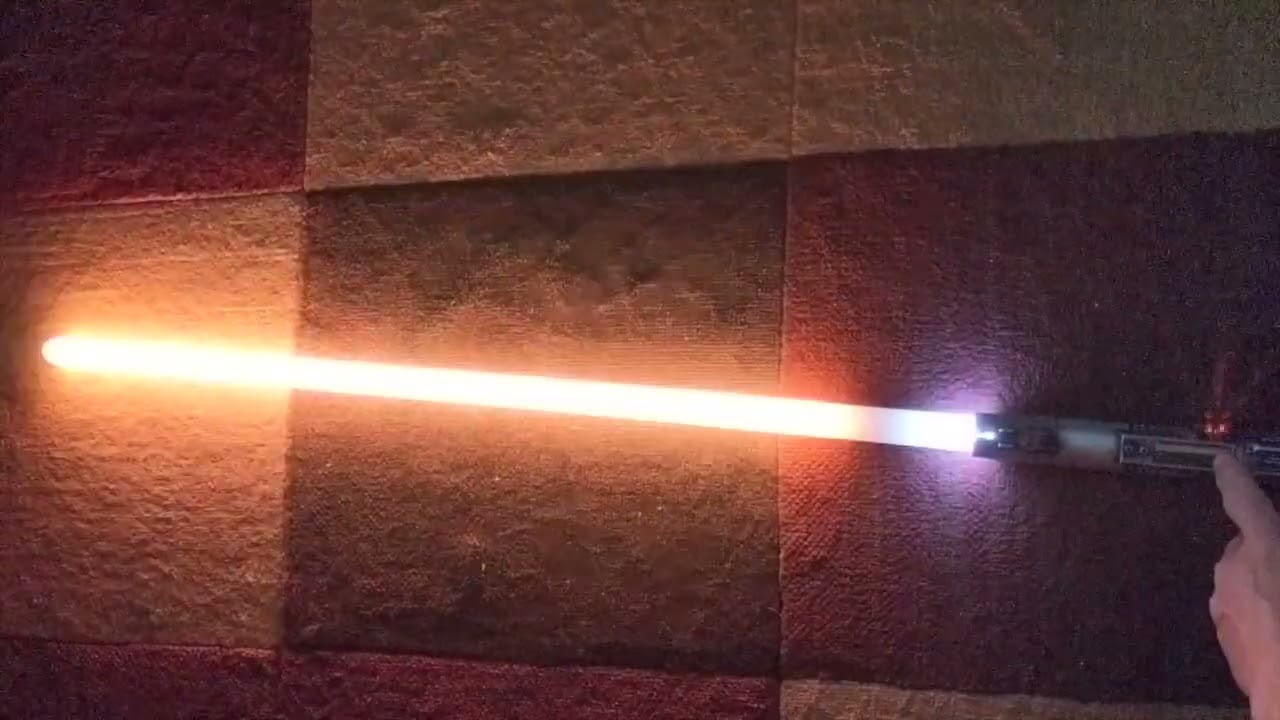I get an error when I try to put it in the blade style:
In file included from E:\ProffieOS\styles\fire.h:4,
from E:\ProffieOS\ProffieOS.ino:481:
E:\ProffieOS\styles\style_ptr.h: In instantiation of 'OverDriveColor StyleHelper<RetType>::getColor(int) [with RetType = RGBA_nod]':
E:\ProffieOS\styles\style_ptr.h:35:18: required from here
E:\ProffieOS\styles\style_ptr.h:35:63: error: could not convert '((StyleHelper<RGBA_nod>*)this)->StyleHelper<RGBA_nod>::getColor2(i)' from 'RGBA_nod' to 'OverDriveColor'
35 | OverDriveColor getColor(int i) override { return getColor2(i); }
| ^
| |
| RGBA_nod
exit status 1
Compilation error: could not convert '((StyleHelper<RGBA_nod>*)this)->StyleHelper<RGBA_nod>::getColor2(i)' from 'RGBA_nod' to 'OverDriveColor'
Its the latest version of proffieOS.
Here is the complete blade style:
// accents
StylePtr<Layers<
Remap<Scale<RampF,Int<32768>,Int<0>>,TransitionLoopL<TrConcat<TrWaveX<RotateColorsX<Variation,Limoncello>,Int<400>,Int<300>,Int<400>,Int<0>>,Mix<SmoothStep<Int<27500>,Int<2000>>,Black,RotateColorsX<Variation,HumpFlicker<Limoncello,Rgb<60,15,0>,200>>>,TrWaveX<RotateColorsX<Variation,Limoncello>,Int<350>,Int<300>,Int<350>,Int<0>>,Mix<SmoothStep<Int<22000>,Int<2000>>,Black,RotateColorsX<Variation,HumpFlicker<Limoncello,Rgb<60,15,0>,200>>>,TrWaveX<RotateColorsX<Variation,Limoncello>,Int<300>,Int<300>,Int<300>,Int<0>>,Mix<SmoothStep<Int<16500>,Int<2000>>,Black,RotateColorsX<Variation,HumpFlicker<Limoncello,Rgb<60,15,0>,200>>>,TrWaveX<RotateColorsX<Variation,Limoncello>,Int<250>,Int<300>,Int<250>,Int<0>>,Mix<SmoothStep<Int<11000>,Int<2000>>,Black,RotateColorsX<Variation,HumpFlicker<Limoncello,Rgb<60,15,0>,200>>>,TrWaveX<RotateColorsX<Variation,Limoncello>,Int<200>,Int<300>,Int<200>,Int<0>>,Mix<SmoothStep<Int<5500>,Int<2000>>,Black,RotateColorsX<Variation,HumpFlicker<Limoncello,Rgb<60,15,0>,200>>>,TrDelay<100>,Mix<SmoothStep<Int<5500>,Int<2000>>,Black,RotateColorsX<Variation,HumpFlicker<Limoncello,Rgb<60,15,0>,200>>>,TrWipe<100>,Mix<SmoothStep<Int<0>,Int<2000>>,Black,RotateColorsX<Variation,HumpFlicker<Limoncello,Rgb<60,15,0>,200>>>,TrInstant,Mix<SmoothStep<Int<0>,Int<2000>>,Black,RotateColorsX<Variation,HumpFlicker<Limoncello,Rgb<60,15,0>,200>>>,TrWaveX<RotateColorsX<Variation,Limoncello>,Int<200>,Int<300>,Int<200>,Int<32768>>,Mix<SmoothStep<Int<5500>,Int<2000>>,Black,HumpFlicker<Limoncello,Rgb<60,15,0>,200>>,TrWaveX<RotateColorsX<Variation,Limoncello>,Int<250>,Int<300>,Int<250>,Int<32768>>,Mix<SmoothStep<Int<11000>,Int<2000>>,Black,RotateColorsX<Variation,HumpFlicker<Limoncello,Rgb<60,15,0>,200>>>,TrWaveX<RotateColorsX<Variation,Limoncello>,Int<300>,Int<300>,Int<300>,Int<32768>>,Mix<SmoothStep<Int<16500>,Int<2000>>,Black,RotateColorsX<Variation,HumpFlicker<Limoncello,Rgb<60,15,0>,200>>>,TrWaveX<RotateColorsX<Variation,Limoncello>,Int<350>,Int<300>,Int<350>,Int<32768>>,Mix<SmoothStep<Int<24500>,Int<2000>>,Black,RotateColorsX<Variation,HumpFlicker<Limoncello,Rgb<60,15,0>,200>>>,TrWaveX<RotateColorsX<Variation,Limoncello>,Int<400>,Int<300>,Int<400>,Int<32768>>,Black,TrWaveX<RotateColorsX<Variation,Limoncello>,Int<400>,Int<300>,Int<400>,Int<32768>>,TrInstant>>>,
TransitionEffectL<TrConcat<TrDelay<0>,White,TrFade<200>,Rgb<180,120,0>,TrFade<300>>,EFFECT_FIRE>,
TransitionEffectL<TrConcat<TrDelay<0>,DeepSkyBlue,TrFade<200>,Blinking<Black,Blue,100,500>,TrFade<300>>,EFFECT_STUN>,
LockupTrL<Layers<
TransitionLoopL<TrConcat<TrInstant,White,TrFade<50>,Red,TrFade<150>>>>,TrInstant,TrConcat<TrInstant,Rgb<50,0,0>,TrFade<400>>,SaberBase::LOCKUP_AUTOFIRE>>>(),
And it appears to work in the web style editor.