Hello, my 1st post on the crucible, I may be a bit out of my depth here as its my 1st attempt at building a proffie saber.
Anyway, i just wired up a new 24mm 4ohm 3watt speaker to my proffieboard, the batt soder connections looks fine but no boot sound when i insert the battery or when i push the power or aux button, but when i connect to my pc with usb with sd card and battery inserted it springs to life with a lovely boot sound and full audio. But if i remove the usb connection it goes totally dead no sound.
Can you help? Im not sure what is going on here. Thanks
Is the sound actually full and good, or is it crackly?
Are you sure the battery is charged 100%?
If you open Serial Monitor in Arduino while USB is connected, type battery in the top box and hit send, what does it say on screen? (the board should also speak the battery voltage)
Hi Nosloppy, apologies for the late reply, different time zone over here.
Yes when everything is connected up the sound is perfect, no crackles.
I fully charged the battery its one of the keeppower 15A type.
When i type battery in serial monitor it speaks the voltage : 4.15 volts
Looking at the serial monitor it just repeats 4.16v, also if i clash swing etc. It shows up in the serial monitor.
When i disconnect usb no sound?
It also uploads perfectly in arduino
Do you have a multimeter? I would measure the voltage on the 5v pad when it’s running well, then watch as you disconnect USB. Does it go away?
Hey there, could you tell me how?
Ive got a multimeter but not sure where the +ive and -ive terminals go
Oh man sounds tricky ill do my best
Red on the 5v pad, black to GND pad.
I mean, you don’t need to hold them there WHILE unplugging the USB cable from the computer. Just measure before and after.
Yeah id probably need 3 hands to do that 
Its reading 4.98V when on and connected to usb and very low when off 0.41v with or without usb pluged in.
Right. The comparison you want is
blade on and running while USB is connected (you verified 4.98v already)
so now check
blade on and running when USB disconnected.
4.97 Nosloppy, running with no usb
but sound goes away?
No strange its still humming and staying on?
But i think if i switch it off it wont switch on again, what should i do
ok at least that makes more sense.
To test (I think you just confirmed this, but to make sure):
- Disconnect battery (remove, or kill switch/kill key).
- Connect USB. Board should play boot sound and work normally, except sound should be low and crackly.
- Apply battery power - sound should clean up.
- Power on the blade and see if it stays running on only battery power when you pull the USB.
- If it does keep running, kill battery power and restore.
- If the board doesn’t boot on battery power, you might have a bad D61 diode.
Another test if that’s the issue, is to jumper bypass the diode and see if the board boots from battery power, but that’s pretty tough to do.
The fix is cheap if you have the tools.
Here’s the link to the part. https://tinyurl.com/yz4djfqt
You’ll need solder paste, a hot air station, kapton tape,and a very steady hand. USB Microscope cam helps.
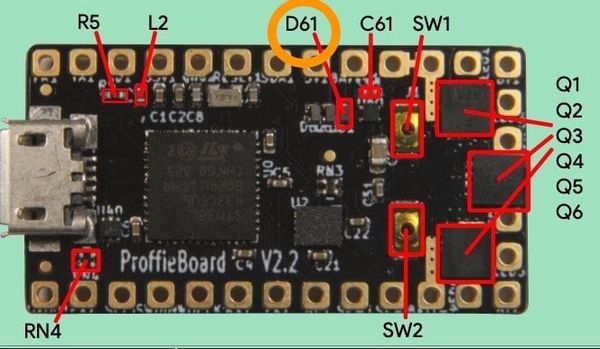
Darn i got to the 3rd to last step and while unplugging snapped the batt- cable to the speaker  but it was definitely running on battery alone. Hmm thanks for diode solution but i think its beyond my skills
but it was definitely running on battery alone. Hmm thanks for diode solution but i think its beyond my skills 
Thanks for all your time NoSloppy
I can fix it for you if that’s actually the problem. Feel free to message me.
Thanks Nosloppy thats kind of you but it seems to be running ok now
I also encountered a similar problem. I just tried to re-weld the whole proffieboard, and after the installation, the battery could not supply power to the main board. Nothing happened when the battery was inserted. Maybe there is a problem with my wiring, I am trying to connect proffieboard for the first time…I have tested my battery the voltage is around 4.12. When I connected the USB power supply, I could play the sound,but The sound is very blurred.
Should I consider replacing proffieboard?
This is the monitor info:
`Scanning sound font: common done
Activating polyphonic font.
Activating SmoothSwing V2
Accent Swings Enabled.
Polyphonic swings: 6
Monophonic swings: 0
Accent Slashes NOT Detected:
DISPLAY: Preset: 6
unit = 0 vol = 0.50, Playing Magnetic/font.wav
channels: 1 rate: 44100 bits: 16
Unmounting SD Card.
Amplifier off.
EVENT: Aux-Pressed#1 millis=170092
EVENT: Aux-Pressed millis=170092
EVENT: Aux-Released#1 millis=170340
EVENT: Aux-Released millis=170340
EVENT: Aux-Shortclick#1 millis=170340
EVENT: Aux-Shortclick millis=170340
Style RAM = 1516
Scanning sound font: luke5 done
Scanning sound font: common done
Activating polyphonic font.
Activating SmoothSwing V2
Accent Swings Enabled.
Polyphonic swings: 16
Monophonic swings: 0
Accent Slashes NOT Detected:
DISPLAY: Preset: 7
unit = 0 vol = 0.50, Playing luke5/font/font.wav
channels: 1 rate: 44100 bits: 16
Unmounting SD Card.
Amplifier off.
Battery voltage: 0.02
Booster off.
Welcome to ProffieOS v7.8
For available serial commands, see:
Battery voltage: 0.02
Unmounting SD Card.
Amplifier off.
Booster off.
Battery voltage: 0.02
Battery voltage: 0.02
Unmounting SD Card.
Amplifier off.`
Is it under warrenty? (If so, yes)
no, it is not under warranty, I tried to build a new one today, but something went wrong…
In that case, you should figure out if this is a D61 problem, and if so, replace D61. (Or, if that seems easier; replace D61 and see if that helps.)