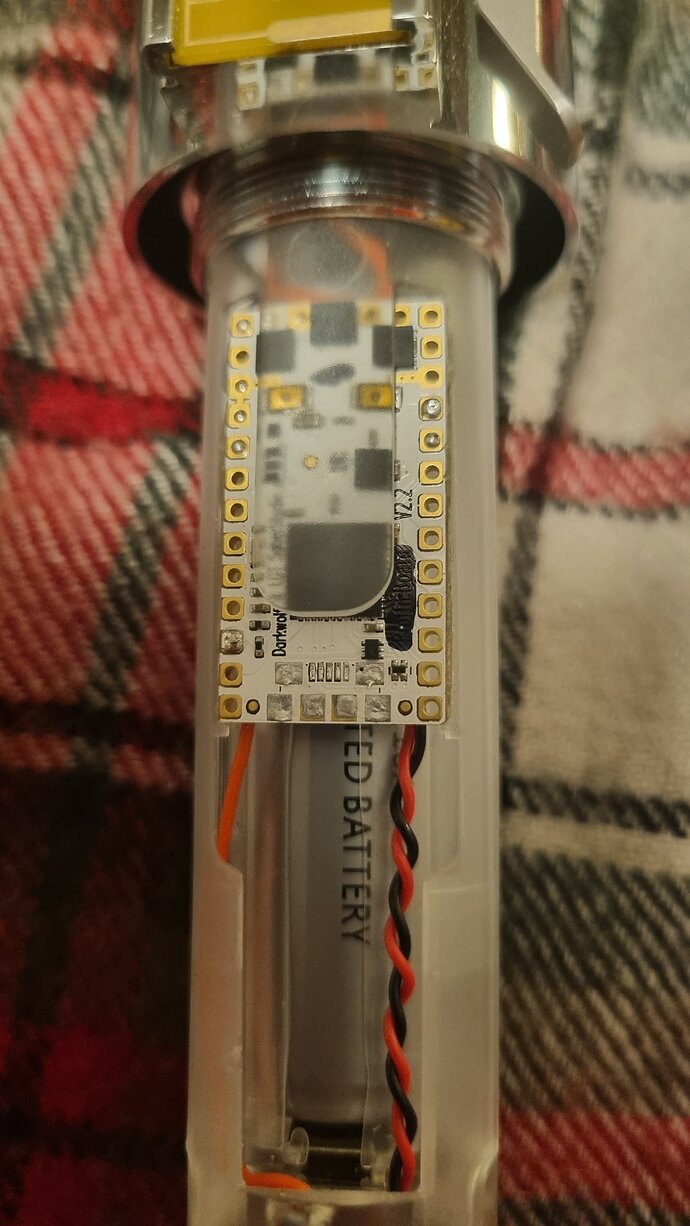Hello, while on and perfectly working the sound of my lightsaber (single button configuration) has completely gone. After this and for a period of time the saber was coming on/off as required and was able to switch between presets. However now, on top of the no sound issue the saber will eventually light up to a random preset that I cannot change and I am only able to switch it on and off.
I have a Proffieboard V2.2 with no USB port, only a microSD card slot. The micro SD card is the one that came originally and it is certainly not one of the recommended ones (Patriot, G. Skill, etc.).
I am not by any means an expert but the wiring around the Proffieboard/speakers/button board appears to be in order. So I have started looking into the Proffieboard / microSD card for an issue there. My idea (wrong or right) is to format the microSDcard, reinstall the firmware and see what happens. I don't know if I need to do something about the Proffieboard itself.
My computer is an iMac that has a built-in SD Card slot. I use and adaptor to fit the microSD card in. I have formatted it with the SDCard Formatter app to FAT32 and it shows in Finder (the iMac explorer app).
I use Arduino v2.1.0 with Proffieboard v3.6 installed. I have selected Proffieboard V2 as board and set the USB type to basically every option proposed (as part of the troubleshouting exercise). It looks like Arduino selects the following Port "/dev/cu.Bluetooth-Incoming-Port Serial Port" and there is nothing I can do about that (as far as I know) as there are no other Port options available.
I have included the “myconfig.h” file in the config folder of the ProffieOS folder present in my desktop and have define it in the ProffieOS.ino area of Arduino as per instructions found in this forum. When clicking on the upload arrow button the system starts to compile and the whole process ends with a FAIL message as per below:
/Users/DanielHome/Library/Arduino15/packages/proffieboard/tools/arm-none-eabi-gcc/9-2020-q2-update/bin/../lib/gcc/arm-none-eabi/9.3.1/../../../../arm-none-eabi/bin/ld:/Users/DanielHome/Library/Arduino15/packages/proffieboard/hardware/stm32l4/3.6/variants/STM32L433CC-ProffieboardV2/linker_scripts/STM32L433CC_FLASH.ld:224: warning: memory region `SRAM2' not declared
/Users/DanielHome/Library/Arduino15/packages/proffieboard/tools/arm-none-eabi-gcc/9-2020-q2-update/bin/…/lib/gcc/arm-none-eabi/9.3.1/…/…/…/…/arm-none-eabi/bin/ld: warning: changing start of section .bss by 16 bytes
/Users/DanielHome/Library/Arduino15/packages/proffieboard/tools/arm-none-eabi-gcc/9-2020-q2-update/bin/../lib/gcc/arm-none-eabi/9.3.1/../../../../arm-none-eabi/bin/ld: warning: changing start of section .bss by 16 bytes
/Users/DanielHome/Library/Arduino15/packages/proffieboard/tools/arm-none-eabi-gcc/9-2020-q2-update/bin/…/lib/gcc/arm-none-eabi/9.3.1/…/…/…/…/arm-none-eabi/bin/ld: warning: changing start of section .bss by 16 bytes
/Users/DanielHome/Library/Arduino15/packages/proffieboard/tools/arm-none-eabi-gcc/9-2020-q2-update/bin/../lib/gcc/arm-none-eabi/9.3.1/../../../../arm-none-eabi/bin/ld: warning: changing start of section .bss by 16 bytes
/Users/DanielHome/Library/Arduino15/packages/proffieboard/tools/arm-none-eabi-gcc/9-2020-q2-update/bin/…/lib/gcc/arm-none-eabi/9.3.1/…/…/…/…/arm-none-eabi/bin/ld: warning: changing start of section .bss by 16 bytes
Sketch uses 185656 bytes (70%) of program storage space. Maximum is 262144 bytes.
10
9
8
7
6
5
4
3
2
1
FAIL
And this is as far as I can go. Could you please kindly point me into the right direction ? Am I right in assuming that the microSD card could be the most probable reason for this malfunction ? How can I upload the compiled stuff into it? Is there anything I can do to the board itself (boot/reset) and how since I do not have any USB port on it ?
Thank you very much for your help, including the bits that I was already able to pick up in The Crucible.
Regards,
Limarandos