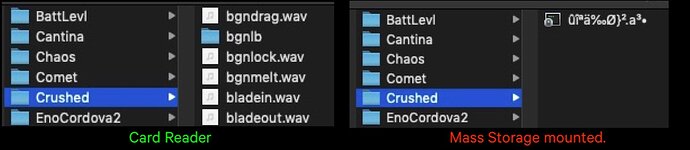Chris, what brand board and SD Card is this?
EDIT Oh I see you said KR. A recent purchase? Old Stock?
I can’t be certain exactly when I bought the Proffies as they tend to get mixed up, but it was definitely this year, and most likely April.
Hey. Any chance you use a Mac and have used Mass Storage at some point with that SD card?
And possibly uploaded without “ejecting” the SD first and got a pop up warning saying as much?
The SD card I’m using, which is now suspect, is a victim of an upload-before-ejecting while it was mounted as Mass Storage.
Something about the Finder’s cache or resource file is wackadoo now, because my files are gobbledegook.
ONLY when mounted as Mass Storage though. When using a USB card reader, the files appear fine. AND the board uses the sounds no problem…Except when it doesn’t. SO that’s my thought.
So, any Mac and Mass Storage in that card’s history?
MacOS shouldn’t be able to cache things between mount/unmount, if it does it’s just broken. It makes me wonder if maybe the SD card behaves differently in the SD card reader from what it does in the proffieboard. Like, maybe the the sd card reader returns a block with a few bits wrong, while ProffieOS fails completely and returns a block full of garble or something?
Maybe. Yet ProffieOS playes everything fine for itself.
FAT32 has some weird redundant data in filenames, so it’s possible that proffieOS and macos reads and shows different data.
I do use a Mac but not had that gobbledegook issue before I must say Brian. Although all the boards I’ve had the SD not found issue haven’t used Mass Storage, as I stopped selecting that as an option a while back because of the risk of buyers not ejecting properly and causing problems.
This happens all the time for me and never had issues. It’s actually the only way I usually copy files.
I have a board from KR Sabers that is exhibiting this so I’ve been doing some testing (it also came with my Thrawn Hunters from earlier this year as noted above).
Since I’d heard this run had issues I decided to test the boards before installing and this specific board (direct from KR as is with default config and SD contents) produced this as soon as it was hooked up to the Serial Monitor. The second board that came at the same time has no such issue.
Failed to mount SD card.
I2C init..
Motion setup ... done.
Failed to mount SD card.
Failed to mount SD card.
Welcome to ProffieOS, type 'help' for more info.
Amplifier off.
Failed to mount SD card.
I plugged and unplugged multiple times and sometimes it would find the SD and font directory and other times it would repeat “Failed to mount SD card” without any specific pattern or change.
My best guess is it’s a hardware/component issue, as originally expected, with the SD reader. I have multiple sabers and several boards and this is the only board that exhibits. SD card works perfectly fine in all other boards and SD cards that work in other board still does same thing on this board, so it’s not the SD. And the 2nd board that came with the set works perfectly fine.
This is also not an OS6 issue, I rolled back to OS5 and it still occurs. I tested on OS4 and thus far it has not occurred, so perhaps something in OS5 changed? But even in OS5 it was erratic, working several times without issue then failing with no change to anything other than unplugging and plugging back in.
I can try to do some other tests but from what I am able to recreate it seems like a hardware issue for specific boards, not SD or OS related. Perhaps a bad run of SD reader components, given the shortages my guess is some subpar parts made their way into manufacturing?
I have the board, uninstalled ready for additional testing if needed, I’m also going to reach out to Khal and let him know what I’m finding thus far.
Much as I would never wish ill-fortune upon anyone, is it perverse to say I’m actually quite glad you’ve experienced this problem Fernando, as it’s proved that I’m not going mad!
Looking through my notes yesterday, I added up I’ve had five affected boards. I also rolled back the OS on the latest affected board, and had the fault occur with a defaullt stock-as-a-rock 4.9 config and SD card contents.
Like you, I believe it has to be hardware. The problem is identifying which component is causing the issue so the manufacturers can sort it.
My latest board is now on it’s way to Fredrik via Khal, so I’m hoping they’ll be able to help narrow the search. Fingers crossed… 

Yeah, it’s easier to troubleshoot when you can replicate, although if Fredrik is getting his hands on one my testing is probably moot. But I eliminated as many variables as I could and the only thing left is the board, it’s possible my OS4 test was the exception and not the rule TBH, I tested it a handful of times on OS4 but seeing as it was seemingly random when it work or not maybe I just had a lucky streak. It was definitely not OS6 exclusively though, which was my main reason for going backwards, it definitely did it in OS5 multiple times.
Guess we’ll just wait to see what Fredrik can find when he gets his hands on it. Khal already said he’d replace if I ship it back to him so it’s not an issue and I have some boards from the original V1.5 and v2.2 runs so it wasn’t a problem, finding the time to actually do the installs on the hilts I picked up is harder than actually doing them at this point.
I wonder if maybe this is the problem:
It says it’s fragile, so maybe a poor connection, or a slightly out-of-spec pullup resistor could make it not work?
Hey guys! I recently installed a KR Thrawn Hunter set. And unfortunately, one of the Proffies has exactly the same “SD card not found problem”. The 2 Proffies were included with the ECO kit from Khal. The other hilt works completely fine (knocking on wood).
(OS6.7 - Sandisk micro SD card from KR)
Ok, so I’ve only owned Proffie sabers since April of 2022, but I have a background in programming and electronics, so I’m not a total noob .
I now own 5 Proffie based sabers. 2 I did the install myself. A KR Eco Hero and a KR Regiis, both ordered from The Saber Armory. I also own 2 sabers from DC Sabers that also use KR Sabers branded Proffieboards. My last is a Korbanth/89 Sabers MPP 2.5 that was installed by Korbanth and, again, has a KR branded Proffie.
It was my initial reaction that the “SD card not found” was just a thing, as all my sabers exhibited the same behavior, other than the Korbanth (oddly). Each will give me the audible “Font directory not found/SD card not found” about 1 out of 10 times, except one which will only boot correctly 1 out of 10 times.
A small batch, but interesting to note that two of my own installs display this behavior, two from a professional vendor display the problem, and one from another vendor does not.
Just trying to help in figuring out what’s going on.
Additionally, they are all running OS 6.7.
Yeah, it’s definitely not a normal “thing” for Proffieboard. I currently have 13 Proffieboard sabers plus several I built and sold over the years and this specific board (from a run of boards that several other users have reported) is the only to exhibit. Since you came in around the time this popped up, your boards may have all been in the same run even though they are from different installers. Or, if it turns out to be a component that is slightly out of spec, they may have made their way into several runs. But either way, it is the exception not the rule for Proffieboards.
Now that Khal is sending a few to Fredrik for testing I’m sure he’ll figure it out, but it certainly “seems” to be something specific to the actual hardware from all previous troubleshooting attempts and all the testing I attempted.
You can try rolling back to previous OS versions at the bottom of this page, but the OS doesn’t appear to be the cause from what I tested.
https://fredrik.hubbe.net/lightsaber/proffieos.html
So I read the “fragile” code carefully, and it seems to me that it would be fragile in the other direction: It could return true even if there is no card there, so I’m not sure if it makes sense for this to be the culprit. I guess I’m just going to have to wait and see if I can figure it out once i get my hands on one of these boards.
I am not sure if it helps to investigate the hardware issue: My board was purchased as “black PCB” from Khal at February 28, 2022. Maybe if we collect our date stamps we can find the “bad batch” while @profezzorn and @Fett263 are searching for a workaround/solution…?
I have 2 boards with this issue as well. Installed Thrawn hunters from Korbanth that just arrived. One saber does sd card not found message intermittently and the other hasn’t done it once with the original sd card. Weird thing is that both will do it 100% of the time if I try to use any other sd card. I’ve even tried copying the exact contents of the sd card that came in it using the original config. Both boards are krsabers. Original sd cards are sandisk ultra 32gb sd cards the white/grey version, new sd cards are all sandisk ultra 32gb red/grey version. ProffieOS 6.7. Serial monitor says sd card not mounted for every new sd card. I’m stumped, can’t figure out how it’s intermittent with the original sd cards and I can’t get any other sd to work at all.