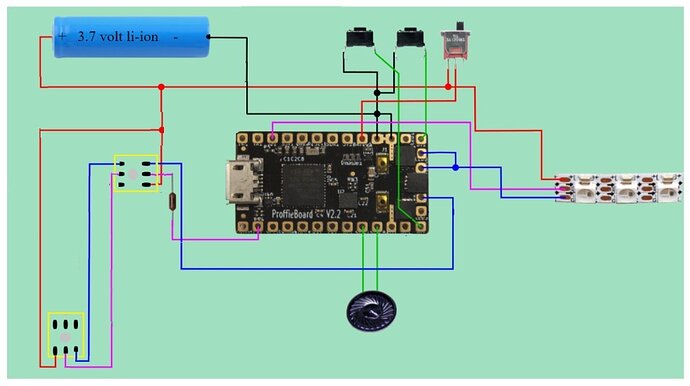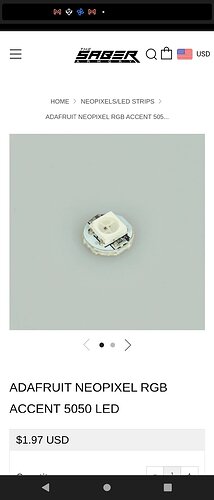Could someone please take a look at my blade setup given the basic wring shown. Its for an OBI3/ Goth3D ECO w/Cryst Chamber. One of the two blades consist of two opposing pixels each lighting a seperate (opposing) crystal.
BladeConfig blades[] = {
{ 0, WS281XBladePtr<144, bladePin, Color8::GRB, PowerPINS<bladePowerPin2, bladePowerPin3> >(),
WS281XBladePtr<2, blade2Pin, Color8::GRB, PowerPINS<bladePowerPin4 > >()
, CONFIGARRAY(presets) },
};
#endif
Thank you in advance.
ps
everthing compiles and uploads, it just that the cc pixels dont work.
1 Like
What kind of pixels are they?
Where did you get them?
Are you sure you have the connections right?
Are you sure they aren’t turned 180 degrees?
i got the individual/stand-alone pixels from Saber Armory, the ones recommended in the description of the goth3d eco ciassis.made for my hilt (see pic). Im pretty sure its wired right. The pads are labeled +, d, - (in) and +, d, - (out) so i know the orientation correct. I did continuity checks between proffie pads and pixel pads, also between the 1st pixel (out) pad and the 2nd pixel (in) for the (-) and (data) legs. When i do continuity check across the inline resistor on the data1 leg my multimeter doesnt beep but i get the correct ohms reading (229ohm )across the resistor. I will recheck everything to make sure something didnt come loose.
Should i have run the + wired between the two pixels instead of the 2nd pixel having its own + wire coming straight from battery+?
1 Like
WS281XBladePtr<2, blade2Pin, Color8::GRB, PowerPINS<bladePowerPin4 > >()
There is a space between bladePowerPin4 and >
Remove the space
It should look like this
WS281XBladePtr<2, blade2Pin, Color8::GRB, PowerPINS<bladePowerPin4> >()
1 Like
I didnt know spaces made a difference. I will try when i get home. Thx
Spaces do not make a difference.
2 Likes
What does the blade style for the CC look like?
Your wiring looks fine. You could have back fed the first pixel from the second with the positive line, but it’s the same difference.
You also could run those two pixels as SubBlades and give them individual styles, like alternating pulses or even different colors for that matter. Again. Just options but not anything causing them to not light up from what I can see.
1 Like
I found my issue… i think the first pixel was bad. I dont think i ever checked continuity across the actual pixel pads, i just checked the wire runs as i was looking for a break. Poxel was new, luckily i ordered a couple extra. I replaced it and everything appears working now. I really appreciate everyone trying to figure it out. Sorry for the newbish error on my part for not thinking to check that.
Thanks again.
6 Likes
No worries, we’re here to help.
Glad you figured it out, and thanks for the update!
2 Likes
That would be cool. It wouldnt be to hard to modify at a later date. I was trying to set myself up for success with this build so i wouldnt get discouraged like the first time i attempted this. It went much better this is time. It was actually enjoyable. Lol still have much to learn. Im thankful for this forum and the saber community in general. Im so glad i went down the proffie path. I remember standing at the crossroads clueless about which direction to go. Lol
2 Likes
Sorry.
Good to know for the future
2 Likes
@Bobby_Susenbach I am building this saber (obi3 goth 3d w/ cc) as well. This is my first build and I’m just getting started so I’m sure I will have some questions if you don’t mind me hitting you up. Just joined the forums. 
2 Likes
@bretto311 No problem. I will help anyway possible.