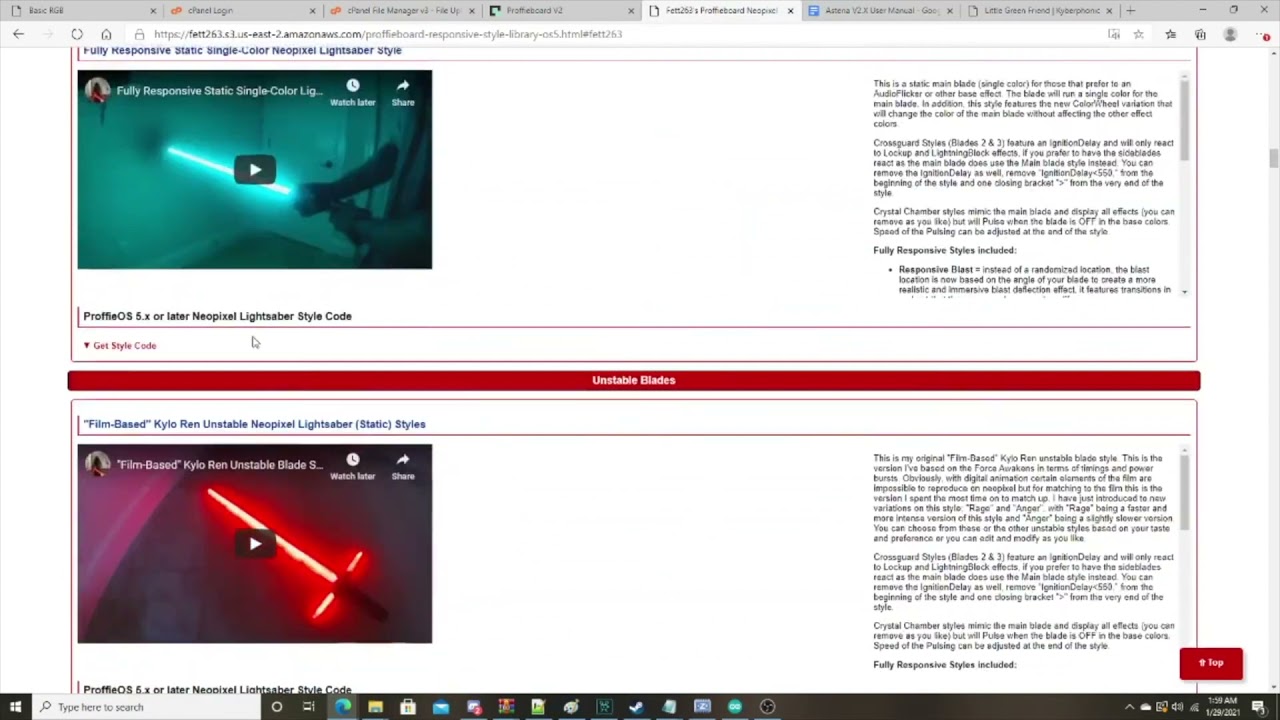Resources for where to get Proffieboard help:
GETTING STARTED
Fernando’s new “first-time users” simplified instruction page: https://tinyurl.com/y7tk4e93
Visit Fredrik Hubinette’s website for Proffieboard (v2.2 linked)
Info, initial setup tools, more than you realize is available there alone:
https://fredrik.hubbe.net/lightsaber/v5/
There’s a comprehensive, detailed user manual for Proffieboard v2.2 courtesy of Dmitry Shtok and Fredrik.
The latest version is always available here:
The shortest video: 57 seconds - How to add a font and blade style:
How to find and fix errors in a config file:
https://github.com/profezzorn/ProffieOS/wiki/Error-messages-in-Arduino-and-how-to-decipher-them.
The WebUSB/BLE Tutorial! Easy way to add fonts and edit/add presets, PLUS remote control of your saber from a browser or over bluetooth:
https://fredrik.hubbe.net/lightsaber/webusb.html
“ForceSync” App by ShtokCustomWorx.:
A ton of great information, like the things you didn’t know or realize you could do with ProffieOS is found on the ProffieOS Wiki pages.
All pages link: Pages · profezzorn/ProffieOS Wiki · GitHub
New proffieboard support forum run by Fredrik:
He personally answers pretty much every question asked there.
Also, drop in to Profezzorn’s lab on therebelarmory.com and search for just about anything that has ever been discussed about the world of Proffieboard and ProffieOS.
The GitHub repository where it all gets put together:
BLADE STYLES
For editing blade styles, the tool you want is the online Style Editor.
Paste in existing styles, edit them, or build from scratch. A great way to learn how blade styles work, what syntax it needs,
and to get a great preview of how your style is going to look in real time.
https://fredrik.hubbe.net/lightsaber/style_editor_beta.html
For a quick way to assemble custom blade styles, look no further than Fernando Derosa’s amazing contribution that is the Style Library.
Created and maintained by himself, what started as a place to archive his personal collection of custom blade styles, has become the most popular, easy and best way to get ready-to-go complete blade styles for ProffieOS. With more options available than you could ever want already, it continues to grow an a constant basis as he dreams up amazing new ways to control and display the blade….and it’s all shared freely to the community in the spirit of open source. Bookmark this link!
SOUND FONTS
We all know that a saber without sound is just an aviation baton.
The following artists provide the best in the business when it comes to saber font packages.
This list is by no means complete, and not in any particular order. It’s just a starting point for getting what you need
to make your saber incredibly realistic sounding.
https://www.ksithsaberfonts.com
https://www.syndicatecustomrelics.com
https://www.mountainsabersfonts.com
https://www.harrysolofonts.com/
JuanSith - https://www.saberfont.com/Juansith_bymfg_17-4-1.html
SoundFontNamingConverter
A tool to automatically rename cross-platform saber sound fonts; Proffie, CFX, GoldenHarvest, and Xenopixel.
.
------------------- SETUP AND TROUBLESHOOTING -------------------
There are also a ton of videos and other guides, some of which I will post links here. While mostly Windows setups tend to have hiccups with drivers installation, the rest of the steps apply to any platform:
Windows Proffie setup:
Fredrik’s vid: Proffieboard, Zadig and Ports walkthrough - YouTube
Megtooth sith:
State Of Build’s vid:
Webby from Korbanth/Desset Sabers :
-Arduino setup windows:
-Fast version from scratch setup config, fonts and styles:
Chris Carter’s Sabersense site - tutorials:
Youtube Playlist of some of these and some others:
Windows 10/Proffieboard/bootloader headache resolution:
Zadig didn’t do the driver right, how to restore:
Adding fonts and editing presets: A basic how-to summary, by BC. Open Source Sabers (TeensySaber, ProffieBoard, FX-SaberOS, Arduino, DIYino) | # **Adding fonts and editing presets: