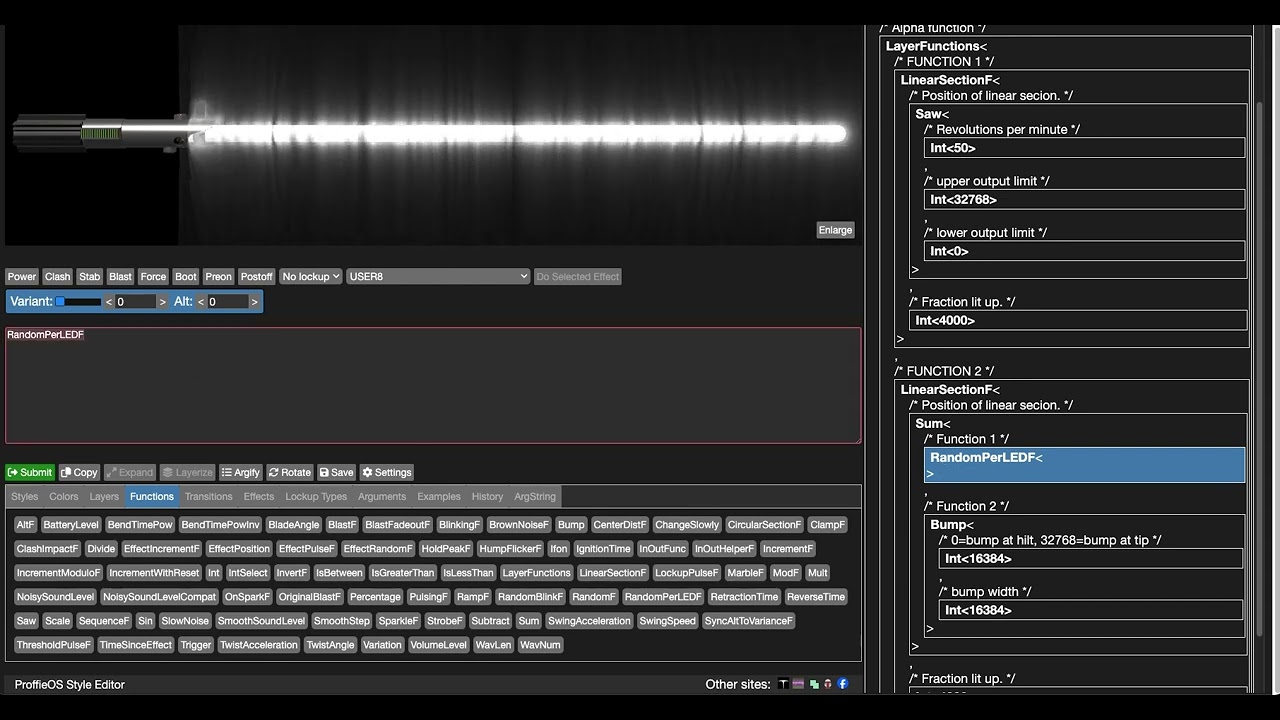I’m trying to build a Harry Potter preset for my son’s lightsaber. I want it to kinda look like a rolling candy cane with green and red instead of red and white. Is that possible? I’ve been playing the the style editor for a couple of hours, and I cannot figure it out.
use Stripes or Stripes X, and input 2 or 4 colors (reg/green, or red/green/redish/greenish, or some combo)
something like…
StripesX<
Sin<
Int<10>,
Int<2000>,
Int<3000>
>,
Sin<
Int<10>,
Int<75>,
Int<100>
>,
Red,
Green
>,
the first sine is the speed, the second sine is the size of the stripes, then it’s just a series of colors, u can add as many as u like.
Until such time, if any, that we make a Stripes that doesn’t use a gradient blend between stripe segments, a clear defined color-to-color can be acheived with LinearSectionF<>.
However, it’s not super easy.
Come with me on a 29 minute exercise in figuring this out, trying LayerFunctions first, finding that won’t work, learning why, and then doing it a way that does work.
Or, just check this out
Layers<
Red,
AlphaL<Green,LayerFunctions<LinearSectionF<Sum<Saw<Int<50>>,Int<-32000>>,Int<4000>>>>,
AlphaL<Green,LayerFunctions<LinearSectionF<Sum<Saw<Int<50>>,Int<-24000>>,Int<4000>>>>,
AlphaL<Green,LayerFunctions<LinearSectionF<Sum<Saw<Int<50>>,Int<-16000>>,Int<4000>>>>,
AlphaL<Green,LayerFunctions<LinearSectionF<Sum<Saw<Int<50>>,Int<-8000>>,Int<4000>>>>,
AlphaL<Green,LayerFunctions<LinearSectionF<Sum<Saw<Int<50>>,Int<0>>,Int<4000>>>>,
AlphaL<Green,LayerFunctions<LinearSectionF<Sum<Saw<Int<50>>,Int<8000>>,Int<4000>>>>,
AlphaL<Green,LayerFunctions<LinearSectionF<Sum<Saw<Int<50>>,Int<16000>>,Int<4000>>>>,
AlphaL<Green,LayerFunctions<LinearSectionF<Sum<Saw<Int<50>>,Int<24000>>,Int<4000>>>>>
Revisiting this, I see that I forgot to flip the positive side values back on the first LayerFunctions version (the 8000, 16000, 24000, 32000).
I left them negative, hence the large missing section as everything was on top of each other.
However, even with them correct, all one Saw lumped together in one AlphaL with LayerFunctions still shows a little hiccup when the Saw resets (in Style Editor anyway, I did not try this on a real blade), so it seems to be a better option to build it as separate Alpha layers per segment anyway, as the final result in the video concludes.
This is the corrected first version if you care to try it.
AlphaL<Green,LayerFunctions<
LinearSectionF<Sum<Saw<Int<50>>,Int<-32000>>,Int<4000>>,
LinearSectionF<Sum<Saw<Int<50>>,Int<-24000>>,Int<4000>>,
LinearSectionF<Sum<Saw<Int<50>>,Int<-16000>>,Int<4000>>,
LinearSectionF<Sum<Saw<Int<50>>,Int<-8000>>,Int<4000>>,
LinearSectionF<Sum<Saw<Int<50>>,Int<0>>,Int<4000>>,
LinearSectionF<Sum<Saw<Int<50>>,Int<8000>>,Int<4000>>,
LinearSectionF<Sum<Saw<Int<50>>,Int<16000>>,Int<4000>>,
LinearSectionF<Sum<Saw<Int<50>>,Int<24000>>,Int<4000>>,
LinearSectionF<Sum<Saw<Int<50>>,Int<32000>>,Int<4000>>
>>