Please post any questions or issues related to my OS7 Public Style Library in this thread so I can review and answer.
ProffieOS7 Style Library Phase 3 Now Public!
I just launched Phase 4 of my Early Access Style Library with several new advanced features including the new ANH Training Remote Mini Game. As such, I am moving a large portion of Phase 3 to Public Access. I will continue to reserve brand new and advanced features for Early Access only for a while, if there’s a feature on Early Access that you want to enjoy, simply join my Patreon as an Early Access patron.
There are a ton of updates in Phase 3, this is just a sample so feel free to explore all of the new styles, features and effects:
- The Acolyte - Phase Change Corruption = https://youtu.be/646Og6w4epI
- The Acolyte - Cortosis Clash = https://youtu.be/atQ_eadZl1U?si=eBR405Ml_S8XaDPZ
- Effect Reactions = https://youtu.be/neNHueYkv1I?si=s21lSJVHEwj_mz71
- Accent Overlays = https://youtu.be/C0GSodAp5CE?si=IIphXFa4T_YpxOZG
- “True Intentions” Blade Builder = https://youtu.be/B2pxGW-MLsg?si=EVb_-9YfM_g24MM5
- Phase Boost Effects = https://youtu.be/v2FumZWNBME?si=WbyjEv2IIH6DeG41
Additional Updates:
- New Style Recipes for JuanSith and KyberPhonics fonts
- New Acolyte Character styles
- “Merge Styles” Blade Builder - allows you to combine two base effects into one to create a unique blade style all your own.
- “Wave (Stripe)” Blade Builder - allows you to combine multiple base effects into a custom Wave, Ripple or Stripe blade.
- Expanded Color Modifier options for all effects
- and more…
As noted multiple times, when generating style code from the library it is important you keep the Style Information / Copyright intact. This content includes specific information for set up, usage and troubleshooting the new features and abilities in OS7. This section is a “comment” and has no impact on memory used on your board. Deleting or omitting this information will make it very hard for you to properly use the style and I cannot and will not troubleshoot issues if this section is missing.
hey there, I’m Niyah the Wise from the r/lightsabers discord. I’ve been having issues with the “pull to the force” style, specifically regarding the audio.
The altchng.wav plays AFTER the effect for some reason and I don’t quite understand why, here is the code:
/* copyright Fett263 CustomBlade (Primary Blade) OS7 Style
https://fett263library.com/early-access/#CustomBlade
OS7.14 v3.0p
Single Style
Multi Phase (Special Abilities*) Transition: WipeIn, Time: 1
Default: RandomFlicker (Single Color (75%)) [BaseColorArg]
1: RandomFlicker (Single Color (75%)) [AltColorArg]
Multi Phase Control: use Special Abilities controls to change Phase. Requires Alt Font.
NOTE:This style includes Control Layer. Only one Control Layer should be used per preset.
*This style REQUIRES Alt Fonts alt000/ to alt001/ to be set up. Uses altchng.wav on change.
See https://pod.hubbe.net/sound/alt_sounds.html for more information.
--Effects Included--
Ignition Effect: Standard Ignition [Color: IgnitionColorArg]
Retraction Effect: Standard Retraction [Color: RetractionColorArg]
Lockup Effect:
0: mainLockMulti0Shape - Begin: Real Clash - Style: Intensity AudioFlicker - End: Full Blade Absorb
[Color: LockupColorArg]
Lightning Block Effect:
0: mainLBMulti0Shape - Begin: Responsive Impact - Style: Strobing AudioFlicker - End: Full Blade Absorb
[Color: LBColorArg]
Drag Effect:
0: mainDragMulti0Shape - Begin: Wipe In - Style: Intensity Sparking Drag - End: Wipe Out
[Color: DragColorArg]
Melt Effect:
0: mainMeltMulti0Shape - Begin: Wipe In - Style: Intensity Melt - End: Wipe Out
[Color: StabColorArg]
Blast Effect: Blast Wave (Random) [Color: BlastColorArg]
Clash Effect: Real Clash V1 [Color: ClashColorArg]
Special Ability 1: Change Phase (Corruption: Unstable Rage - Time: 4000 ms) Uses tr00.wav or or tr/000/000.wav (blade corruption sound)
*/StylePtr<Layers<Black,ColorSelect<AltF,TrSelect<Ifon<Int<1>,Int<0>>,TrInstant,TrWipeInX<Int<1>>>,RandomFlicker<RgbArg<BASE_COLOR_ARG,Rgb<255,198,0>>,Mix<Int<24576>,Black,RgbArg<BASE_COLOR_ARG,Rgb<255,198,0>>>>,RandomFlicker<RgbArg<ALT_COLOR_ARG,Rgb<255,0,0>>,Mix<Int<24576>,Black,RgbArg<ALT_COLOR_ARG,Rgb<255,0,0>>>>>,TransitionEffectL<TrConcat<TrExtend<5002,TrDoEffectAlwaysX<TrDelay<10>,EFFECT_TRANSITION_SOUND,Int<0>>>,AlphaL<White,Int<0>>,TrDoEffectAlwaysX<TrInstant,EFFECT_ALT_SOUND,ModF<Sum<AltF,Int<1>>,Int<2>>,Int<-1>>>,EFFECT_USER1>,TransitionEffectL<TrWaveX<RgbArg<BLAST_COLOR_ARG,Rgb<255,255,255>>,Scale<EffectRandomF<EFFECT_BLAST>,Int<100>,Int<400>>,Int<100>,Scale<EffectPosition<EFFECT_BLAST>,Int<100>,Int<400>>,Scale<EffectPosition<EFFECT_BLAST>,Int<28000>,Int<8000>>>,EFFECT_BLAST>,Mix<IsLessThan<ClashImpactF<>,Int<26000>>,TransitionEffectL<TrConcat<TrInstant,AlphaL<RgbArg<CLASH_COLOR_ARG,Rgb<255,255,255>>,Bump<Scale<BladeAngle<>,Scale<BladeAngle<0,16000>,Sum<IntArg<LOCKUP_POSITION_ARG,16000>,Int<-12000>>,Sum<IntArg<LOCKUP_POSITION_ARG,16000>,Int<10000>>>,Sum<IntArg<LOCKUP_POSITION_ARG,16000>,Int<-10000>>>,Scale<ClashImpactF<>,Int<12000>,Int<60000>>>>,TrFadeX<Scale<ClashImpactF<>,Int<200>,Int<400>>>>,EFFECT_CLASH>,TransitionEffectL<TrWaveX<RgbArg<CLASH_COLOR_ARG,Rgb<255,255,255>>,Scale<ClashImpactF<>,Int<100>,Int<400>>,Int<100>,Scale<ClashImpactF<>,Int<100>,Int<400>>,Scale<BladeAngle<>,Scale<BladeAngle<0,16000>,Sum<IntArg<LOCKUP_POSITION_ARG,16000>,Int<-12000>>,Sum<IntArg<LOCKUP_POSITION_ARG,16000>,Int<10000>>>,Sum<IntArg<LOCKUP_POSITION_ARG,16000>,Int<-10000>>>>,EFFECT_CLASH>>,LockupTrL<TransitionEffect<AlphaL<AlphaMixL<Bump<Scale<BladeAngle<>,Scale<BladeAngle<0,16000>,Sum<IntArg<LOCKUP_POSITION_ARG,16000>,Int<-12000>>,Sum<IntArg<LOCKUP_POSITION_ARG,16000>,Int<10000>>>,Sum<IntArg<LOCKUP_POSITION_ARG,16000>,Int<-10000>>>,Scale<SwingSpeed<100>,Int<14000>,Int<22000>>>,AudioFlicker<RgbArg<LOCKUP_COLOR_ARG,Rgb<255,255,255>>,Mix<Int<12000>,Black,RgbArg<LOCKUP_COLOR_ARG,Rgb<255,255,255>>>>,BrownNoiseFlicker<RgbArg<LOCKUP_COLOR_ARG,Rgb<255,255,255>>,Mix<Int<12000>,Black,RgbArg<LOCKUP_COLOR_ARG,Rgb<255,255,255>>>,300>>,Bump<Scale<BladeAngle<>,Scale<BladeAngle<0,16000>,Sum<IntArg<LOCKUP_POSITION_ARG,16000>,Int<-12000>>,Sum<IntArg<LOCKUP_POSITION_ARG,16000>,Int<10000>>>,Sum<IntArg<LOCKUP_POSITION_ARG,16000>,Int<-10000>>>,Scale<SwingSpeed<100>,Int<14000>,Int<22000>>>>,AlphaL<AudioFlicker<RgbArg<LOCKUP_COLOR_ARG,Rgb<255,255,255>>,Mix<Int<20000>,Black,RgbArg<LOCKUP_COLOR_ARG,Rgb<255,255,255>>>>,Bump<Scale<BladeAngle<>,Scale<BladeAngle<0,16000>,Sum<IntArg<LOCKUP_POSITION_ARG,16000>,Int<-12000>>,Sum<IntArg<LOCKUP_POSITION_ARG,16000>,Int<10000>>>,Sum<IntArg<LOCKUP_POSITION_ARG,16000>,Int<-10000>>>,Scale<SwingSpeed<100>,Int<14000>,Int<18000>>>>,TrExtend<5000,TrInstant>,TrFade<5000>,EFFECT_LOCKUP_BEGIN>,TrConcat<TrJoin<TrDelay<50>,TrInstant>,Mix<IsLessThan<ClashImpactF<>,Int<26000>>,RgbArg<LOCKUP_COLOR_ARG,Rgb<255,255,255>>,AlphaL<RgbArg<LOCKUP_COLOR_ARG,Rgb<255,255,255>>,Bump<Scale<BladeAngle<>,Scale<BladeAngle<0,16000>,Sum<IntArg<LOCKUP_POSITION_ARG,16000>,Int<-12000>>,Sum<IntArg<LOCKUP_POSITION_ARG,16000>,Int<10000>>>,Sum<IntArg<LOCKUP_POSITION_ARG,16000>,Int<-10000>>>,Scale<ClashImpactF<>,Int<20000>,Int<60000>>>>>,TrFade<300>>,TrConcat<TrInstant,RgbArg<LOCKUP_COLOR_ARG,Rgb<255,255,255>>,TrFade<400>>,SaberBase::LOCKUP_NORMAL,Int<1>>,ResponsiveLightningBlockL<Strobe<RgbArg<LB_COLOR_ARG,Rgb<255,255,255>>,AudioFlicker<RgbArg<LB_COLOR_ARG,Rgb<255,255,255>>,Blue>,50,1>,TrConcat<TrExtend<200,TrInstant>,AlphaL<RgbArg<LB_COLOR_ARG,Rgb<255,255,255>>,Bump<Scale<BladeAngle<>,Int<10000>,Int<21000>>,Int<10000>>>,TrFade<200>>,TrConcat<TrInstant,RgbArg<LB_COLOR_ARG,Rgb<255,255,255>>,TrFade<400>>,Int<1>>,LockupTrL<AlphaL<TransitionEffect<RandomPerLEDFlickerL<RgbArg<DRAG_COLOR_ARG,Rgb<255,255,255>>>,BrownNoiseFlickerL<RgbArg<DRAG_COLOR_ARG,Rgb<255,255,255>>,Int<300>>,TrExtend<4000,TrInstant>,TrFade<4000>,EFFECT_DRAG_BEGIN>,SmoothStep<Scale<TwistAngle<>,IntArg<DRAG_SIZE_ARG,28000>,Int<30000>>,Int<3000>>>,TrWipeIn<200>,TrWipe<200>,SaberBase::LOCKUP_DRAG,Int<1>>,LockupTrL<AlphaL<Stripes<2000,4000,Mix<TwistAngle<>,RgbArg<STAB_COLOR_ARG,Rgb<210,11,0>>,RotateColorsX<Int<3000>,RgbArg<STAB_COLOR_ARG,Rgb<210,11,0>>>>,Mix<Sin<Int<50>>,Black,Mix<TwistAngle<>,RgbArg<STAB_COLOR_ARG,Rgb<210,11,0>>,RotateColorsX<Int<3000>,RgbArg<STAB_COLOR_ARG,Rgb<210,11,0>>>>>,Mix<Int<4096>,Black,Mix<TwistAngle<>,RgbArg<STAB_COLOR_ARG,Rgb<210,11,0>>,RotateColorsX<Int<3000>,RgbArg<STAB_COLOR_ARG,Rgb<210,11,0>>>>>>,SmoothStep<Scale<TwistAngle<>,IntArg<MELT_SIZE_ARG,28000>,Int<30000>>,Int<3000>>>,TrConcat<TrExtend<4000,TrWipeIn<200>>,AlphaL<HumpFlicker<Mix<TwistAngle<>,RgbArg<STAB_COLOR_ARG,Rgb<210,11,0>>,RotateColorsX<Int<3000>,RgbArg<STAB_COLOR_ARG,Rgb<210,11,0>>>>,RotateColorsX<Int<3000>,Mix<TwistAngle<>,RgbArg<STAB_COLOR_ARG,Rgb<210,11,0>>,RotateColorsX<Int<3000>,RgbArg<STAB_COLOR_ARG,Rgb<210,11,0>>>>>,100>,SmoothStep<Scale<TwistAngle<>,IntArg<MELT_SIZE_ARG,28000>,Int<30000>>,Int<3000>>>,TrFade<4000>>,TrWipe<200>,SaberBase::LOCKUP_MELT,Int<1>>,InOutTrL<TrWipeX<BendTimePowInvX<IgnitionTime<300>,Mult<IntArg<IGNITION_OPTION2_ARG,10992>,Int<98304>>>>,TrWipeInX<BendTimePowX<RetractionTime<0>,Mult<IntArg<RETRACTION_OPTION2_ARG,10992>,Int<98304>>>>,Black>,TransitionEffectL<TrConcat<TrExtend<3400,TrInstant>,AlphaL<Stripes<3000,-3500,ColorSelect<AltF,TrInstant,RgbArg<ALT_COLOR_ARG,Rgb<255,0,0>>,RgbArg<BASE_COLOR_ARG,Rgb<255,198,0>>>,RandomPerLEDFlicker<Mix<Int<7710>,Black,ColorSelect<AltF,TrInstant,RgbArg<ALT_COLOR_ARG,Rgb<255,0,0>>,RgbArg<BASE_COLOR_ARG,Rgb<255,198,0>>>>,Black>,BrownNoiseFlicker<ColorSelect<AltF,TrInstant,RgbArg<ALT_COLOR_ARG,Rgb<255,0,0>>,RgbArg<BASE_COLOR_ARG,Rgb<255,198,0>>>,Mix<Int<3855>,Black,ColorSelect<AltF,TrInstant,RgbArg<ALT_COLOR_ARG,Rgb<255,0,0>>,RgbArg<BASE_COLOR_ARG,Rgb<255,198,0>>>>,200>,RandomPerLEDFlicker<Mix<Int<10280>,Black,ColorSelect<AltF,TrInstant,RgbArg<ALT_COLOR_ARG,Rgb<255,0,0>>,RgbArg<BASE_COLOR_ARG,Rgb<255,198,0>>>>,Mix<Int<3855>,Black,ColorSelect<AltF,TrInstant,RgbArg<ALT_COLOR_ARG,Rgb<255,0,0>>,RgbArg<BASE_COLOR_ARG,Rgb<255,198,0>>>>>>,SmoothStep<Scale<SlowNoise<Int<2000>>,Scale<Percentage<TimeSinceEffect<EFFECT_USER1>,819>,Int<0>,Int<28000>>,Scale<Percentage<TimeSinceEffect<EFFECT_USER1>,819>,Int<2000>,Int<31000>>>,Int<-2000>>>,TrExtend<602,TrWipe<1000>>,AlphaL<Stripes<3000,-3500,ColorSelect<AltF,TrInstant,RgbArg<ALT_COLOR_ARG,Rgb<255,0,0>>,RgbArg<BASE_COLOR_ARG,Rgb<255,198,0>>>,RandomPerLEDFlicker<Mix<Int<7710>,Black,ColorSelect<AltF,TrInstant,RgbArg<ALT_COLOR_ARG,Rgb<255,0,0>>,RgbArg<BASE_COLOR_ARG,Rgb<255,198,0>>>>,Black>,BrownNoiseFlicker<ColorSelect<AltF,TrInstant,RgbArg<ALT_COLOR_ARG,Rgb<255,0,0>>,RgbArg<BASE_COLOR_ARG,Rgb<255,198,0>>>,Mix<Int<3855>,Black,ColorSelect<AltF,TrInstant,RgbArg<ALT_COLOR_ARG,Rgb<255,0,0>>,RgbArg<BASE_COLOR_ARG,Rgb<255,198,0>>>>,200>,RandomPerLEDFlicker<Mix<Int<10280>,Black,ColorSelect<AltF,TrInstant,RgbArg<ALT_COLOR_ARG,Rgb<255,0,0>>,RgbArg<BASE_COLOR_ARG,Rgb<255,198,0>>>>,Mix<Int<3855>,Black,ColorSelect<AltF,TrInstant,RgbArg<ALT_COLOR_ARG,Rgb<255,0,0>>,RgbArg<BASE_COLOR_ARG,Rgb<255,198,0>>>>>>,SmoothStep<Scale<SlowNoise<Int<3000>>,Int<27000>,Int<31000>>,Int<-2000>>>,TrInstant,Stripes<3000,-3500,ColorSelect<AltF,TrInstant,RgbArg<ALT_COLOR_ARG,Rgb<255,0,0>>,RgbArg<BASE_COLOR_ARG,Rgb<255,198,0>>>,RandomPerLEDFlicker<Mix<Int<7710>,Black,ColorSelect<AltF,TrInstant,RgbArg<ALT_COLOR_ARG,Rgb<255,0,0>>,RgbArg<BASE_COLOR_ARG,Rgb<255,198,0>>>>,Black>,BrownNoiseFlicker<ColorSelect<AltF,TrInstant,RgbArg<ALT_COLOR_ARG,Rgb<255,0,0>>,RgbArg<BASE_COLOR_ARG,Rgb<255,198,0>>>,Mix<Int<3855>,Black,ColorSelect<AltF,TrInstant,RgbArg<ALT_COLOR_ARG,Rgb<255,0,0>>,RgbArg<BASE_COLOR_ARG,Rgb<255,198,0>>>>,200>,RandomPerLEDFlicker<Mix<Int<10280>,Black,ColorSelect<AltF,TrInstant,RgbArg<ALT_COLOR_ARG,Rgb<255,0,0>>,RgbArg<BASE_COLOR_ARG,Rgb<255,198,0>>>>,Mix<Int<3855>,Black,ColorSelect<AltF,TrInstant,RgbArg<ALT_COLOR_ARG,Rgb<255,0,0>>,RgbArg<BASE_COLOR_ARG,Rgb<255,198,0>>>>>>,TrExtend<1000,TrInstant>,Stripes<3000,-3500,ColorSelect<AltF,TrInstant,RgbArg<BASE_COLOR_ARG,Rgb<255,198,0>>,RgbArg<ALT_COLOR_ARG,Rgb<255,0,0>>>,RandomPerLEDFlicker<Mix<Int<7710>,Black,ColorSelect<AltF,TrInstant,RgbArg<BASE_COLOR_ARG,Rgb<255,198,0>>,RgbArg<ALT_COLOR_ARG,Rgb<255,0,0>>>>,Black>,BrownNoiseFlicker<ColorSelect<AltF,TrInstant,RgbArg<BASE_COLOR_ARG,Rgb<255,198,0>>,RgbArg<ALT_COLOR_ARG,Rgb<255,0,0>>>,Mix<Int<3855>,Black,ColorSelect<AltF,TrInstant,RgbArg<BASE_COLOR_ARG,Rgb<255,198,0>>,RgbArg<ALT_COLOR_ARG,Rgb<255,0,0>>>>,200>,RandomPerLEDFlicker<Mix<Int<10280>,Black,ColorSelect<AltF,TrInstant,RgbArg<BASE_COLOR_ARG,Rgb<255,198,0>>,RgbArg<ALT_COLOR_ARG,Rgb<255,0,0>>>>,Mix<Int<3855>,Black,ColorSelect<AltF,TrInstant,RgbArg<BASE_COLOR_ARG,Rgb<255,198,0>>,RgbArg<ALT_COLOR_ARG,Rgb<255,0,0>>>>>>,TrFade<1000>>,EFFECT_USER1>>>()
Where is tr00.wav in your font?
Also, you set your Phase Change time (in the Multi-Phase builder) to 1 ms, that is way too short, try changing that to something like 500 ms, etc. I think that change is triggering too fast, the code doesn’t have time to call your tr sound. The code is in order for when to change but if the phases are changing faster than the sound it could cause the issue.
I can’t run any real tests until later tonight, won’t have access to computer for a bit.
Hi, I just moving into the Proffie world having been using Xeno v3 for the past couple of years. I quite like the “Pulse” blade style on the Xeno’s, is there something similar on Fett263. I have been looking but it’s all a bit overwhelming at the moment and I can’t seem to see the wood for the tree’s so to speak.
I have no experience with xeno, if you have a video I’m sure there’s something equivalent I can point you to.
there is a bug with the Ignition and Retraction bend sliders.
For the Retraction bend specifically, anything above the value shown in the attached image disables the retraction animation entirely.
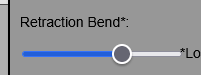
Increase the time for the effect by a very large amount. Bend Time is an exponential function, if you set very high you need a considerable amount of time for the animation, try 10000 ms or higher. What you’re seeing is the bend at an almost vertical change so it appears “instant”.
Depending on the animation and time for the animation, there’s a Goldilocks amount, when you push past it, it becomes imperceptible because the jump from 0 to 32768 is nearly instant.
Hi Fernando, I have attempted to upload a video as requested however it looks like video extensions such as mp4 are not allowed to be uploaded, the blade style in question just gently brightens then dims on a loop with none of the flickering on a rotascope. Thank you for responding to to me question. It’s appreciated.
So like, literally just Pulsing. That’s typically reserved for Crystal Chamber or Accent styles, but you can set it up for a Main blade via a Color Modifier.
Choose “Static” under Simple Blades. This is just a solid Color.
https://www.fett263.com/fett263-proffieOS7-style-library.html#Simple
Then on Enhancements screen, under Base Style set the Color Type to “Dim Pulse” and adjust to your liking.
With Pulses the Speed is how long between, so low number is “faster” than higher number.
Thanks Fernando, that worked a treat. Appreciate the help.
Found a small bug. When selecting Cycle (Accel On, Decel Off), page essentially freezes on my end (tried latest Chrome and Firefox browsers). Animation won’t load and Get Style Code won’t work. Deleted cookies and data, same issue. Will work if Cycle is removed.
Thanks, yup looks like a script bug. I’ll dig into as soon as I get a chance. It only appears to affect the “Accent LEDs/PCB” styles, in the interim you can choose “Crystal Chamber” styles to generate. There’s actually no difference in Accent LED and Crystal Chamber styles other than naming, the options are 99.9% identical.
That 0.1% will get you though. Have to watch out for it. ![]()
This has been fixed, you’ll need to refresh the page to get updated script.
Works! Thanks!!
New bug time! Selecting Match ON Color for both Crystal Chamber and Accent PCB’s option gives the same freeze (Animation won’t load, Get Style Code won’t work).
This should be fixed. You’ll need to refresh again to get update.
Awesome. Thanks!
Hey there,
first thanks for all your hard work <3
My issue rn is that the “Responsive Flame” Fire Style does not allow my saber to go into standby mode. The light around the button usually fades after some seconds but not with this awesome style. Also it does not look quite as good as on your video… ![]()
BR