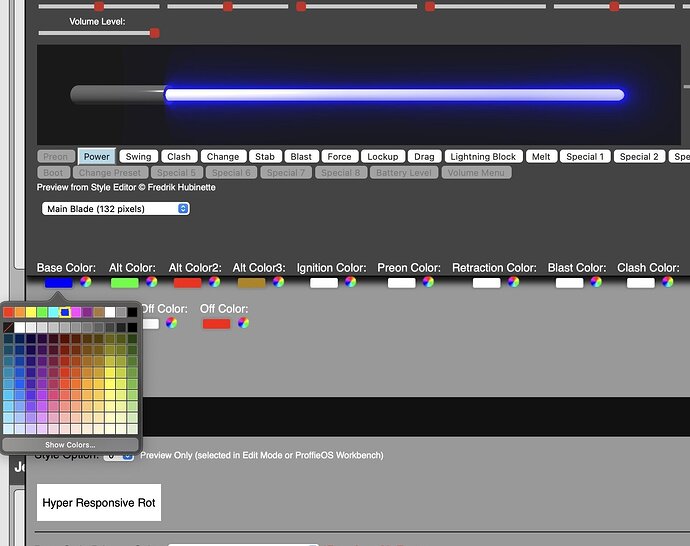Does the new style library not offer the base colours that OS6 one does? You had some quick and easy standard blade colours like silver and gold to choose from.
It has ALL of them, watch the Recommended videos at the top for how to use the new interfaces ![]()
Definitely watch the videos. He covers the entire lesson(s) on the changes in a really great way.
Ah yeah… It’s the little colour wheel icon. If I may make a UI suggestion, flip the colour block and wheel icon functions, since most people will just want the quick access (ie reaching for the bigger button) and have the colour picker as the wheel (since it is a closer approximation of the function).
The “big” icon IS the color input, it’s an html object (same as Style Editor). The “color wheel” icon is a menu that preloads the “named” sounds into the color input. I can see if there’s a different icon I can use but not sure when I’ll get to it, I still have a lot of work on my plate. TBH, just hover over objects or click on them if you’re not sure what they do, it’s all pretty self explanatory if you try it.
Given the color wheel has a target point maybe just having a brightly colored or pulsing surround on the color block selected would work? Then it’s just visually intuitive both ways.
That’s generated by your browser, other browsers have different input views for that object.
Ahh. I’ll have to try it out in Chrome for Mac instead of Safari then.
I’ve a question as I’m thinking of trying this out this weekend. Does the tr00.wav have to rest solely in a single folder and can I differentiate it across different folders? Like if I want the transition sound a specific one for my Fallen/Survivor alt-font and a different one for the Darksaber alt-font?
*So far everything works perfect. ![]()
Any and all sounds work with altNNN set up.
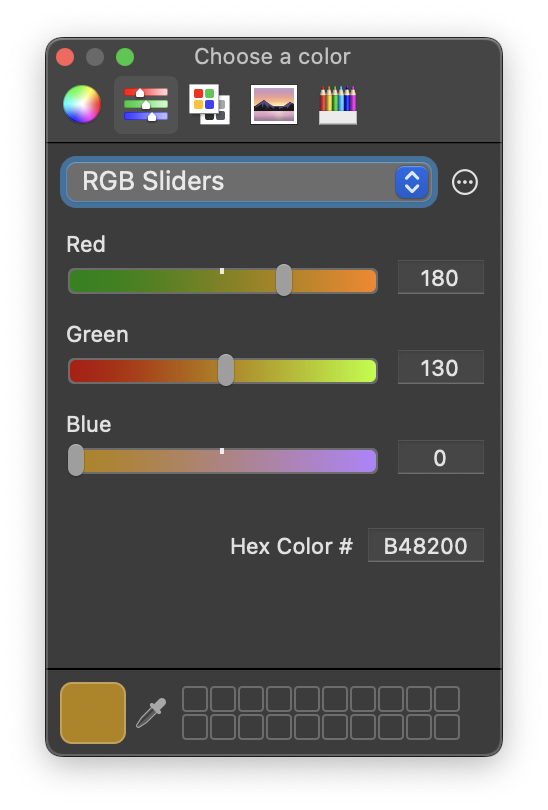
Just being honest, in terms of the amount of work I’ve done and the amount I have in front of me, this super, super, super low priority…
This is awesome. I was also wondering if we have any more documentation on the free 123 pads and and other additional pads on the board. I havent found any new documents pertaining to this. The cofigurrator for v3 still has the use of 4 data lines and no more. I would like to incorporate more of the out pads including data so some of these new style items can be applied. Any info would be awesome. Thanks in advance.
Probably better to post in its own thread, this is a board specific question, not really related to the library.
Ok thanks. I went and did that. We can delete my inquiry here.![]()
We’re getting a “Missing Preon Code” popup with some preon selections in the Greyscale section.
[Screenshot Removed as requested.]
Helping the kids and the class I help with look at it I noticed if you pull the “Get Style Code” it of course doesn’t have the preon options but also your licensing info is missing.
Initial code given right after the popup is… (*which tells me things ARE working to a degree)
StylePtr<Layers<
AudioFlicker<RotateColorsX<Variation,Red>,RotateColorsX<Variation,Rgb<200,0,0>>>,
//Red audioflicker
TransitionEffectL<TrConcat<TrFade<200>,AlphaL<RotateColorsX<Variation,Rgb16<65535,11439,0>>,SwingSpeed<500>>,TrDelay<30000>,AlphaL<RotateColorsX<Variation,Rgb16<65535,11439,0>>,SwingSpeed<500>>,TrFade<800>>,EFFECT_FORCE>,
//Force effect, temporarily allows a swing effect where solid dark orange takes over the blade when swinging
AlphaL<BrownNoiseFlicker<RotateColorsX<Variation,Red>,Black,300>,SwingSpeed<315>>,
//Unstable swing
LockupTrL<Layers<
AlphaL<AudioFlickerL<Rgb<255,225,0>>,Bump<Scale<BladeAngle<>,Scale<BladeAngle<0,16000>,Int<4000>,Int<26000>>,Int<6000>>,Scale<SwingSpeed<100>,Int<14000>,Int<18000>>>>,
AlphaL<NavajoWhite,Bump<Scale<BladeAngle<>,Scale<BladeAngle<0,16000>,Int<4000>,Int<26000>>,Int<6000>>,Int<10000>>>>,TrConcat<TrInstant,White,TrFade<400>>,TrConcat<TrInstant,AlphaL<White,Int<0>>,TrWaveX<White,Int<300>,Int<100>,Int<400>,Scale<BladeAngle<>,Scale<BladeAngle<0,16000>,Int<4000>,Int<26000>>,Int<6000>>>>,SaberBase::LOCKUP_NORMAL>,
//Responsive lockup
ResponsiveLightningBlockL<Strobe<White,AudioFlicker<White,Blue>,50,1>,TrConcat<TrInstant,AlphaL<White,Bump<Int<12000>,Int<18000>>>,TrFade<200>>,TrConcat<TrInstant,HumpFlickerL<AlphaL<White,Int<16000>>,30>,TrSmoothFade<600>>>,
//Responsive lightning block
Mix<Sin<Int<8>>,AlphaL<RotateColorsX<Variation,Rgb16<65535,11439,0>>,Bump<Int<0>,Int<6000>>>,AlphaL<RotateColorsX<Variation,Rgb16<65535,11439,0>>,Bump<Int<0>,Int<22000>>>>,
//Timed "breathing" emitter flare - NOTE: Due to the way Proffie works, this isn't always "lined up" and might be slightly ahead or slightly behind the hum's breathing. To fix you can turn the saber off and back on until it's lined up. The timing is right, but the code runs in the background even after turning the saber off so it doesn't always start "on time."
//AlphaL<RotateColorsX<Variation,Rgb16<65535,11439,0>>,Bump<Int<0>,Scale<TwistAngle<>,Int<3000>,Int<20000>>>>,
//Alternate twist responsive "breathing" emitter flare, twist the hilt in time with the breathing in a meditative way, or time it while going through different stances, etc.
ResponsiveStabL<Orange>,
//Responsive stab
EffectSequence<EFFECT_BLAST,ResponsiveBlastL<White,Int<400>,Scale<SwingSpeed<200>,Int<100>,Int<400>>,Int<400>>,LocalizedClashL<White,80,30,EFFECT_BLAST>,ResponsiveBlastWaveL<White,Scale<SwingSpeed<400>,Int<500>,Int<200>>,Scale<SwingSpeed<400>,Int<100>,Int<400>>>,BlastL<White,200,200>,ResponsiveBlastFadeL<White,Scale<SwingSpeed<400>,Int<6000>,Int<12000>>,Scale<SwingSpeed<400>,Int<400>,Int<100>>>,ResponsiveBlastL<White,Scale<SwingSpeed<400>,Int<400>,Int<100>>,Scale<SwingSpeed<400>,Int<200>,Int<100>>,Scale<SwingSpeed<400>,Int<400>,Int<200>>>>,
//Multi-blast, blaster reflect cycles through different responsive effects
ResponsiveClashL<TransitionEffect<Rgb<255,240,80>,LemonChiffon,TrInstant,TrFade<100>,EFFECT_CLASH>,TrInstant,TrFade<400>,Scale<BladeAngle<0,16000>,Int<4000>,Int<26000>>,Int<6000>,Int<20000>>,
//Responsive clash
LockupTrL<AlphaL<BrownNoiseFlickerL<White,Int<300>>,SmoothStep<Int<30000>,Int<5000>>>,TrWipeIn<400>,TrFade<300>,SaberBase::LOCKUP_DRAG>,
//Drag
LockupTrL<AlphaL<Mix<TwistAngle<>,Rgb<255,200,0>,DarkOrange>,SmoothStep<Int<28000>,Int<5000>>>,TrWipeIn<600>,TrFade<300>,SaberBase::LOCKUP_MELT>,
//Responsive melt
EffectSequence<EFFECT_POWERSAVE,AlphaL<Black,Int<8192>>,AlphaL<Black,Int<16384>>,AlphaL<Black,Int<24576>>,AlphaL<Black,Int<0>>>,
//Power save, if using fett263's prop file hold Aux and click PWR while ON (pointing up) to dim blade in 25% increments.
InOutTrL<TrWipe<2650>,TrWipeIn<1375>>,
//Wipe out ignition, wipe in retraction
//TransitionEffectL<TrConcat<TrDelay<1500>,Black,TrFade<1000>,AlphaL<Mix<BatteryLevel,Red,Green>,Bump<Int<0>,Int<6000>>>,TrFade<3000>>,EFFECT_BOOT>,
//TransitionEffectL<TrConcat<TrInstant,AlphaL<Mix<BatteryLevel,Red,Green>,Bump<Int<0>,Int<6000>>>,TrFade<3000>>,EFFECT_NEWFONT>,
//Optional/alternate passive battery monitor, on boot (1st line) or font change (2nd line) you will get a visual indicator at the emitter of your current battery level. This also works without a blade if you have a lit emitter or blade plug. Green is Full, Red is Low (the color will blend from Green to Red as the battery is depleted), the indicator will fade out after 3000 ms and not display again until powered down and back up or fonts change.
TransitionEffectL<TrConcat<TrInstant,AlphaL<Mix<BatteryLevel,Red,Green>,Bump<BatteryLevel,Int<10000>>>,TrDelay<2000>,AlphaL<Mix<BatteryLevel,Red,Green>,Bump<BatteryLevel,Int<10000>>>,TrFade<1000>>,EFFECT_BATTERY_LEVEL>
//On demand battery level, if using fett263's prop file Hold AUX and click PWR while OFF, the battery level is represented by the location on the blade; tip = full, hilt = low and color; green = full, yellow = half, red = low
>>()
So I tried a trick and hit refresh to ignore the popup and all of a sudden you get the preon and full code. Then hitting Get Style Code it’s all there. (*Now it works!?)
/* copyright Fett263 Greyscale (Primary Blade) OS7 Style
https://fett263.com/fett263-proffieOS7-style-library.html#Greyscale
OS7.11 v1.016-p
Single Style
Base Style: Analog (AudioFlicker with Ripple Swing)
Base Color: BaseColorArg (0)
--Effects Included--
Preon Effect: Emitter Heat Up [Color: PreonColorArg]
Ignition Effect: Standard Ignition [Color: IgnitionColorArg]
Retraction Effect: Standard Retraction [Color: RetractionColorArg]
Lockup Effect: Intensity Lockup V1, Begin Effect: Real Clash, End Effect: Full Blade Absorb [Color: LockupColorArg]
LightningBlock Effect: Responsive Lightning Block [Color: LBColorArg]
Drag Effect: Intensity Sparking Drag [Color: DragColorArg]
Melt Effect: Intensity Melt [Color: StabColorArg]
Blast Effect: Blast Wave (Random) [Color: BlastColorArg]
Clash Effect: Real Clash V1 [Color: ClashColorArg]
*/
StylePtr<Layers<Layers<AudioFlicker<RgbArg<BASE_COLOR_ARG,Rgb<0,135,255>>,Mix<Int<20000>,Black,RgbArg<BASE_COLOR_ARG,Rgb<0,135,255>>>>,AlphaL<RotateColorsX<Int<27000>,RgbArg<BASE_COLOR_ARG,Rgb<0,135,255>>>,SwingSpeed<500>>,AlphaL<Stripes<2500,-4000,RotateColorsX<Int<31000>,RgbArg<BASE_COLOR_ARG,Rgb<0,135,255>>>,Mix<Int<7710>,Black,RotateColorsX<Int<31000>,RgbArg<BASE_COLOR_ARG,Rgb<0,135,255>>>>,Pulsing<Mix<Int<3855>,Black,RotateColorsX<Int<31000>,RgbArg<BASE_COLOR_ARG,Rgb<0,135,255>>>>,Black,800>>,Scale<IsLessThan<SwingSpeed<600>,Int<13600>>,Scale<SwingSpeed<600>,Int<-19300>,Int<32768>>,Int<0>>>>,TransitionEffectL<TrWaveX<RgbArg<BLAST_COLOR_ARG,Rgb<255,255,255>>,Scale<EffectRandomF<EFFECT_BLAST>,Int<100>,Int<400>>,Int<100>,Scale<EffectPosition<EFFECT_BLAST>,Int<100>,Int<400>>,Scale<EffectPosition<EFFECT_BLAST>,Int<28000>,Int<8000>>>,EFFECT_BLAST>,Mix<IsLessThan<ClashImpactF<>,Int<26000>>,TransitionEffectL<TrConcat<TrInstant,AlphaL<RgbArg<CLASH_COLOR_ARG,Rgb<255,255,255>>,Bump<Scale<BladeAngle<>,Scale<BladeAngle<0,16000>,Sum<IntArg<LOCKUP_POSITION_ARG,16000>,Int<-12000>>,Sum<IntArg<LOCKUP_POSITION_ARG,16000>,Int<10000>>>,Sum<IntArg<LOCKUP_POSITION_ARG,16000>,Int<-10000>>>,Scale<ClashImpactF<>,Int<12000>,Int<60000>>>>,TrFadeX<Scale<ClashImpactF<>,Int<200>,Int<400>>>>,EFFECT_CLASH>,TransitionEffectL<TrWaveX<RgbArg<CLASH_COLOR_ARG,Rgb<255,255,255>>,Scale<ClashImpactF<>,Int<100>,Int<400>>,Int<100>,Scale<ClashImpactF<>,Int<100>,Int<400>>,Scale<BladeAngle<>,Scale<BladeAngle<0,16000>,Sum<IntArg<LOCKUP_POSITION_ARG,16000>,Int<-12000>>,Sum<IntArg<LOCKUP_POSITION_ARG,16000>,Int<10000>>>,Sum<IntArg<LOCKUP_POSITION_ARG,16000>,Int<-10000>>>>,EFFECT_CLASH>>,LockupTrL<TransitionEffect<AlphaMixL<Bump<Scale<BladeAngle<>,Scale<BladeAngle<0,16000>,Sum<IntArg<LOCKUP_POSITION_ARG,16000>,Int<-12000>>,Sum<IntArg<LOCKUP_POSITION_ARG,16000>,Int<10000>>>,Sum<IntArg<LOCKUP_POSITION_ARG,16000>,Int<-10000>>>,Scale<SwingSpeed<100>,Int<14000>,Int<18000>>>,BrownNoiseFlickerL<RgbArg<LOCKUP_COLOR_ARG,Rgb<255,255,255>>,Int<200>>,StripesX<Int<1800>,Scale<NoisySoundLevel,Int<-3500>,Int<-5000>>,Mix<Int<6425>,Black,RgbArg<LOCKUP_COLOR_ARG,Rgb<255,255,255>>>,RgbArg<LOCKUP_COLOR_ARG,Rgb<255,255,255>>,Mix<Int<12850>,Black,RgbArg<LOCKUP_COLOR_ARG,Rgb<255,255,255>>>>>,AlphaL<AudioFlicker<RgbArg<LOCKUP_COLOR_ARG,Rgb<255,255,255>>,Mix<Int<10280>,Black,RgbArg<LOCKUP_COLOR_ARG,Rgb<255,255,255>>>>,Bump<Scale<BladeAngle<>,Scale<BladeAngle<0,16000>,Sum<IntArg<LOCKUP_POSITION_ARG,16000>,Int<-12000>>,Sum<IntArg<LOCKUP_POSITION_ARG,16000>,Int<10000>>>,Sum<IntArg<LOCKUP_POSITION_ARG,16000>,Int<-10000>>>,Int<13000>>>,TrJoin<TrDelay<8000>,TrInstant>,TrFade<3000>,EFFECT_LOCKUP_BEGIN>,TrConcat<TrJoin<TrDelay<50>,TrInstant>,Mix<IsLessThan<ClashImpactF<>,Int<26000>>,RgbArg<LOCKUP_COLOR_ARG,Rgb<255,255,255>>,AlphaL<RgbArg<LOCKUP_COLOR_ARG,Rgb<255,255,255>>,Bump<Scale<BladeAngle<>,Scale<BladeAngle<0,16000>,Sum<IntArg<LOCKUP_POSITION_ARG,16000>,Int<-12000>>,Sum<IntArg<LOCKUP_POSITION_ARG,16000>,Int<10000>>>,Sum<IntArg<LOCKUP_POSITION_ARG,16000>,Int<-10000>>>,Scale<ClashImpactF<>,Int<20000>,Int<60000>>>>>,TrFade<300>>,TrConcat<TrInstant,RgbArg<LOCKUP_COLOR_ARG,Rgb<255,255,255>>,TrFade<400>>,SaberBase::LOCKUP_NORMAL>,ResponsiveLightningBlockL<Strobe<RgbArg<LB_COLOR_ARG,Rgb<255,255,255>>,AudioFlicker<RgbArg<LB_COLOR_ARG,Rgb<255,255,255>>,Blue>,50,1>,TrConcat<TrInstant,AlphaL<RgbArg<LB_COLOR_ARG,Rgb<255,255,255>>,Bump<Int<12000>,Int<18000>>>,TrFade<200>>,TrConcat<TrInstant,HumpFlickerL<AlphaL<RgbArg<LB_COLOR_ARG,Rgb<255,255,255>>,Int<16000>>,30>,TrSmoothFade<600>>>,LockupTrL<AlphaL<RandomPerLEDFlickerL<RgbArg<DRAG_COLOR_ARG,Rgb<255,255,255>>>,SmoothStep<IntArg<DRAG_SIZE_ARG,28000>,Int<3000>>>,TrConcat<TrJoin<TrDelay<4000>,TrWipeIn<200>>,AlphaL<BrownNoiseFlickerL<RgbArg<DRAG_COLOR_ARG,Rgb<255,255,255>>,Int<300>>,SmoothStep<IntArg<DRAG_SIZE_ARG,28000>,Int<3000>>>,TrFade<4000>>,TrFade<300>,SaberBase::LOCKUP_DRAG>,LockupTrL<AlphaL<Remap<Scale<RampF,Int<65536>,Int<0>>,StaticFire<Mix<TwistAngle<>,RgbArg<STAB_COLOR_ARG,Rgb<255,68,0>>,RotateColorsX<Int<3000>,RgbArg<STAB_COLOR_ARG,Rgb<255,68,0>>>>,Mix<TwistAngle<>,RotateColorsX<Int<3000>,RgbArg<STAB_COLOR_ARG,Rgb<255,68,0>>>,RotateColorsX<Int<3000>,Mix<Int<12000>,Black,RgbArg<STAB_COLOR_ARG,Rgb<255,68,0>>>>>,0,3,5,3000,10>>,SmoothStep<IntArg<MELT_SIZE_ARG,28000>,Int<4000>>>,TrConcat<TrWipeIn<100>,AlphaL<RgbArg<STAB_COLOR_ARG,Rgb<255,68,0>>,SmoothStep<IntArg<MELT_SIZE_ARG,28000>,Int<4000>>>,TrJoin<TrDelay<4000>,TrFade<300>>,AlphaL<Mix<TwistAngle<>,RgbArg<STAB_COLOR_ARG,Rgb<255,68,0>>,RotateColorsX<Int<3000>,RgbArg<STAB_COLOR_ARG,Rgb<255,68,0>>>>,SmoothStep<IntArg<MELT_SIZE_ARG,28000>,Int<4000>>>,TrFade<4000>>,TrWipe<200>,SaberBase::LOCKUP_MELT>,InOutTrL<TrWipeX<BendTimePowInvX<IgnitionTime<300>,Mult<IntArg<IGNITION_OPTION2_ARG,10992>,Int<98304>>>>,TrWipeInX<BendTimePowInvX<RetractionTime<0>,Mult<IntArg<RETRACTION_OPTION2_ARG,10992>,Int<98304>>>>,Black>,TransitionEffectL<TrConcat<TrExtendX<WavLen<EFFECT_PREON>,TrFade<100>>,AlphaL<HumpFlickerL<Mix<Trigger<EFFECT_PREON,Mult<WavLen<EFFECT_PREON>,Int<24000>>,WavLen<EFFECT_PREON>,Int<500>>,RgbArg<PREON_COLOR_ARG,Rgb<255,255,255>>,White>,20>,SmoothStep<IntArg<PREON_SIZE_ARG,2000>,Int<-3000>>>,TrFade<200>>,EFFECT_PREON>>>(),
Browsers are Chrome and Safari (for Mac), multiple devices. Cannot verify via pc.
@NitTheGrit and @NoSloppy can you cross verify please?
Remove screenshots it’s not needed. Which specific Preon selection triggers the error?
Screenshot removed as requested. It’s not all of the Greyscale presets, only certain ones and it starts at the Emitter Heat Up and Seismic Charge preons in the Analog and Splinter bladestyles.
I can ask their instructor to get us a list. I’m only helping there two days a week. Can probably have it by Thursday or Friday. ![]()
If it said “Missing Preon Code” I just to know the preon that they were trying to add. The alert means the script couldn’t find the code for that specific preon selection. I don’t need a list, you try to set a Preon, it can’t find the code, you tell me the preon name, I fix it.
Will do. Give us a couple days. ![]()
Hi Fett263,
I’m redoing my config for the build I’m doing (with my new proffieboard that I just bought).
the Interactive Ice Blade (force effect) doesn’t trigger, I tried to change the colour and trigger the force button but nothing happened. I had another force trigger and that seems to work (Interactive Power build up force effect).