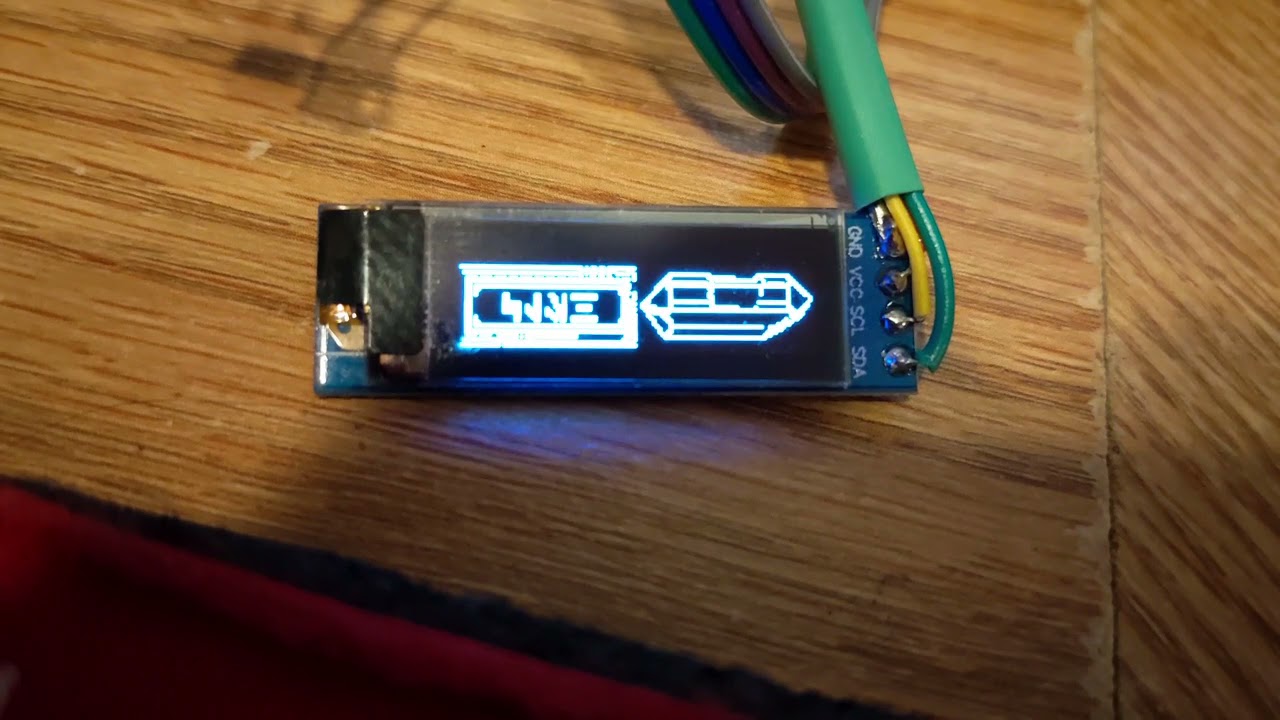It grows during preon, shrinks back at retraction. Instead of 2 layers that are separately written I suppose, was trying to just have 1.
I was trying to avoid subjecting you to this, but maybe just looking at how I got it to do what I wanted (the workaround) would help clarify.
StylePtr<Layers<
Black,
AlphaL<Layers<
AudioFlicker<GreenYellow,AlphaL<Black,Int<10000>>>,
TransitionLoopL<TrConcat<TrInstant,Rgb<100,200,255>,TrDelay<50>,AlphaL<Black,Int<0>>,TrDelay<360>>>,
TransitionLoopL<TrConcat<TrInstant,AlphaL<Green,SmoothStep<Int<30000>,Int<0>>>,TrDelay<180>,AlphaL<Green,SmoothStep<Int<2000>,Int<-1>>>,TrDelay<180>>>>,Ifon<Int<32768>,Int<0>>>,
InOutTrL<TrSmoothFade<1200>,TrConcat<TrInstant,AlphaL<Mix<BlinkingF<Int<360>,Int<100>>,Sparkle<GreenYellow,Rgb<10,255,0>,3000,500>,Rgb<100,200,255>>,Bump<Int<16384>,Scale<Trigger<EFFECT_RETRACTION,Int<3000>,Int<1>,Int<3000>>,Int<65536>,Int<0>>>>,TrDelay<3000>>>,
AlphaL<Layers<
AlphaL<Sparkle<GreenYellow,Rgb<10,255,0>,3000,500>,Bump<Int<16384>,Scale<Trigger<EFFECT_PREON,Int<10000>,Int<1>,Int<3000>>,Int<0>,Int<50000>>>>,
TransitionEffectL<TrWaveX<Sparkle<AlphaL<Black,Int<0>>,GreenYellow,3000,500>,Int<20000>,Int<200>,Int<20000>>,EFFECT_PREON>,
AlphaL<Black,Scale<Trigger<EFFECT_PREON,Int<1>,Scale<Trigger<EFFECT_IGNITION,Int<500>,Int<1000>,Int<500>>,Int<10000>,Int<0>>,Int<500>>,Int<0>,Int<22000>>>,
TransitionEffectL<TrConcat<TrInstant,GreenYellow,TrDelay<15>>,EFFECT_PREON>>,Int<32768>>>>()