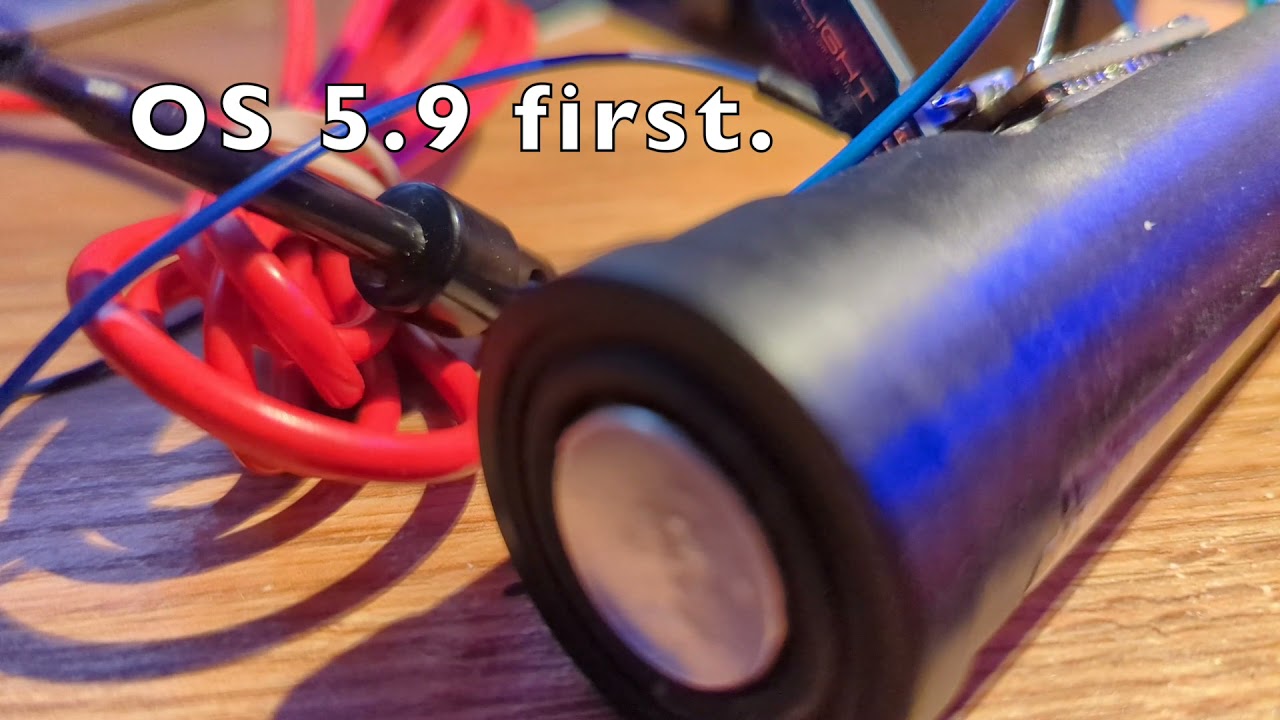Nothing should lock up the board.
If you can find a way to do that repeatedly, report it as a bug.
I have zero free time right now to report it since you’re gonna need me to have serial data to back it up.
I do have a couple short videos as well as a copies of my 6.0 and 5.9 folders available as an online link (download). I’m happy to share both. I’ll send a DM with those links to what I am running as well as two videos showing it happening and how reverting to 5.9 resolved it.
*Not sure if it’s OK to post links to the videos and don’t wanna completely detour the purpose of this thread.
Not sure I follow, Choreography Mode isn’t changing anything it just records and plays back a Clash/Lockup sequence.
As Fredrik noted, the board should not lock up or freeze it will just slow down if you’re spamming functions. If you run out of wav players then an effect wouldn’t play but you should never have the board freeze.
Testing in modded files doesn’t really help Beta testing as you’re likely missing pieces or introducing issues.
Thank you again, this update is amazing!
The dial is so much more responsive and definitely more what I was expecting, especially on hilts with boards at an angle (cough, pach store, cough cough). Thank you so much for putting in the time for this, I saw the stream with Megtooth and I’m glad it was able to be tweaked like this, absolutely a blast to use now 
Increment by 5 for presets is working great, not sure if the new updates still need merged or not but it seems very responsive. If I had to nit-pick I’d like if I could just hold power and keep incrementing by 5 instead of having to let go and push again to change by 5 each time, but that’s just my thinking and definitely not a complaint
Color zoom on two button is working perfectly, however I’m running into an issue on one button: I’m using RotateColorsX and the color wheel, and holding power while in color change doesn’t seem to trigger zoom, and the double click and holding power does trigger the zoom sound effects, but also triggers lightning block. The “unzoom” sound still plays when I release it, but I don’t think it’s actually changing the color, or if it is I’m just not noticing behind the lightning block. I read through the prop file but maybe I’m triggering it incorrectly or something but just thought I’d throw that in there
Gesture spamming to make the saber turn off/on quickly still seems to be working without issue on both one and two button, I probably won’t use it personally but I love the option and that it’s more accurate to the source material
Thanks again so much for all the work that’s been put into this, it’s incredibly fun to use!
For fellow MAC owners…
Spent time tonight completely wiping my '18 MacBook w the new Monterey OS clear of all Arduino and Proffie stuff, excluding my config file and a single modded prop file. Redownloading 5.9 and then 6.1 (AWESOME UPDATE BY THE WAY!!) then each version was put into isolated operating files.
From there we put things where they should be and from what I see so far just playing with it for almost an hour I may be good to go.
So for anyone else w a Mac seeing glitches I’m honestly gonna suggest doing the same. Grab what ya need for basics, follow the steps for common folder prep and adding common to the font list before your presets so you’re good to go, and then (BACKUP IF YA GOTTTA) dump every old Proffie OS and Arduino app, folder, file, etc so you have a fresh and clean device.
Another big tip is DUMP all the tmp and ini files from the SD so you’re not fighting old vs new. The board will rebuild those as it recognizes the new OS.
I’ll test this newest version 6.1 and go from there. MTFBWY!
a.k.a a clean install.
Glad you’re up and running.
Yup, didn’t wanna go that deep but at least now more fun can begin.
Also FWIW I can confirm the custom menu sounds I setup in my font folders for each specific font now work clean.
My point being that choreography does exactly that. It’ll play back a sequence rather than the person trying to catch the sequence clicking away at buttons and accidentally spamming. It lets you set something as a set choreography and reduces manual errors.
*Also I’ve stayed up way too late playing w this now, like I said, AWESOME!!
I tested “preon->ignition transition is now gapless”.
Works great.
With the test using pure sine waves, the tiniest, minutest little click can be heard when the wavs transition, but NOBODY is igniting a saber with these sounds, and a typical saber sound would mask it 100%.
I’d say test = pass!
I submitted a fix, the ColorWheel was letting LB run in 1 button Zoom. It was in zoom mode but LB was playing over the top. The control is a Double Click and Hold for both Color List and ColorWheel to enter zoom on 1 button, single click just saves the color. Thanks
OK, no idea how you spam the button for lockup but if it works better for you in Choreography than normal use then it’s all good.
While in the volume menu, if I turn the dial a bit too quickly, the menu will freeze (the volume will not raise or lower any more) until I select the volume level it froze on. After that, I can immediately re-enter the menu and continue to adjust the volume
Is it freezing (as in locking the board up) or us it just slow and/or laggy? If you give it a chance to finish it’s process does it resolve itself?
How long should I wait? It stops beeping when I turn it. When I select the volume setting, it will beep one more time and play “exiting volume menu” at the same time. I have it sitting still. It’s been about a minute with no response
After about 5 minutes, still nothing until I click pwr to select the volume level. At that point, it picks up whenever it froze from. For example, if it froze at the lowest setting, no matter how I turn it while it’s frozen, when I click pwr to select, it will then play these all at once:
The beep
Minimum volume
Exiting volume menu
I wonder if it’s something weird with my SD card? Maybe it’s losing track of the volume beep .wavs somehow? Volume menu doesn’t work without the .wavs in the common folder right?
OK, I’ll have a look at it. I’m guessing you’re not taking the “steps” each hour when this occurs? It shouldn’t freeze but I’ll see if I can replicate.
Correct. Some of the “hour steps” are really close together, so it can be difficult to step sometimes. But, I was mostly thinking about dummy-proofing it so that it’ll wait a second before the next step. It works pretty consistently if I don’t turn too quickly
I just removed the “waiting” code that was there for “dummy proofing” the dial to make it run smoother, have to see if there’s a “goldilocks” approach in between the old delays and no delay that makes sense.
Gotcha. I do think the dial works much much better currently than it did before
Yeah, it was the “dummy proofing” delays that made it seem clunkier, they delayed each turn detection to give the functions time to complete before the next would trigger, to make it run smoother I took them out but now it’s more on the user to actually do the “steps”. If I can find a happy medium that works I’ll submit, otherwise, it may just be a matter of user learning.
The actual “steps” in the menu should be the same distance to trigger each as long as you’re actually stopping the rotation at each “hour” momentarily, if you’re continuing past the “hour” the dial is then reset to its current location but the next “step” should still be the same amount from the point at which you stopped to the next trigger. If you’re just doing large continuous turns it’s going to be hard to account for them and not make the intended use “glitchy” again, but I’ll see if there’s any room for improvement.
I’m starting to wonder if something’s just being weird with this SD Card. Now I have a few fonts that have tracks that are listed and play when I use Track Player, but when I Edit Track, they aren’t in the list of tracks, so I can’t make them the default. (These are fonts that aren’t in the config)