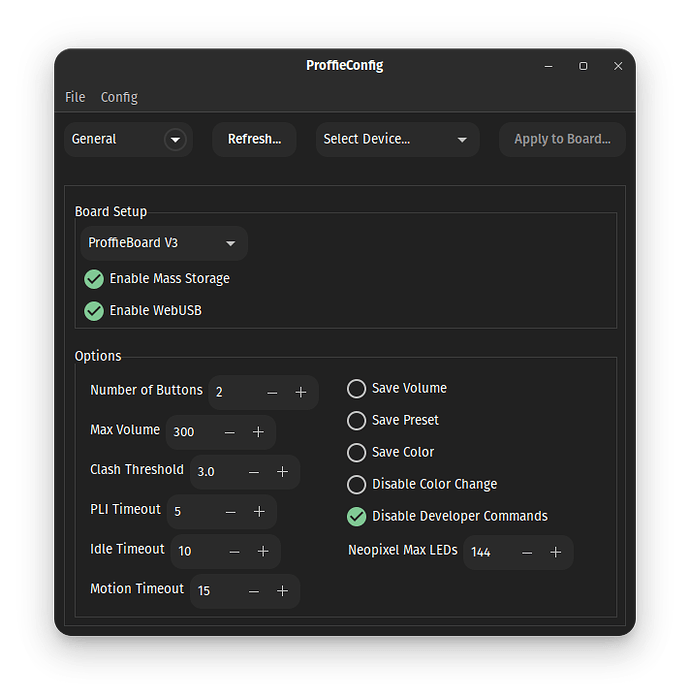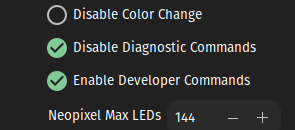I’d like to introduce a tool I’ve been working on for the past couple of weeks.
The biggest issue with the proffieboard as I see it is the need for a fair amount of computer and programming knowledge, or at least good reasoning and Google-fu, to be able to use it. There’s a lot of boilerplate, needing to deal with the Arduino IDE, and it’s simply not beginner-friendly.
This tool is designed to be an all-in-one solution for managing a proffieboard. The tool is intended to obfuscate the ProffieOS code from an end user, and provide a (relatively) simple GUI which is comprehensive enough to handle most configurations.
From first downloading, the tool can be run and there’s a menu option to Install necessary dependencies. This will install the proffieboard arduino core, get all that stuff configured, and run the installation for any drivers that need to be installed (runs proffie-dfu-setup.exe on windows and copies the rule sets for linux)
From there, most settings and functionality of ProffieOS can be accessed for configuration. General defines, prop selection and configuration (Fett… the number of features you have are incredible, but boy did it take some time to lay all that out, lol) Preset and blade array configuration, etc.
It’s a work-in-progress to add in tooltips and additional dialog boxes to explain certain functionality, and providing more human-readable errors for common problems, such as malformed styles.
The only place a user should have to interact with any code within this tool is pasting in styles into the given text box, the tool does all the formatting around them.
Once a user has created a configuration, it can be saved and/or exported out. Additionally, the tool supports the detection of connected proffieboards and flashing right in it’s GUI, no need to ever touch Arduino.
Finally, since it’s very likely people have a configuration already, there’s is support for importing existing configurations as well.
You can download the tool from here: GitHub - ryryog25/ProffieConfig: GUI Configuration tool for the ProffieBoard
There’s a few major features I know I’m missing, including OLED support (this is mostly there, just need to add in the option to enable the define) and blade detection, bladeID (multiple blade/preset arrays) which I plan to add in the future.
I appreciate any feedback or suggestions anyone may have, and hope it can be useful!