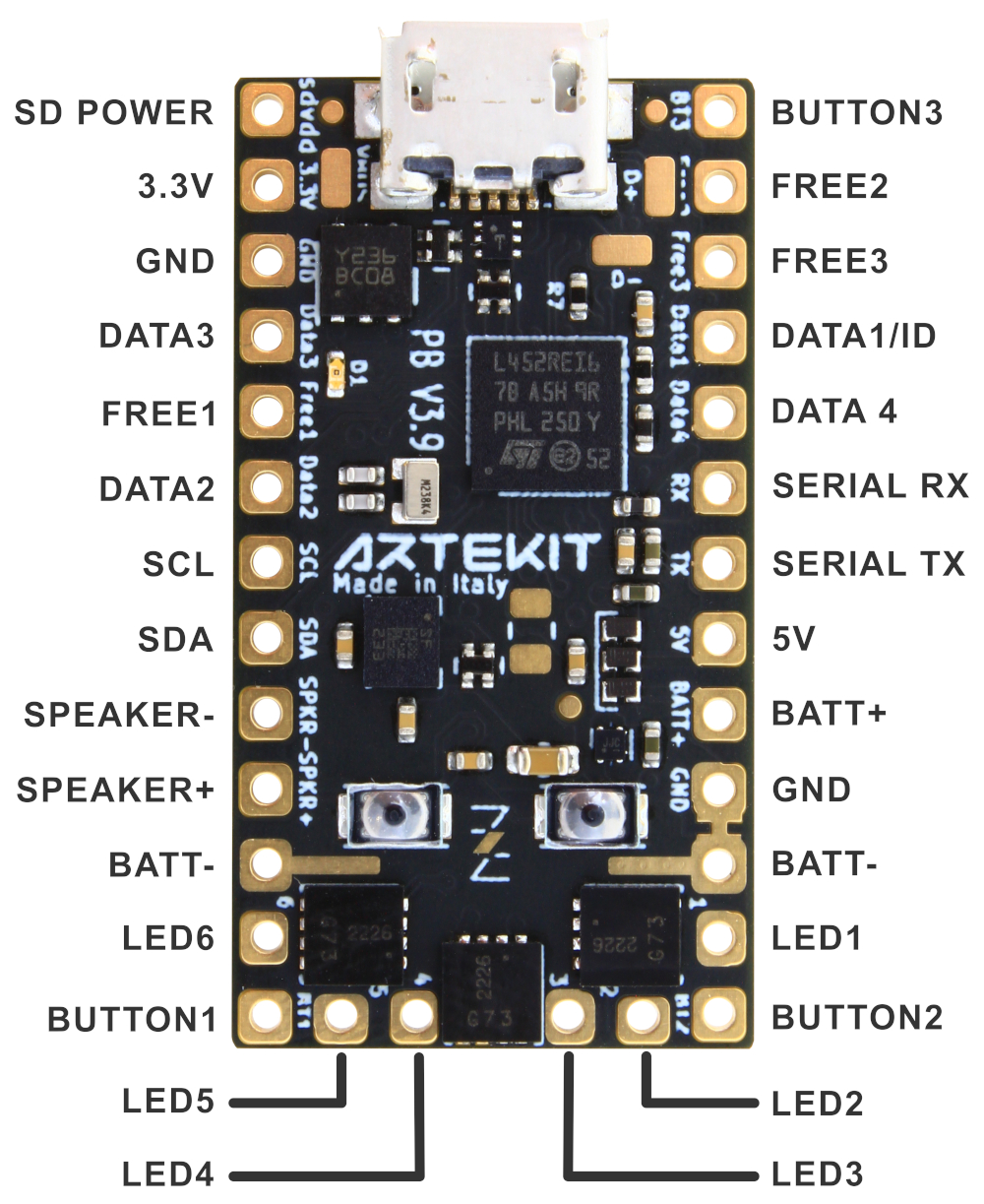I hope i didn’t destroy my board. I was powering it using my power supply at what i thought was 4.5v, it turns out i was powering it at 5.25v. Is that enough to fry the board. When i try to power the board through the usb on my PC i just get a solid green light and the port does not show up in the Arduino IDE anymore. Seems to have happened after the power supply issue. Does anyone have any thoughts on this?
The components on the board are rated for 5.5 volts if I remember correctly. 5.25 is close, but should be fine…
Have you tried BOOT+RESET to see if the board will go in to bootloader properly?
More information here:
Is there a boot button on this board? I don’t see any buttons. I have v3.9 board.
Yes, they’re very small, the actual pushable area is a tiny little plastic circle, but they should look like little silver or gold rectangles on the top (usb side) of the board.
They can be seen to the left and right of the “ZZ” logo towards the bottom of the board.
Left is RESET, right is BOOT, relative to that image.
Thanks for the assist in finding the buttons, i would have never know that. I ran through the steps to boot and reset but i still get just the solid green light and the com port is not recognized by the computer, i tried plugging it into another usb port and even another computer, same deal. I checked the wires connected to the board and nothing is touching (shorting out)
Com port won’t show up when in bootloader mode.
You should just upload with a known-good config.
Once it uploads, it will reboot back into ProffieOS, and THEN you will see it on a port.
The buttons are small anf fiddly.
You need to make sure you feel the subtle click. Click them few times to make sure you’re on the right spot and actually pressing them, then do the sequence properly:
Hold BOOT
Press and release RESET
Release BOOT.
Check that the computer sees an STM32BOOTLOADER device in Devices and Printers control panel.
Upload.
So the boot and reset did not work. But thanks for explaining it, that will help for future. Im testing the board with a multimeter for shorts, so far i haven’t found anything. However when i test the 3.3v pin its measuring 4.56v. One thing that happened the other day, I was testing a component that was connected to the 3.3v pad, i used a multimeter to test the voltage and by mistake i also touched the gnd pad next to it, the com port disconnected, this happened a couple of times. This was before the solid green light issue im facing now. You all think that was enough to fry the board? At the time the pad was reading the correct voltage of 3.3v. But testing it now its measuring 4.54v.
That’s not good.
That means the 3.3v regulator is not working.
4.56 volts is high enough to damage the main cpu.
looks like I’m ordering a new one, ugh.
would something like that cause the green light to stay solid? If the regulatory got damaged?
The green LED is directly hooked up to the CPU.
If it’s not doing anything, it’s very likely that there is something wrong with the CPU.
When CPUs dies, they often melt internally, which causes all kinds of shorts, and that could very easily keep the green LED on all the time.