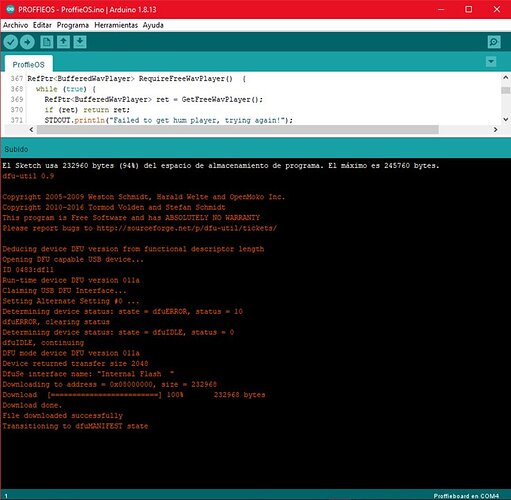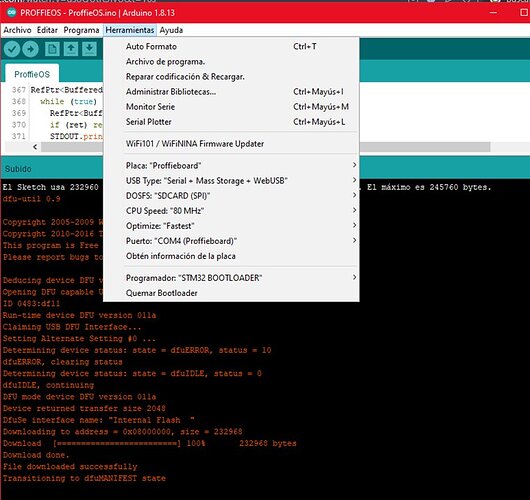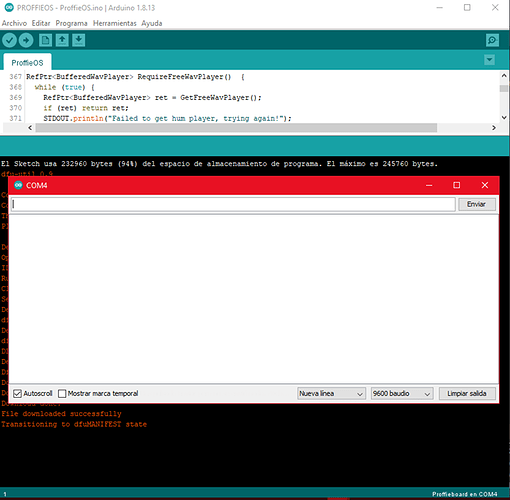After installing proffieOs in proffieboard v1 it does not give errors but the board does not start, no light or sound, I have tried several versions of proffieOs but it does nothing. I attach screenshots of what happens. Thank you very much in advance.
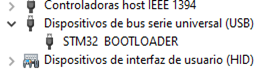
First of all screenshots are not allowed when cut-n-paste can be used instead, so keep that in mind for future posts!
How is your board wired?
Can you post your config file?
What does the serial monitor say?
If you remove the SD card, does it work better?
Thanks for the quick reply.
There is no error in the Arduino IDE, it just does not light any LEDs or sound anything, the buttons do not produce any effect.
Next I copy the config file used:
#ifdef CONFIG_TOP
#include “proffieboard_v1_config.h”
#define NUM_BLADES 1
#define NUM_BUTTONS 2
#define VOLUME 1000
const unsigned int maxLedsPerStrip = 144;
#define CLASH_THRESHOLD_G 1.0
#define ENABLE_AUDIO
#define ENABLE_MOTION
#define ENABLE_WS2811
#define ENABLE_SD
#endif
#ifdef CONFIG_PRESETS
Preset presets[] = {
{ “TeensySF”, “tracks/venus.wav”,
StyleNormalPtr<CYAN, WHITE, 300, 800>(), “cyan”},
{ “SmthJedi”, “tracks/mars.wav”,
StylePtr<InOutSparkTip<EASYBLADE(BLUE, WHITE), 300, 800> >(), “blue”},
{ “SmthGrey”, “tracks/mercury.wav”,
StyleNormalPtr<RED, WHITE, 300, 800>(), “red”},
{ “SmthFuzz”, “tracks/uranus.wav”,
StylePtr<InOutHelper<EASYBLADE(OnSpark, WHITE), 300, 800> >(), “green”},
{ “RgueCmdr”, “tracks/venus.wav”,
StyleNormalPtr<WHITE, RED, 300, 800, RED>(), “white”},
{ “TthCrstl”, “tracks/mars.wav”,
StyleNormalPtr<AudioFlicker<YELLOW, WHITE>, BLUE, 300, 800>(), “yellow”},
{ “TeensySF”, “tracks/mercury.wav”,
StylePtr<InOutSparkTip<EASYBLADE(MAGENTA, WHITE), 300, 800> >(), “magenta”},
{ “SmthJedi”, “tracks/uranus.wav”,
StyleStrobePtr<WHITE, Rainbow, 15, 300, 800>(), “strobe”}
};
BladeConfig blades[] = {
{ 0, SimpleBladePtr<CreeXPE2WhiteTemplate<550>, CreeXPE2BlueTemplate<240>, CreeXPE2BlueTemplate<240>, NoLED>(), CONFIGARRAY(presets) },
};
#endif
#ifdef CONFIG_BUTTONS
Button PowerButton(BUTTON_POWER, powerButtonPin, “pow”);
Button AuxButton(BUTTON_AUX, auxPin, “aux”);
#endif
The saber uses tri-LEDs and two buttons.
Thanks a lot again for the help.
the saber does nothing at all, the monitor is blank, the battery is fully charged but I neither turn on nor do anything at all with any of the push buttons, the old version was Id: lightsaber.ino, v 1.312 2019/03/16 21:51:20 hubbe Exp. And I can’t find this version anywhere.
Thanks again.
Good morning, whithout sd card talkk one locution and the led is on
Sounds like you have a corrupt SD card then.
You’re probably going to need to format it and copy the fonts back onto the card.
Make sure you always “eject safely” before disconnecting the board AND before programming the board.
I’ m formatin this card and copying the files and nothing happend when input in the sable. The card is the approved.
So there are two options: Either it booted up fine, but didn’t say anything, or something on the SD card made it not start properly.
Here’s what I would do:
- verify that the serial monitor is working without the SD card.
- insert SD card and see if serial monitor is still working
- If yes, try “beep” command to make sure that sound is working. If it does, your saber is working, now we just have to figure out why it doesn’t light up.
- If no, something on the SD card is preventing your saber from working properly. First thing to try would be to remove all files from the SD card. If that doesn’t help, try re-formatting using the SD association formatting tool: SD Memory Card Formatter | SD Association (make sure to use FAT32)
hello again, the tests I have done so far are:
- without card: monitor works, audio is output and the LEDs work.
- with blank card: monitor works, audio is output and LEDs work.
-with a card with files: monitor does not work, no audio is output and the LEDs do not work.
the card is the same at all times.
the card is formatted with the SDA application
So, this means that there is something about the files you are putting on the card that doesn’t work well. Are you putting any INI files on the SD card? Or is it just sound fonts? Are all the sound files you are using 16-bit mono PCM at using a 44100Hz sampling rate?
Oh, and if you find out which file(s) actually do cause the problem, please let me know and/or send me the file, because ProffeOS isn’t supposed to crash like this, regardless of what files you put on the SD card…
My thinking is that it’s either an INI file, a font config file, or a boot sound which is causing the problem, but it could be something else.
I am using the files contained in the ProffieOS_SD_Card.zip.
I will try to copy folder by folder and with another computer. The card is freshly formatted with the SDA’s SDCardFormatter program.
I will inform you about it. and I appreciate all the help provided.
466 / 5000
Resultados de traducción
I’m testing with 7 different cards and none of it works, I don’t know if it’s going to be from the microSD reader of the proffieboard board that for some reason has broken? I imagine there will be some way to change it. In the event that it had to be changed and until waiting for the replacement to come, would it be possible to make some modification to ProffieOS so that it would bypass the MicroSD but would the LEDs work normally until it was repaired?
How are you putting the files on the SD card?
Are you using an external SD card reader, or are you doing it through the proffieboard?
Do you make sure you “eject” the sd card before you take it out of the reader (or disconnect the proffieboard from the computer) ?
Writing to the SD card using the proffieboard can be slow, and the “eject” operation can sometimes take several minutes to complete.
I have used various types of USB microSD adapters, once the files were copied I have “ejected” the microSD drive.
I must admit that I don’t know what is happening here.
If a blank SD card is working, then it can talk to the SD card.
But it stops working when you put files on the SD card, which is very strange, because the files you are using should be safe. If the SD card isn’t corrupt (because of not removing it safely) then I don’t know what could be causing this.
The only thing that makes any sense at this point would be a poor connection between the sd card and the cpu chip, but those are all inside the board and it would be weird for the connections to work sometimes but not others.
I have already received the new proffieboard so when I install it like this I will be able to check if the microsd is good or there is something bad with the board.
I recommend testing the board before you install it.
Plug it in to a computer, make sure the serial monitor works, make sure you can program it and make sure you can access the SD card.