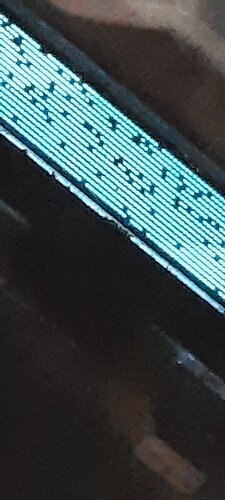Ironically, the first font on the card is the only font WITH a hum sound.
I think I’ve narrowed it down to altering the blaster prop file to have a combo button event for “on”.
Ok! Me and Brian got it figured out. Made a button combo in the blaster prop file for “on” and “off”. So the blaster works now except for the OLED.
Make sure the image file is 1 BPP monochrome
Still not even getting the boot up logo though.
What size OLED is that?
What does your config file look like?
What version of proffieOS do you have?
64x32.
I’ll do a copy and paste of the config
5.9
64x32 OLEDs are not supported in ProffieOS 5.x.
You need latest from github for that.
Add INCLUDE_SSD1306 in the CONFIG_TOP section, then add this at the bottom of your config file:
#ifdef CONFIG_BOTTOM
SSD1306Template<64, uint32_t> display();
#endif
i am confused by the INCLUDE_SSD1306 part. What should the line look like exactly in the config? Does it begin with a # like the rest of the lines in the CONFIG_TOP section?
Yes, it would look like this:
#define INCLUDE_SSD1306
Without it, the section at the bottom will throw errors.
Note that you should not have #define ENABLE_SSD1306 in your CONFIG_TOP section.
That will try to enable a 128x32 display, which will not work.
ok, progress! The white screen has gone away.
I noticed that you left the values in between the parenthesis out of the config bottom? I put (0x3C) back in there and now the OLED has turned back on, but still displaying the same white screen with little black dots, same as before. There are other values that I can put in there that are maybe better? Or just leave it empty?
I’s the I2C ID. 0x3C should be the default, so whether you put 0x3C in there or not shouldn’t matter.
If you have more than one display, you need to alter one of the display so that it has a different ID. Usually this is done by shorting solder bridges. Then you can have two of these lines with different IDs. I have yet to build a system that lets you control the displays individually in proffieOS though…
PS: On Proffie V3, this will probably get even more complicated, because there will be multiple I2C busses to choose from. So you could have two displays, but hooked up to different pads…
Interesting! However, when I leave that 0x3C out of the config, the display does not light up at all.
Weird, I’m going to have to try it to figure out why I guess.
Its possible the OLED itself is just busted. Maybe I bridged a pad or something? It’s never displayed anything but what appears to be frozen static. It’s never showed a battery level, a proffie logo boot screen, or anything.
It might just be that the display is hooked up differently to the SSD1306 chip than then one I used. (It is 1306-based, right?)
yup! I think we bought the exact same OLED. The one from Ebay right? You were like, “This one looks easy to solder”