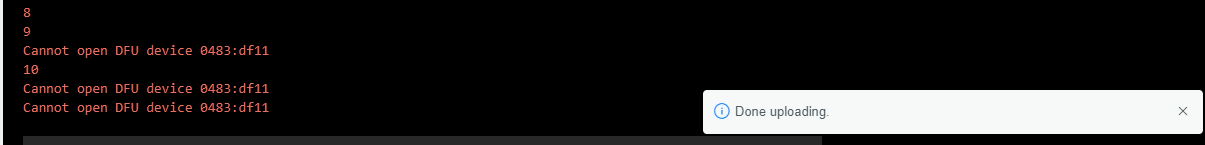After installing new fonts and configs onto my proffie board the board no longer makes noise when I plug in the battery I can’t connect it to my computer I don’t know what to do.
It sounds like you may have had a bad upload, see here for how to fix it.
Luckily it’s pretty easy to do, and your board lost likely is just fine.
What is the boot button is it on the board?
Yes, both BOOT and RESET are buttons on the board.
https://fredrik.hubbe.net/lightsaber/v5/
They’re labeled on that page
do I need to press both at the same time?
They’re very small, I recommend tweezers or something else (non conductive!) to trigger them. Fingernail, credit card, etc.
They have a very subtle click.
But you are right, those are the buttons
You should have the bird plugged into the computer. Then hold down the BOOT button. While holding that button down press RESET, then you can release them both.
They are very small and sensitive. You should use a small flat object (not pointy) to press them. They are small tactile buttons, so you’ll feel a very slight click.
The easiest way I find to manually induce bootloader mode is to plug USB into the Proffieboard, but not the computer yet.
Use one hand to press BOOT, make sure you have a good click (do it a few times to make sure you’re in a good place on the button and actually clicking). Then, click and hold BOOT down. While that’s held down, insert the other end of the USB cable into the computer.
Then release the BOOT button.
Now just upload in Arduino with a known-good config. You won’t see the board under Tools>Port at this point. Just hit upload anyway.
When it finishes uploading, it will boot back into normal mode running ProffieOS and you should be good to go.
thank you so much that worked I thought I was cooked
That was doing the forced bootloader upload with the buttons?
It looks like it didn’t find the board, so it could be a few things going on.
Either it wasn’t actually in bootloader, or the cable is not a data cable, or something else.
Did you try again, making sure you have the button clicked until powering the board via USB, then releasing?
how do I know if its in the bootloader
more then likely its not in bootloader I know this cable works because ive used it before to upload
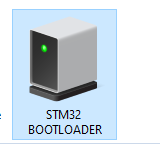
this is what shows up in my device and printers?
That’s correct, now just hit upload in Arduino.
P.S. I love that your name is MacMan and you’re on a Windows PC lol.
still give me the same error. lol I grew up on Mac use to play all my games and everything on it.
ok so Idk if this help at all but I took the config and got on my Mac and it uploaded no problem
The message from the arduino console hold like you either don’t have drivers installed (have you run proffie-dfu-setup?) or there’s a conflict.
If you’ve got it working on a Mac though it’s a non-issue it would seem.