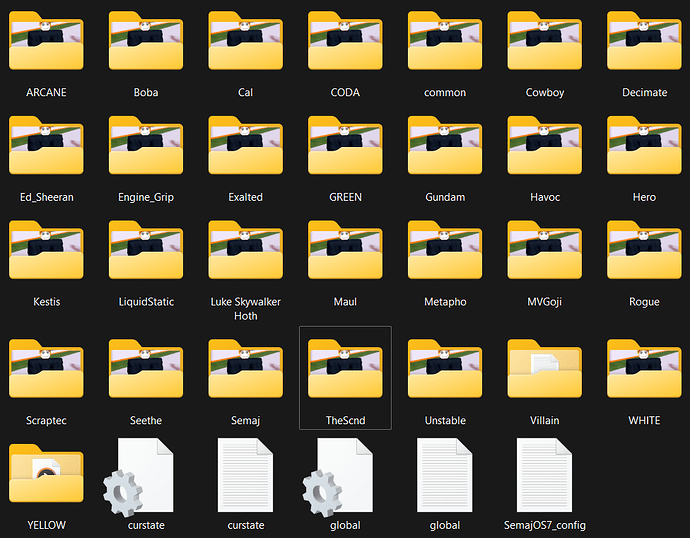Hello. I am currently running a V2 and have some sort of error in the programming. I had the board updated to OS7 with somewhere around 25-30 soundfonts, a common folder full of long tracks and working configs from a successful flash. The problem came when I tried uploading another soundfont, which is when the board disconnected from my computer, and when I reconnected, the board was empty and didn’t function. Unfortunately I lost my master SD copy so I re-flashed the board 2 different times successfully using the same config in the OS I had previously made/used renamed in both the folder in the OS as well as in Arduino’s config define and it uploaded just fine, but my board is no longer making sounds. the leds are working when plugged in, however when I cycle through fonts 1 of 3 things happen: It plays a single beep; It plays the dreadful “Font directory not found” ; Or nothing at all. All my configs, sound files etc. are designated/setup properly, so I really don’t know what to do. In the next post on this topic I will link my config.h file and a screenshot of what is currently on the SD card for reference. It’s been a while so if I rule-break at any point I apologize, I’m just really at a loss here. Thank you for your patience and your time.
SemajOS7_config.h (101.8 KB)
Ignore the stupid roblox avatar lol, my computer automatically sets that as the thumbnail for files without images in them for some unrelated and unimportant reason.
Try removing KEEP_SAVEFILES_WHEN_PROGRAMMING from your config file, upload and see if it works better.
Thank you, copy that!
I re-flashed it without the KEEP_SAVEFILES_WHEN_PROGRAMMING define and still only beeps and “font directory not found.” What should I do now? Am I doing something incorrectly here?
The first preset in your config file has this font path: "Raiden;common" however, I don’t see a directory called Raiden on your SD card. That would cause a ‘font directory not found’ error.
I fixed the preset directories in my new config
SemajOS7_config.h (101.8 KB)
However It still hits me with the same message, and only beeps once when cycling through fonts. This is very perplexing to me.
It seems to still say "Raiden;common" to me.
Also, I wonder what is in those folders on your SD card. If ProffieOS can’t find the “font.wav” file, then it will just play a beep instead. So where inside “GREEN” is font.wav?
Have you tried using the “effects” command in the serial monitor?
This would show you if it can’t find the “font” effect.
Here, I apologize I linked the wrong config. Here is the fixed file:
SemajOS7_config.h (97.3 KB)
All fonts have “font.wav” files in them, and still aren’t being played.
But where in the font is font.wav?
Is it literally in Arcane/font.wav, or somewhere else in that directory?
In all of the fonts, it is either under (Examples) ‘Sound/font/font.wav’ or ‘Sound/font.wav’ like how it was before it stopped working.
I assume “Sound” is the name of the font in this case right, so Arcane/font/font.wav, not Arcacne/Sound/font/font.wav.
(If it’s the first one, then that should be fine.)
Yes, exactly. I dont know why its not working after all this, im so confused lol.
Ok, you should temporarily remove #define DISABLE_DIAGNOSTIC_COMMANDS from your config file, then you will be able to use the following commands in the serial monitor, which should tell you more about what is going:
pwd
dir Arcane
effects
The first command will verify that the font path is what the config file says.
The second will show what files ProffieOS sees in the “Arcane” directory. (To make sure it is the same as what you see in Windows.)
The third will tell you what sound files it has actually found in the current font path.
If it doesn’t make sense to you, post the output here and we’ll see what we can figure out.
I re-flashed it without #define DISABLE_DIAGNOSTIC_COMMANDS and even though I flashed it for “Serial + Mass Storage + WebUSB” it won’t even start the serial monitor. It displays the “Port monitor error: command ‘open’ failed: Serial port not found. Could not connect to COM6 serial port.”
That’s a bit weird.
At first was thinking that this would be a driver problem, but then the serial port typically wouldn’t show up at all, and you wouldn’t be able to initiate programming either…
Another option is that the proffieboard is crashing. There are a number of possible reasons why that could that happen, but on the top of the list would be a corrupt SD card.
Corrupt SD cards typically happen when upload files to the sd card, then don’t eject safely, or hit “upload” in Arduino. (This resets the board, which is just as bad as removing it.) It could also be caused by the proffieboard crashing.
I would take off the “Mass Storage” part, try again. If that doesn’t help, take out the SD card, reformat it and put all the files back (using an sd card reader rather than the proffieboard) before trying again.
If that doesn’t work, then maybe it’s a driver problem after all??
I suppose it could also be a permission problem of some sort, not sure what would cause that though.
I would try reformatting the card and trying again. I’ve had corruption where the board shows the files (via mass storage) as appearing to be fine, but when mounted via a stand-alone USB card reader, the files were corrupt.
I reformatted the SD and all is well, works perfectly now. I shouldve known that was the issue! Thank you for all your help and time!
Yep, that did it! Thank you!