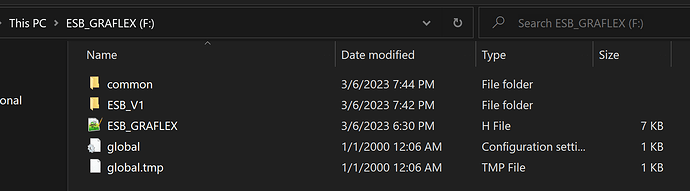I just finished wiring up my first proffieboard, and when I finally went to power it on, I get the error “Font directory Not Found.” So at least I know the speaker works.
If I remove the sd card it says “Font directory not found” twice, then “SD card not found”.
So far, I have tried reformatting the SD and I’ve tired a different SD. No luck.
This is my first build and I feel like I’m so close and hope it is just some kind of issue with my config.
my_current_config.h (6.6 KB)
Do you have a “common” directory on your SD card?
I assume you also have a directory called ESB_GRAFLEX?
What does the serial monitor say?
If you run pwd in the serial monitor, what does it say?
Everything is on my SD in this directory structure:
F:\ESB_GRAFLEX\
pwd command:
ESB_GRAFLEX
common
How about a list of your SD card contents?
Select all the folders on the root, press and hold the shift key, right-click and select Copy as path. Then paste the results here.
Is the “common” directory also in F:\ESB_GRAFLEX\ ?
(It’s supposed to be in F:\)
That is how I had it set up originally and was having the same problem.
Anyway I think I fried the board trying to reflow BATT+. Now I’m not getting any sounds when turning on the kill switch. I only get sound when connected via USB now.
"H:\global.ini"
"H:\global.tmp"
"H:\common"
"H:\ESB_V1"
"H:\ESB_GRAFLEX.h"
Just to clarify and prevent any confusion, here is a screenshot of how my current sd card is setup.
Then your preset should be:
{ "ESB_V1;common", "ESB_V1/tracks/track.wav",
StylePtr<>(),
"Name"
}
And make sure there aren’t subfolders inside the “ESB_V1” folder with multiple versions of the same font.
This change resolved the issue with the font not detected error. However, as soon as I unplug the board from usb, I no longer get any power or sound. I see around 4.1V between batt+ and GND and batt -
I’m afraid that I may have fried something when trying to resoldered batt -, or bridged a connection that should be. But why would it work fine when plugged into usb?
Also if I have the kill switch off and plug into usb, the sound is very bad like it’s not getting enough voltage, but If I have the kill switch on and battery in and then connect to USB, everything sounds great. I’m really hoping I didn’t just kill my first board. They aren’t easy to come by it would seem.
@NoSloppy or @profezzorn are better with the hardware/diode testing. Sound is always terrible without battery power so that is normal but not powering up without USB connected sounds like something “broke” especially if it’s only since you resoldered. But the others can elaborate on how yo test and how to fix.
I really do appreciate your help. I really wish I didn’t try to “fix” that batt - connection.
You would want a multimeter , one that preferably has a diode test mode. Let’s start there.
Got a meter?
To fix it, you really need to use a hot air soldering station?
Have that?
The answer to either one of these is no, you’re probably going to need to send it someone to check them out for you