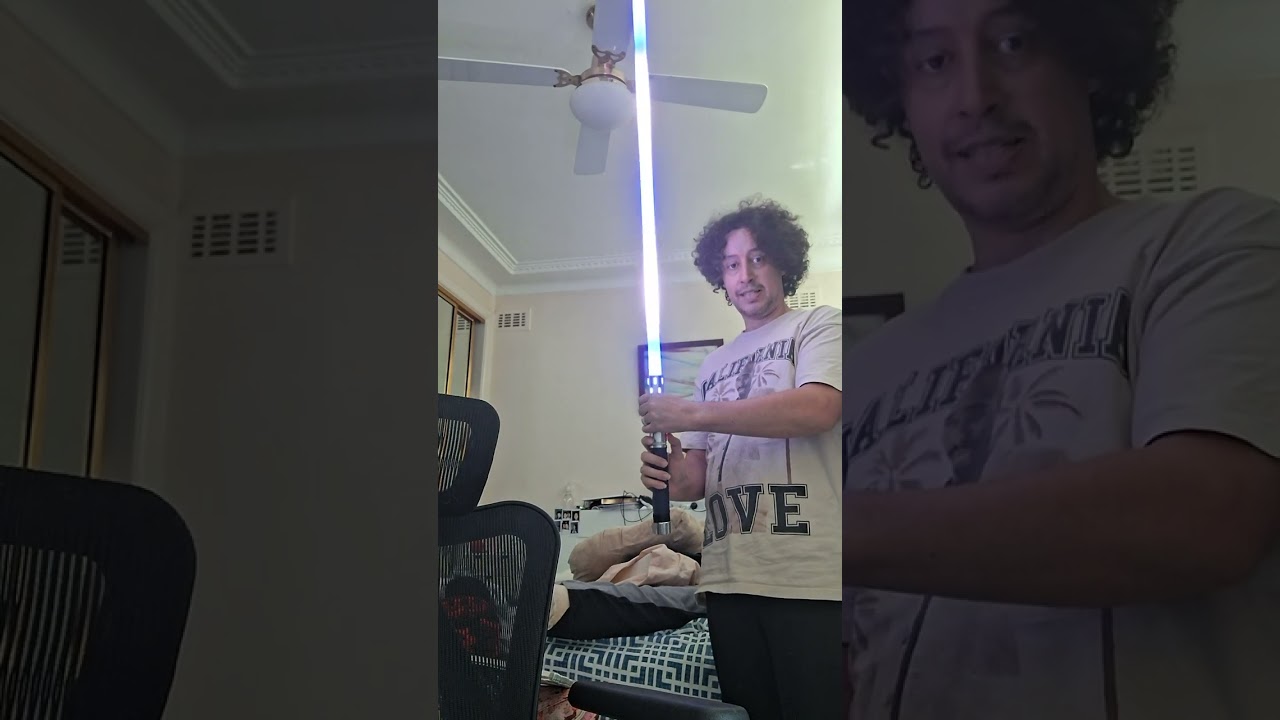Hey peeps,
so I have @NoSloppy ice blade force sound in the maw soundfont, unfortunately the sound and the duration of the visuals don’t line up.
I would like to shorten the timing on the visuals and i adjusted
"TheMaw;common", "common\tracks\venus.wav",
/* copyright Fett263 Hyperspace (Primary Blade) OS7 Style
* https://www.fett263.com/fett263-proffieOS7-style-library.html#Hyperspace
* OS7.14 v2.52p
* Single Style
* Base Style: Hyperspace
*
* Base Color: BaseColorArg (0)
*
* --Effects Included--
* Ignition Effect: Multi-Point Out [Color: IgnitionColorArg]
* Retraction Effect: Multi-Point In [Color: RetractionColorArg]
* Lockup Effect:
* 0: mainLockMulti0Shape - Begin: Real Clash - Style: Intensity AudioFlicker - End: Full Blade Absorb
* [Color: LockupColorArg]
* Lightning Block Effect:
* 0: mainLBMulti0Shape - Begin: Responsive Impact - Style: Strobing AudioFlicker - End: Full Blade Absorb
* [Color: LBColorArg]
* Drag Effect:
* 0: mainDragMulti0Shape - Begin: Wipe In - Style: Intensity Sparking Drag - End: Wipe Out
* [Color: DragColorArg]
* Melt Effect:
* 0: mainMeltMulti0Shape - Begin: Wipe In - Style: Intensity Melt - End: Wipe Out
* [Color: StabColorArg]
* Blast Effect: Blast Wave (Random) [Color: BlastColorArg]
* Clash Effect: Real Clash V1 [Color: ClashColorArg]
* Swing Effect: Interactive Ice Blade (Force Effect) [Color: Rgb<180,180,255>]
* Swing Option 0- Interactive Ice Blade (Force Effect) Interactive Control: Force to freeze blade, clashes will break ice.
*/
StylePtr<Layers<Remap<CenterDistF<>,Stripes<2000,-3000,AudioFlicker<White,RgbArg<BASE_COLOR_ARG,Rgb<0,0,255>>>,Mix<Int<3855>,Black,RgbArg<BASE_COLOR_ARG,Rgb<0,0,255>>>,AudioFlicker<RgbArg<BASE_COLOR_ARG,Rgb<0,0,255>>,White>,Rgb<50,50,75>>>,ColorSelect<IncrementWithReset<EffectPulseF<EFFECT_FORCE>,ThresholdPulseF<IncrementWithReset<Sum<EffectPulseF<EFFECT_CLASH>,EffectPulseF<EFFECT_STAB>>,EffectPulseF<EFFECT_FORCE>,Int<32768>,Scale<ClashImpactF<>,Int<3000>,Int<14000>>>,Int<32600>>,Int<1>>,TrSmoothFadeX<Int<2000>>,AlphaL<RgbArg<BASE_COLOR_ARG,Rgb<0,0,255>>,Int<0>>,RgbArg<BASE_COLOR_ARG,Rgb<0,0,255>>>,ColorSelect<IncrementWithReset<EffectPulseF<EFFECT_FORCE>,ThresholdPulseF<IncrementWithReset<Sum<EffectPulseF<EFFECT_CLASH>,EffectPulseF<EFFECT_STAB>>,EffectPulseF<EFFECT_FORCE>,Int<32768>,Scale<ClashImpactF<>,Int<3000>,Int<14000>>>,Int<32600>>,Int<1>>,TrSelect<IncrementWithReset<EffectPulseF<EFFECT_FORCE>,Sum<EffectPulseF<EFFECT_CLASH>,EffectPulseF<EFFECT_STAB>>,Int<1>>,TrSmoothFadeX<Int<3000>>,TrWipeSparkTipX<BrownNoiseFlicker<Rgb<180,180,255>,White,200>,WavLen<EFFECT_FORCE>>>,AlphaL<RgbArg<BASE_COLOR_ARG,Rgb<0,0,255>>,Int<0>>,AlphaL<Stripes<22000,-20,Rgb<180,180,255>,Mix<Int<18000>,Black,Rgb<180,180,255>>>,SmoothStep<Sum<Int<33000>,IncrementWithReset<Sum<EffectPulseF<EFFECT_CLASH>,EffectPulseF<EFFECT_STAB>>,EffectPulseF<EFFECT_FORCE>,Int<33000>,Scale<Scale<ClashImpactF<>,Int<3000>,Int<14000>>,Int<-3000>,Int<-14000>>>>,Int<-1>>>>,TransitionEffectL<TrWaveX<RgbArg<BLAST_COLOR_ARG,Rgb<255,255,255>>,Scale<EffectRandomF<EFFECT_BLAST>,Int<100>,Int<400>>,Int<100>,Scale<EffectPosition<EFFECT_BLAST>,Int<100>,Int<400>>,Scale<EffectPosition<EFFECT_BLAST>,Int<28000>,Int<8000>>>,EFFECT_BLAST>,Mix<IsLessThan<ClashImpactF<>,Int<26000>>,TransitionEffectL<TrConcat<TrInstant,AlphaL<RgbArg<CLASH_COLOR_ARG,Rgb<255,255,255>>,Bump<Scale<BladeAngle<>,Scale<BladeAngle<0,16000>,Sum<IntArg<LOCKUP_POSITION_ARG,16000>,Int<-12000>>,Sum<IntArg<LOCKUP_POSITION_ARG,16000>,Int<10000>>>,Sum<IntArg<LOCKUP_POSITION_ARG,16000>,Int<-10000>>>,Scale<ClashImpactF<>,Int<12000>,Int<60000>>>>,TrFadeX<Scale<ClashImpactF<>,Int<200>,Int<400>>>>,EFFECT_CLASH>,TransitionEffectL<TrWaveX<RgbArg<CLASH_COLOR_ARG,Rgb<255,255,255>>,Scale<ClashImpactF<>,Int<100>,Int<400>>,Int<100>,Scale<ClashImpactF<>,Int<100>,Int<400>>,Scale<BladeAngle<>,Scale<BladeAngle<0,16000>,Sum<IntArg<LOCKUP_POSITION_ARG,16000>,Int<-12000>>,Sum<IntArg<LOCKUP_POSITION_ARG,16000>,Int<10000>>>,Sum<IntArg<LOCKUP_POSITION_ARG,16000>,Int<-10000>>>>,EFFECT_CLASH>>,LockupTrL<TransitionEffect<AlphaL<AlphaMixL<Bump<Scale<BladeAngle<>,Scale<BladeAngle<0,16000>,Sum<IntArg<LOCKUP_POSITION_ARG,16000>,Int<-12000>>,Sum<IntArg<LOCKUP_POSITION_ARG,16000>,Int<10000>>>,Sum<IntArg<LOCKUP_POSITION_ARG,16000>,Int<-10000>>>,Scale<SwingSpeed<100>,Int<14000>,Int<22000>>>,AudioFlicker<RgbArg<LOCKUP_COLOR_ARG,Rgb<255,255,255>>,Mix<Int<12000>,Black,RgbArg<LOCKUP_COLOR_ARG,Rgb<255,255,255>>>>,BrownNoiseFlicker<RgbArg<LOCKUP_COLOR_ARG,Rgb<255,255,255>>,Mix<Int<12000>,Black,RgbArg<LOCKUP_COLOR_ARG,Rgb<255,255,255>>>,300>>,Bump<Scale<BladeAngle<>,Scale<BladeAngle<0,16000>,Sum<IntArg<LOCKUP_POSITION_ARG,16000>,Int<-12000>>,Sum<IntArg<LOCKUP_POSITION_ARG,16000>,Int<10000>>>,Sum<IntArg<LOCKUP_POSITION_ARG,16000>,Int<-10000>>>,Scale<SwingSpeed<100>,Int<14000>,Int<22000>>>>,AlphaL<AudioFlicker<RgbArg<LOCKUP_COLOR_ARG,Rgb<255,255,255>>,Mix<Int<20000>,Black,RgbArg<LOCKUP_COLOR_ARG,Rgb<255,255,255>>>>,Bump<Scale<BladeAngle<>,Scale<BladeAngle<0,16000>,Sum<IntArg<LOCKUP_POSITION_ARG,16000>,Int<-12000>>,Sum<IntArg<LOCKUP_POSITION_ARG,16000>,Int<10000>>>,Sum<IntArg<LOCKUP_POSITION_ARG,16000>,Int<-10000>>>,Scale<SwingSpeed<100>,Int<14000>,Int<18000>>>>,TrExtend<5000,TrInstant>,TrFade<5000>,EFFECT_LOCKUP_BEGIN>,TrConcat<TrJoin<TrDelay<50>,TrInstant>,Mix<IsLessThan<ClashImpactF<>,Int<26000>>,RgbArg<LOCKUP_COLOR_ARG,Rgb<255,255,255>>,AlphaL<RgbArg<LOCKUP_COLOR_ARG,Rgb<255,255,255>>,Bump<Scale<BladeAngle<>,Scale<BladeAngle<0,16000>,Sum<IntArg<LOCKUP_POSITION_ARG,16000>,Int<-12000>>,Sum<IntArg<LOCKUP_POSITION_ARG,16000>,Int<10000>>>,Sum<IntArg<LOCKUP_POSITION_ARG,16000>,Int<-10000>>>,Scale<ClashImpactF<>,Int<20000>,Int<60000>>>>>,TrFade<300>>,TrConcat<TrInstant,RgbArg<LOCKUP_COLOR_ARG,Rgb<255,255,255>>,TrFade<400>>,SaberBase::LOCKUP_NORMAL,Int<1>>,ResponsiveLightningBlockL<Strobe<RgbArg<LB_COLOR_ARG,Rgb<255,255,255>>,AudioFlicker<RgbArg<LB_COLOR_ARG,Rgb<255,255,255>>,Blue>,50,1>,TrConcat<TrExtend<200,TrInstant>,AlphaL<RgbArg<LB_COLOR_ARG,Rgb<255,255,255>>,Bump<Scale<BladeAngle<>,Int<10000>,Int<21000>>,Int<10000>>>,TrFade<200>>,TrConcat<TrInstant,RgbArg<LB_COLOR_ARG,Rgb<255,255,255>>,TrFade<400>>,Int<1>>,LockupTrL<AlphaL<TransitionEffect<RandomPerLEDFlickerL<RgbArg<DRAG_COLOR_ARG,Rgb<255,255,255>>>,BrownNoiseFlickerL<RgbArg<DRAG_COLOR_ARG,Rgb<255,255,255>>,Int<300>>,TrExtend<4000,TrInstant>,TrFade<4000>,EFFECT_DRAG_BEGIN>,SmoothStep<Scale<TwistAngle<>,IntArg<DRAG_SIZE_ARG,28000>,Int<30000>>,Int<3000>>>,TrWipeIn<200>,TrWipe<200>,SaberBase::LOCKUP_DRAG,Int<1>>,LockupTrL<AlphaL<Stripes<2000,4000,Mix<TwistAngle<>,RgbArg<STAB_COLOR_ARG,Rgb<255,68,0>>,RotateColorsX<Int<3000>,RgbArg<STAB_COLOR_ARG,Rgb<255,68,0>>>>,Mix<Sin<Int<50>>,Black,Mix<TwistAngle<>,RgbArg<STAB_COLOR_ARG,Rgb<255,68,0>>,RotateColorsX<Int<3000>,RgbArg<STAB_COLOR_ARG,Rgb<255,68,0>>>>>,Mix<Int<4096>,Black,Mix<TwistAngle<>,RgbArg<STAB_COLOR_ARG,Rgb<255,68,0>>,RotateColorsX<Int<3000>,RgbArg<STAB_COLOR_ARG,Rgb<255,68,0>>>>>>,SmoothStep<Scale<TwistAngle<>,IntArg<MELT_SIZE_ARG,28000>,Int<30000>>,Int<3000>>>,TrConcat<TrExtend<4000,TrWipeIn<200>>,AlphaL<HumpFlicker<Mix<TwistAngle<>,RgbArg<STAB_COLOR_ARG,Rgb<255,68,0>>,RotateColorsX<Int<3000>,RgbArg<STAB_COLOR_ARG,Rgb<255,68,0>>>>,RotateColorsX<Int<3000>,Mix<TwistAngle<>,RgbArg<STAB_COLOR_ARG,Rgb<255,68,0>>,RotateColorsX<Int<3000>,RgbArg<STAB_COLOR_ARG,Rgb<255,68,0>>>>>,100>,SmoothStep<Scale<TwistAngle<>,IntArg<MELT_SIZE_ARG,28000>,Int<30000>>,Int<3000>>>,TrFade<4000>>,TrWipe<200>,SaberBase::LOCKUP_MELT,Int<1>>,InOutTrL<TrConcat<TrInstant,AlphaL<Black,LayerFunctions<LinearSectionF<Int<6144>,Scale<Trigger<EFFECT_IGNITION,IgnitionTime<300>,IgnitionTime<300>,Int<0>>,Int<12288>,Int<0>>>,LinearSectionF<Int<16384>,Scale<Trigger<EFFECT_IGNITION,IgnitionTime<300>,IgnitionTime<300>,Int<0>>,Int<12288>,Int<0>>>,LinearSectionF<Int<26624>,Scale<Trigger<EFFECT_IGNITION,IgnitionTime<300>,IgnitionTime<300>,Int<0>>,Int<12288>,Int<0>>>>>,TrDelayX<IgnitionTime<300>>>,TrConcat<TrInstant,AlphaL<Black,LayerFunctions<LinearSectionF<Int<6144>,Scale<Trigger<EFFECT_RETRACTION,RetractionTime<0>,RetractionTime<0>,Int<0>>,Int<0>,Int<12288>>>,LinearSectionF<Int<16384>,Scale<Trigger<EFFECT_RETRACTION,RetractionTime<0>,RetractionTime<0>,Int<0>>,Int<0>,Int<12288>>>,LinearSectionF<Int<26624>,Scale<Trigger<EFFECT_RETRACTION,RetractionTime<0>,RetractionTime<0>,Int<0>>,Int<0>,Int<12288>>>>>,TrDelayX<RetractionTime<0>>>,Black>>>(),
"The Maw"
},
the force.wav is 22s in duration and the first 10 - 15 seconds are the freezing up and the rest is the defrosting sound.
is there any way we split those sounds so that when I clash to break “the ice” it could use the second half of that soundfont?