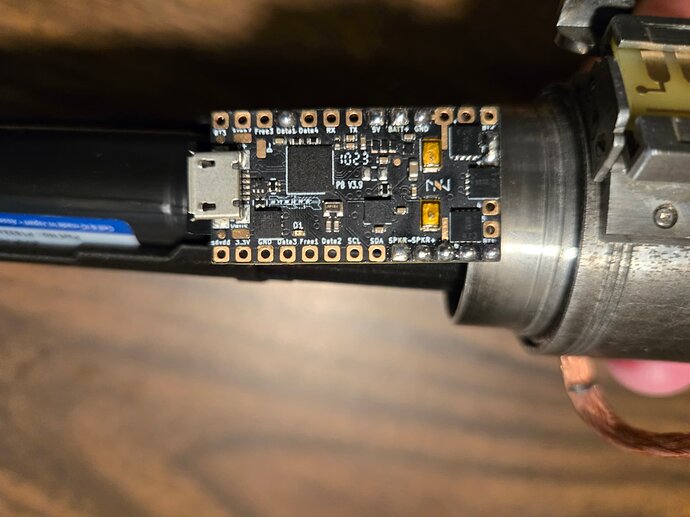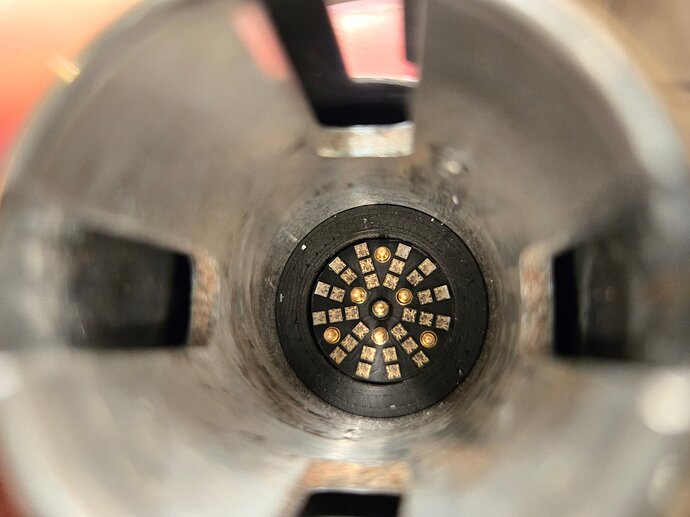UPDATE: user error up the wazoo!!!
Deleted my old ProffieOS folder and used a new one - I don’t even know what weirdness was going on in there.
Upload worked flawlessly, and the saber is now producing sound at boot and blade ignition!
The ONLY remaining issue is that I’m not getting light at the accent LED anymore or from the illuminated PCB.
Here’s the config file - this is SO close!!! What did I miss?
#ifdef CONFIG_TOP
#include "proffieboard_v3_config.h"
#define NUM_BLADES 3
#define NUM_BUTTONS 1
#define VOLUME 1000
const unsigned int maxLedsPerStrip = 144;
#define CLASH_THRESHOLD_G 1.0
#define ENABLE_AUDIO
#define ENABLE_MOTION
#define ENABLE_WS2811
#define ENABLE_SD
#define SHARED_POWER_PINS
#endif
#ifdef CONFIG_PRESETS
Preset presets[] = {
{ "Corran", "tracks/corrandance.wav",
StyleNormalPtr<CYAN, WHITE, 300, 800>(),
StyleNormalPtr<CYAN, WHITE, 300, 800>(),
StyleNormalPtr<CYAN, WHITE, 300, 800>(), "cyan"}
};
BladeConfig blades[] = {
{ 0, WS281XBladePtr<144, bladePin, Color8::GRB, PowerPINS<bladePowerPin2, bladePowerPin3> >(),
SubBladeWithStride(0, 15, 2, WS281XBladePtr<16, blade2Pin, Color8::GRB, PowerPINS<bladePowerPin2, bladePowerPin3> >()),
SubBladeWithStride(1, 15, 2, NULL)
, CONFIGARRAY(presets) },
};
#endif
#ifdef CONFIG_BUTTONS
Button PowerButton(BUTTON_POWER, powerButtonPin, "pow");
#endif