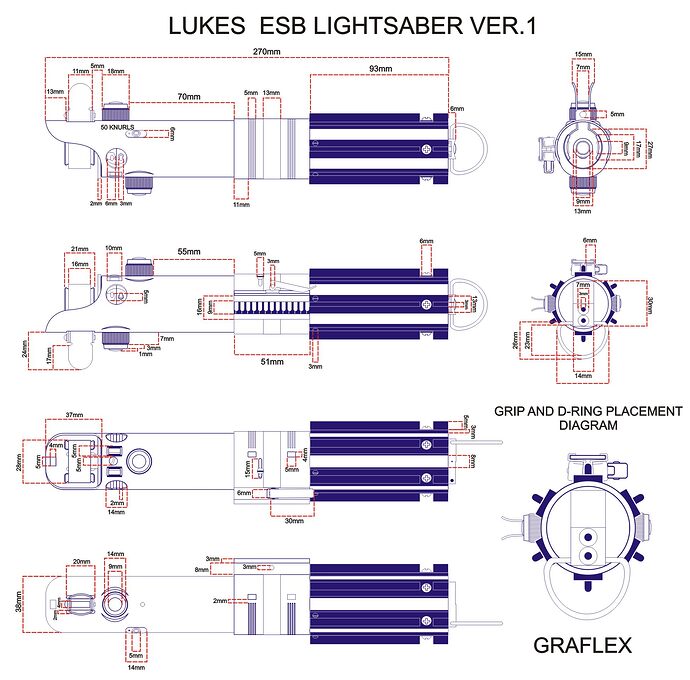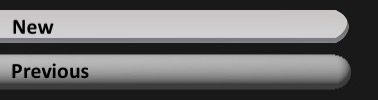profezzorn:
It’s getting there…
Nudge-nudge, lmk when we can snip-in our hilts if we can get the models.
Looks sweet and using one of @Fett263 ’s styles it works fine.
StylePtr<
Layers<
ColorSelect<IntArg<STYLE_OPTION_ARG,0>,TrInstant,Stripes<16000,-1000,RgbArg<BASE_COLOR_ARG,Blue>,Pulsing<Mix<Int<11565>,Black,RgbArg<BASE_COLOR_ARG,Blue>>,RgbArg<BASE_COLOR_ARG,Blue>,800>,RgbArg<BASE_COLOR_ARG,Blue>>,Stripes<18000,-1600,RgbArg<BASE_COLOR_ARG,Blue>,RandomFlicker<RgbArg<BASE_COLOR_ARG,Blue>,Mix<Int<16384>,Black,RgbArg<BASE_COLOR_ARG,Blue>>>,RandomFlicker<RgbArg<BASE_COLOR_ARG,Blue>,Stripes<9000,-900,RgbArg<BASE_COLOR_ARG,Blue>,Mix<Int<7710>,Black,RgbArg<BASE_COLOR_ARG,Blue>>>>>>,
ColorSelect<IntArg<SWING_OPTION_ARG,0>,TrInstant,TransitionEffectL<TrConcat<TrJoin<TrDelay<30000>,TrFade<300>>,Pulsing<RgbArg<SWING_COLOR_ARG,Blue>,Mix<Int<8000>,Black,RgbArg<SWING_COLOR_ARG,Blue>>,3000>,TrFade<300>>,EFFECT_FORCE>,TransitionEffectL<TrConcat<TrJoin<TrDelay<30000>,TrFade<300>>,AudioFlickerL<RgbArg<SWING_COLOR_ARG,Blue>>,TrFade<300>>,EFFECT_FORCE>>,
TransitionEffectL<TrSelect<IntArg<IGNITION_POWER_UP_ARG,0>,TrConcat<TrJoin<TrDelayX<IgnitionTime<>>,TrInstant>,RgbArg<IGNITION_COLOR_ARG,Blue>,TrFade<1000>>,TrConcat<TrJoin<TrDelayX<IgnitionTime<>>,TrInstant>,Stripes<5000,-2500,RgbArg<IGNITION_COLOR_ARG,Blue>,Mix<Int<7710>,Black,RgbArg<IGNITION_COLOR_ARG,Blue>>,Mix<Int<3855>,Black,RgbArg<IGNITION_COLOR_ARG,Blue>>>,TrFade<800>>,TrConcat<TrJoin<TrDelayX<IgnitionTime<>>,TrInstant>,AlphaL<Stripes<5000,-2500,RgbArg<IGNITION_COLOR_ARG,Blue>,Mix<Int<7710>,Black,RgbArg<IGNITION_COLOR_ARG,Blue>>,Mix<Int<3855>,Black,RgbArg<IGNITION_COLOR_ARG,Blue>>>,SmoothStep<IntArg<EMITTER_SIZE_ARG,2000>,Int<-500>>>,TrFade<500>>,TrConcat<TrJoin<TrDelay<200>,TrInstant>,AlphaL<Green,SmoothStep<IntArg<EMITTER_SIZE_ARG,2000>,Int<-500>>>,TrFade<300>,AlphaL<Blue,SmoothStep<IntArg<EMITTER_SIZE_ARG,2000>,Int<-500>>>,TrFade<500>>,TrInstant>,EFFECT_IGNITION>,
TransitionEffectL<TrConcat<TrJoin<TrDelayX<WavLen<>>,TrWipeIn<200>>,AlphaL<AudioFlickerL<RgbArg<STAB_COLOR_ARG,White>>,SmoothStep<IntArg<MELT_SIZE_ARG,28000>,Int<2000>>>,TrWipe<200>>,EFFECT_STAB>,
TransitionEffectL<TrRandom<TrWaveX<RgbArg<BLAST_COLOR_ARG,White>,Scale<EffectRandomF<EFFECT_BLAST>,Int<100>,Int<400>>,Int<100>,Scale<EffectPosition<EFFECT_BLAST>,Int<100>,Int<400>>,Scale<EffectPosition<EFFECT_BLAST>,Int<28000>,Int<8000>>>,TrWaveX<RgbArg<BLAST_COLOR_ARG,White>,Scale<WavLen<>,Int<100>,Int<400>>,Int<100>,Scale<WavLen<>,Int<100>,Int<400>>,Scale<EffectPosition<EFFECT_BLAST>,Int<28000>,Int<8000>>>,TrConcat<TrInstant,AlphaMixL<Bump<EffectPosition<EFFECT_BLAST>,Scale<WavLen<>,Int<9000>,Int<12000>>>,RgbArg<BLAST_COLOR_ARG,White>,Mix<Int<16384>,Black,RgbArg<BLAST_COLOR_ARG,White>>>,TrFade<300>>>,EFFECT_BLAST>,
Mix<IsLessThan<ClashImpactF<>,Int<26000>>,TransitionEffectL<TrConcat<TrInstant,AlphaL<RgbArg<CLASH_COLOR_ARG,White>,Bump<Scale<BladeAngle<>,Scale<BladeAngle<0,16000>,Sum<IntArg<LOCKUP_POSITION_ARG,16000>,Int<-12000>>,Sum<IntArg<LOCKUP_POSITION_ARG,16000>,Int<10000>>>,Sum<IntArg<LOCKUP_POSITION_ARG,16000>,Int<-10000>>>,Scale<ClashImpactF<>,Int<12000>,Int<60000>>>>,TrFadeX<Scale<ClashImpactF<>,Int<200>,Int<400>>>>,EFFECT_CLASH>,TransitionEffectL<TrWaveX<RgbArg<CLASH_COLOR_ARG,White>,Scale<ClashImpactF<>,Int<100>,Int<400>>,Int<100>,Scale<ClashImpactF<>,Int<100>,Int<400>>,Scale<BladeAngle<>,Scale<BladeAngle<0,16000>,Sum<IntArg<LOCKUP_POSITION_ARG,16000>,Int<-12000>>,Sum<IntArg<LOCKUP_POSITION_ARG,16000>,Int<10000>>>,Sum<IntArg<LOCKUP_POSITION_ARG,16000>,Int<-10000>>>>,EFFECT_CLASH>>,
LockupTrL<AlphaMixL<Bump<Scale<BladeAngle<>,Scale<BladeAngle<0,16000>,Sum<IntArg<LOCKUP_POSITION_ARG,16000>,Int<-12000>>,Sum<IntArg<LOCKUP_POSITION_ARG,16000>,Int<10000>>>,Scale<SwingSpeed<100>,Int<14000>,Int<18000>>>>,AudioFlickerL<RgbArg<LOCKUP_COLOR_ARG,White>>,BrownNoiseFlickerL<RgbArg<LOCKUP_COLOR_ARG,White>,Int<200>>>,TrConcat<TrInstant,RgbArg<LOCKUP_COLOR_ARG,White>,TrFade<400>>,TrConcat<TrInstant,RgbArg<LOCKUP_COLOR_ARG,White>,TrFade<400>>,SaberBase::LOCKUP_NORMAL>,
ResponsiveLightningBlockL<Strobe<RgbArg<LB_COLOR_ARG,White>,AudioFlicker<RgbArg<LB_COLOR_ARG,White>,Blue>,50,1>,TrConcat<TrInstant,AlphaL<RgbArg<LB_COLOR_ARG,White>,Bump<Int<12000>,Int<18000>>>,TrFade<200>>,TrConcat<TrInstant,HumpFlickerL<AlphaL<RgbArg<LB_COLOR_ARG,White>,Int<16000>>,30>,TrSmoothFade<600>>>,
LockupTrL<AlphaL<Stripes<2000,4000,RgbArg<DRAG_COLOR_ARG,White>,Mix<Sin<Int<50>>,Black,RgbArg<DRAG_COLOR_ARG,White>>,Mix<Int<4096>,Black,RgbArg<DRAG_COLOR_ARG,White>>>,SmoothStep<IntArg<DRAG_SIZE_ARG,28000>,Int<3000>>>,TrConcat<TrJoin<TrDelay<4000>,TrWipeIn<200>>,AlphaL<Stripes<2000,3000,RgbArg<DRAG_COLOR_ARG,White>,Mix<Sin<Int<30>>,Black,RgbArg<DRAG_COLOR_ARG,White>>,Mix<Int<8192>,Black,RgbArg<DRAG_COLOR_ARG,White>>>,SmoothStep<IntArg<DRAG_SIZE_ARG,28000>,Int<3000>>>,TrFade<4000>>,TrFade<300>,SaberBase::LOCKUP_DRAG>,
LockupTrL<AlphaL<Mix<TwistAngle<>,RgbArg<STAB_COLOR_ARG,Rgb<255,24,0>>,RotateColorsX<Int<3000>,RgbArg<STAB_COLOR_ARG,Rgb<255,24,0>>>>,SmoothStep<IntArg<MELT_SIZE_ARG,28000>,Int<4000>>>,TrConcat<TrWipeIn<100>,AlphaL<RgbArg<STAB_COLOR_ARG,Rgb<255,24,0>>,SmoothStep<IntArg<MELT_SIZE_ARG,28000>,Int<4000>>>,TrFade<300>>,TrWipe<200>,SaberBase::LOCKUP_MELT>,
InOutTrL<TrSelect<IntArg<IGNITION_OPTION_ARG,0>,TrConcat<TrJoin<TrDelayX<Mult<IgnitionTime<>,Int<16384>>>,TrWipeX<Mult<IgnitionTime<>,Int<16384>>>>,Mix<SmoothStep<NoisySoundLevel,Int<-1>>,Black,RgbArg<IGNITION_COLOR_ARG,Blue>>,TrWipeX<Mult<IgnitionTime<>,Int<16384>>>>,TrColorCycleX<IgnitionTime<>>,TrInstant,TrWipeX<IgnitionTime<>>>,TrSelect<IntArg<RETRACTION_OPTION_ARG,0>,TrConcat<TrJoin<TrDelayX<Mult<RetractionTime<>,Int<16384>>>,TrWipeInX<Mult<RetractionTime<>,Int<16384>>>>,Mix<SmoothStep<NoisySoundLevel,Int<-1>>,Black,RgbArg<RETRACTION_COLOR_ARG,Blue>>,TrWipeInX<Mult<RetractionTime<>,Int<16384>>>>,TrColorCycleX<RetractionTime<>>,TrJoin<TrWipeInX<RetractionTime<>>,TrSmoothFadeX<RetractionTime<>>>,TrWipeInX<RetractionTime<>>>>,
TransitionEffectL<TrSelect<IntArg<PREON_OPTION_ARG,0>,TrConcat<TrFadeX<Mult<Int<4096>,WavLen<EFFECT_PREON>>>,AlphaL<PulsingL<RgbArg<BASE_COLOR_ARG,Blue>,Int<800>>,SmoothStep<IntArg<PREON_SIZE_ARG,2000>,Int<-4000>>>,TrDelayX<Mult<Int<28672>,WavLen<EFFECT_PREON>>>>,TrConcat<TrInstant,AlphaL<RandomPerLEDFlicker<RgbArg<BASE_COLOR_ARG,Blue>,Black>,SmoothStep<Scale<NoisySoundLevel,Int<-10000>,Int<36000>>,Int<-4000>>>,TrDelayX<WavLen<EFFECT_PREON>>>,TrConcat<TrFadeX<Mult<Int<8192>,WavLen<EFFECT_PREON>>>,AlphaL<HumpFlickerL<RgbArg<BASE_COLOR_ARG,Blue>,10>,SmoothStep<IntArg<PREON_SIZE_ARG,2000>,Int<-4000>>>,TrFadeX<Mult<Int<8192>,WavLen<EFFECT_PREON>>>,AlphaL<HumpFlickerL<RgbArg<BASE_COLOR_ARG,Blue>,15>,SmoothStep<Sum<Int<2000>,IntArg<PREON_SIZE_ARG,2000>>,Int<-4000>>>,TrFadeX<Mult<Int<8192>,WavLen<EFFECT_PREON>>>,AlphaL<HumpFlickerL<RgbArg<BASE_COLOR_ARG,Blue>,20>,SmoothStep<Sum<Int<4000>,IntArg<PREON_SIZE_ARG,2000>>,Int<-4000>>>,TrBoingX<Mult<Int<8192>,WavLen<EFFECT_PREON>>,3>>,TrConcat<TrInstant,AlphaL<BrownNoiseFlickerL<RgbArg<BASE_COLOR_ARG,Blue>,Int<30>>,SmoothStep<Scale<SlowNoise<Int<2000>>,IntArg<PREON_SIZE_ARG,2000>,Sum<IntArg<PREON_SIZE_ARG,2000>,Int<4000>>>,Int<-2000>>>,TrDelayX<WavLen<EFFECT_PREON>>>,TrInstant>,EFFECT_PREON>,
TransitionEffectL<TrConcat<TrJoin<TrDelay<2000>,TrInstant>,AlphaL<Mix<BatteryLevel,Red,Green>,SmoothStep<IntArg<EMITTER_SIZE_ARG,2000>,Int<-4000>>>,TrFade<300>>,EFFECT_BOOT>,
TransitionEffectL<TrConcat<TrJoin<TrDelay<2000>,TrInstant>,AlphaL<Mix<BatteryLevel,Red,Green>,SmoothStep<IntArg<EMITTER_SIZE_ARG,2000>,Int<-4000>>>,TrFade<300>>,EFFECT_NEWFONT>>>(),
StylePtr<WHITE>(), "fallen\norder"},