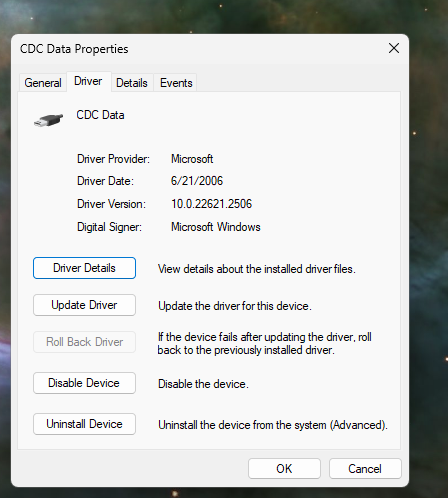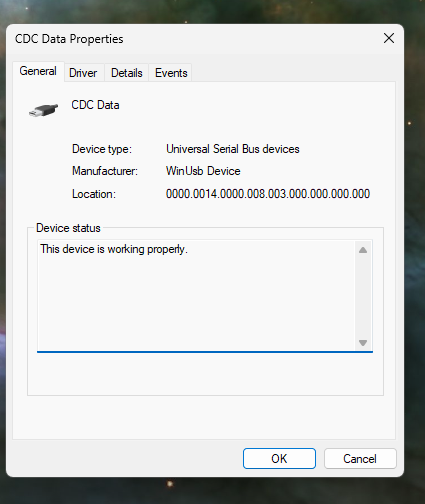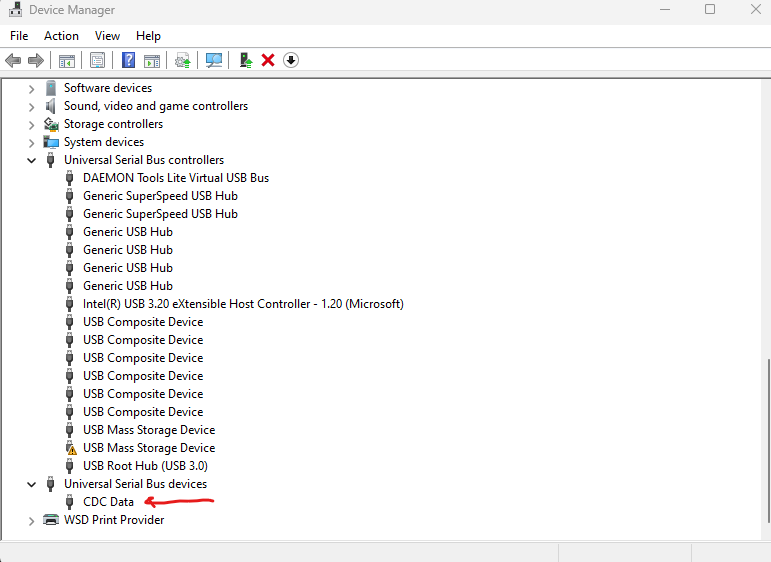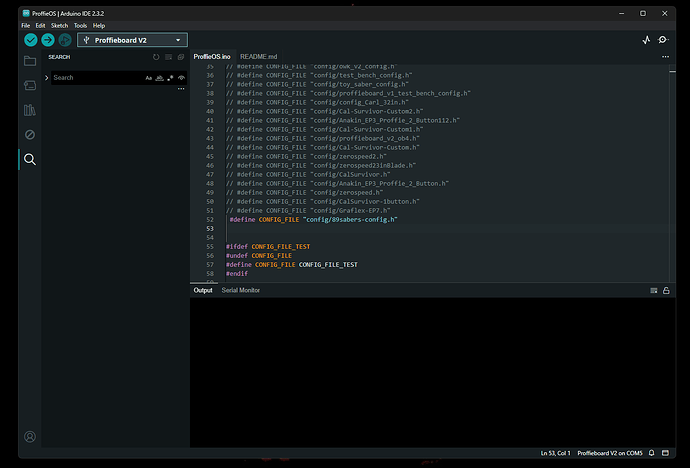So i have this new graflex i purchased from an installer on etsy, good looking build it seems. I went in to try and change some things, mostly fonts and blade styles, and took cues from the original config, and i was able to get a config to flash, but no matter what i do, each time i connect it again, i dont get a com port. Instead, device manager shows this under “USB Devices” - “CDC Data”.
Wanting to get this figured out so i can proceed to properly flash new configs to the board, more than likely just make a new one.
Also to add, this is a proffie v2.2 (not wild about that, since i def prefer 3.9 now.)
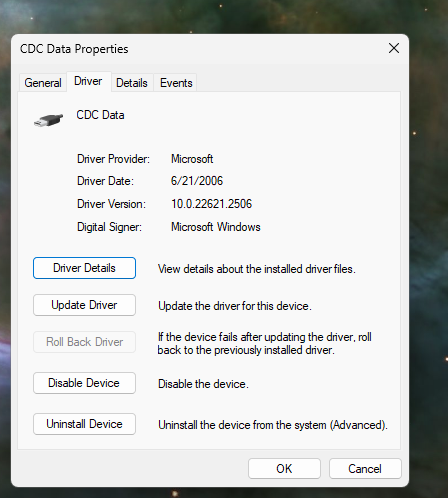
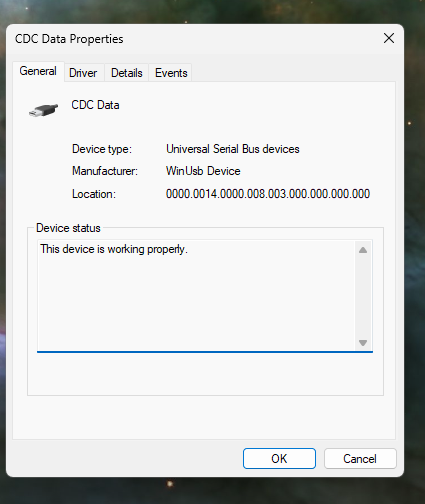
Ok, so i just uninstalled that device to test something and now I am getting a com port active in arduino.
Most likely, this is the WebUSB device, not the serial port, althugh they look fairly similar, so it’s hard to tell without looking at the composite device, which is easiest to find from the “printers and devices” window. (by right clicking the proffieboard device and selecting properties)
The “printers and devices” window has become hard to find in Windows 10 though, as it is a part of the old control panel, so I suggest googling that part…
Hey, thanks for the response zorn, I think i may have fixed the issue myself actually, just did another flash and the com port was reconnected and seemed working right after the flash finished.
IF something comes up, i will post again here.
Thank you