yep i removed that and how do that?
ive gotten one sound font to work today but i dont know what i did differently to make that happen
Here is how you use the serial monitor:
okay so apparently my sabers drivers was messed up but thats fixed so now it can actually read the code when i verify and now i have some new error i have to fix okay new problem - Pastebin.com
The three presets you mention are missing the same small section.
They all end in
()},
and are missing the name of the preset.
For example preset 17 ends with a double bracket and a comma from the style code, then the name of the presents in quotes like:
(), "Rogue Commander"},
so 18 might end with something like
"THANOS"},
etc.
so everything worked for a bit so i downloaded some more stuff but im getting a different error #ifdef CONFIG_TOP#include "proffieboard_v2_config.h"#define NUM_BLADES 2#d - Pastebin.com – config file
In file included from D:\ProffieOS-v6.8\ProffieOS\ProffieOS.ino:563:D:\Proffie - Pastebin.com --error code
because you pasted it weird. The “Seethe” blade style has no ending, because the last line is commented out.
The last effective line ends with ,EFFECT_BATTERY_LEVEL> and the closing that belongs after it is stuck on the next line after the comment ........ half, red = low>>(),}
and even that’s not right because it’s got a preset closing bracket, but your “name” argument still needs to follow.
Look at this and follow it for all presets.
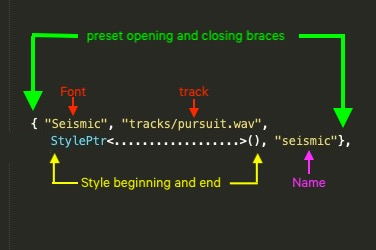
okay i fixed the the config file next now im getting this error In file included from D:\ProffieOS-v6.8\ProffieOS\ProffieOS.ino:563:D:\Proffie - Pastebin.com
#ifdef CONFIG_TOP#include "proffieboard_v2_config.h"#define NUM_BLADES 2#d - Pastebin.com - config file
3 things wrong.
The end of Seethe still isn’t right. While you fixed it correctly visually, it actually is missing a couple of closing brackets that are in the original style file included with the font.
You should copy/paste again from the source.
Second, your 16-Retro preset is missing the ending “name” and closing bracket and comma
"Retro"},
And lastly, you have 2 blades. The main blade, and the Switch LED.
That means you need to have 2 blade styles per preset.
See how the first bunch of presets all have a simple second style for the switch?
StylePtr<WHITE>(),
ALL of your presets need that second style.
Oh okay im at work but when i get home and i add that 2nd style it wont change the blade color will it? So i can just put white for all of them?
The second style can only affect a second blade. If the main blade is “blade 1” it won’t mess with it.
Edit: I see where NoSloppy pointed out that your have a switch LED.
So yeah, the switch will be white and the main blade should be fine once you add that little piece of code in the correct format.
oh yeah i guess seethe is missing a couple >> at the end okay setting up the 2nd blade style now
ayee it worked boys
thanks a ton for all the help omg i cant believe how much work it took and dealing with how dumb i am couldnt have been easy
You’re not dumb unless you don’t use this as a learning experience ![]()
So now you know for the future how to format presets, so you never need to worry about it again!
Okay i added 3 more fonts with no problems so last question for tracks what are they? And i just have to name the track part of the config the same as its labeled in the folder right?
The track argument is the path to the wav file you want to play when you do Play/stop track…what ever button controls S3 has for that.
It’s relative to the root level of the SD card. So if you have a tracks folder on the root in next to all your fonts, its "tracks/file.wav"
If the tracks folder is inside your font, it’s "font/tracks/file.wav"
Cool thanks ill set that up later i put so many fonts the flash is overloaded lol
Yeah i unfortunately had to remove a bunch of the presets lol now i bought to many
Just make 2 versions of the config and swap them out when you want to use the other bunch of presets.