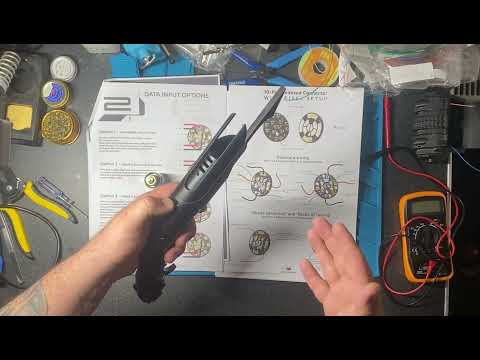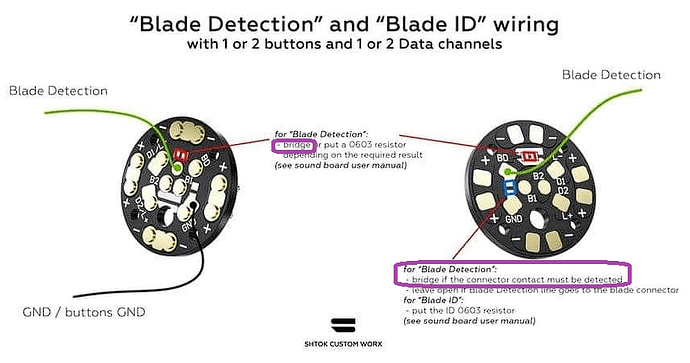i’m struggling to get BD working with this saber ive set up, here vid of the problem im having, i find this easer that typing it all out
also a simple config im using to test
#ifdef CONFIG_TOP
#include "proffieboard_v3_config.h"
#define NUM_BLADES 3
#define NUM_BUTTONS 2
const unsigned int maxLedsPerStrip = 144;
#define EXTRA_COLOR_BUFFER_SPACE 60
#define VOLUME 3000
#define BOOT_VOLUME 1500
#define CLASH_THRESHOLD_G 3.0
#define ENABLE_AUDIO
#define ENABLE_MOTION
#define ENABLE_WS2811
#define ENABLE_SD
#define ENABLE_SPINS
#define FILTER_CUTOFF_FREQUENCY 100
#define FILTER_ORDER 8
#define MOTION_TIMEOUT 60 * 15 * 1000
#define IDLE_OFF_TIME 60 * 15 * 1000
#define DISABLE_BASIC_PARSER_STYLES
#define ENABLE_ALL_EDIT_OPTIONS
#define SAVE_PRESET
#define NO_REPEAT_RANDOM
#define COLOR_CHANGE_DIRECT
#define SHARED_POWER_PINS
#define BLADE_DETECT_PIN blade7Pin
#define FETT263_EDIT_SETTINGS_MENU
#define FETT263_SPECIAL_ABILITIES
#define FETT263_SPIN_MODE
#define FETT263_SAY_COLOR_LIST
#define FETT263_SAY_COLOR_LIST_CC
#define FETT263_SAY_BATTERY_PERCENT
#define FETT263_DISABLE_CHANGE_STYLE
#define FETT263_DISABLE_COPY_PRESET
#define FETT263_DISABLE_BM_TOGGLE
#define FETT263_DISABLE_MULTI_BLAST_TOGGLE
#define FETT263_DISABLE_QUOTE_PLAYER
#define FETT263_TRACK_PLAYER_NO_PROMPTS
#define FETT263_LOCKUP_DELAY 200
#define FETT263_BM_CLASH_DETECT 6
#define FETT263_SWING_ON_SPEED 300
#define FETT263_SWING_ON
#define FETT263_SWING_ON_NO_BM
#define FETT263_TWIST_OFF
#endif
#ifdef CONFIG_PROP
#include "../props/saber_fett263_buttons.h"
#endif
#ifdef CONFIG_PRESETS
Preset presets[] = {
{ "The_Bane;common", "tracks/DarkSide.wav",
StyleNormalPtr<CYAN, WHITE, 300, 800>(),
StyleNormalPtr<CYAN, WHITE, 300, 800>(),
StyleNormalPtr<CYAN, WHITE, 300, 800>(), "cyan"},
};
Preset no_blade_presets[] = {
{ "Poison;common", "tracks/DarkSide.wav",
StyleFirePtr<RED, YELLOW, 0>(),
StyleFirePtr<RED, YELLOW, 0>(),
StyleFirePtr<RED, YELLOW, 0>(),
"no blade" },
};
BladeConfig blades[] = {
{ 0, WS281XBladePtr<144, bladePin, Color8::GRB, PowerPINS<bladePowerPin2, bladePowerPin3> >(),
SubBladeWithStride(0, 15, 2, WS281XBladePtr<16, blade2Pin, Color8::GRB, PowerPINS<bladePowerPin2, bladePowerPin3> >()),
SubBladeWithStride(1, 15, 2, NULL)
, CONFIGARRAY(presets) },
{ NO_BLADE, WS281XBladePtr<144, bladePin, Color8::GRB, PowerPINS<bladePowerPin2, bladePowerPin3> >(),
SubBladeWithStride(0, 15, 2, WS281XBladePtr<16, blade2Pin, Color8::GRB, PowerPINS<bladePowerPin2, bladePowerPin3> >()),
SubBladeWithStride(1, 15, 2, NULL)
, CONFIGARRAY(no_blade_presets), "nb_save" }
,
};
#endif
#ifdef CONFIG_BUTTONS
Button PowerButton(BUTTON_POWER, powerButtonPin, "pow");
Button AuxButton(BUTTON_AUX, auxPin, "aux");
#endif