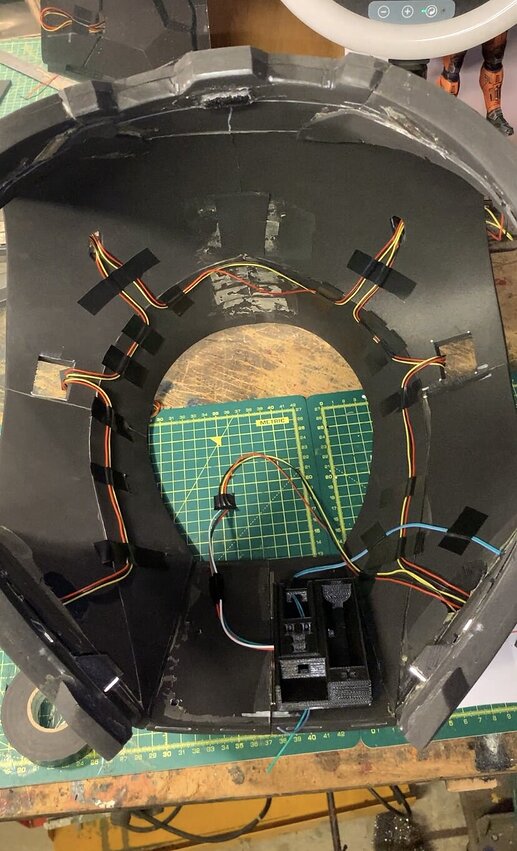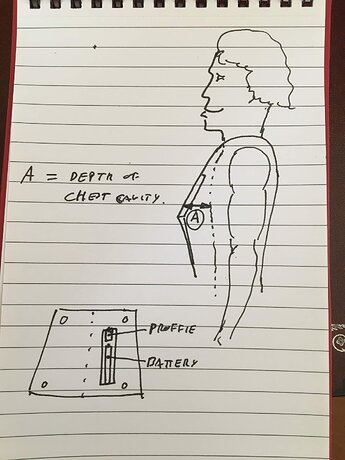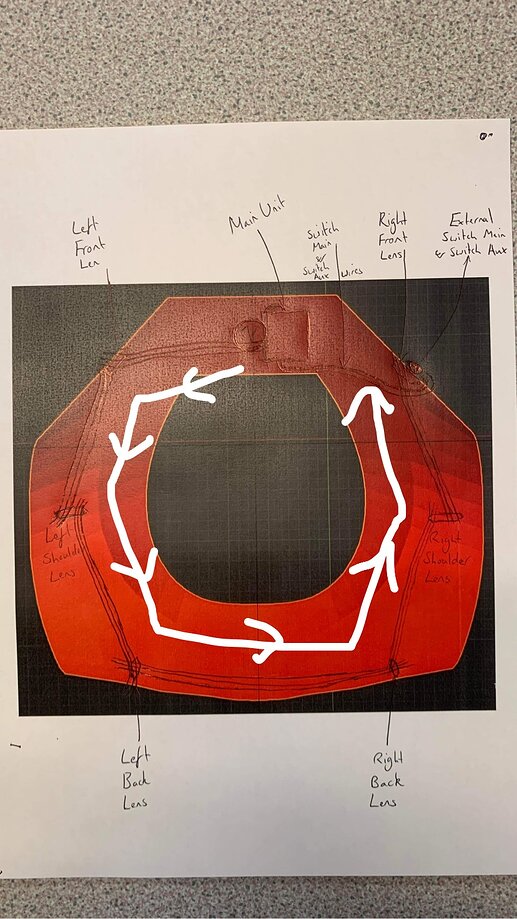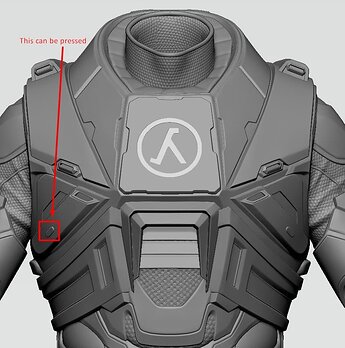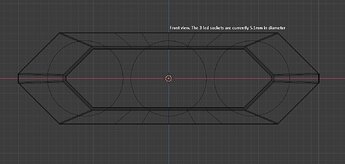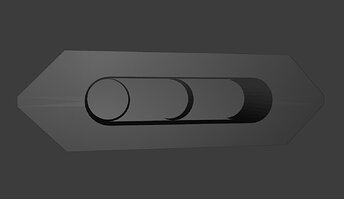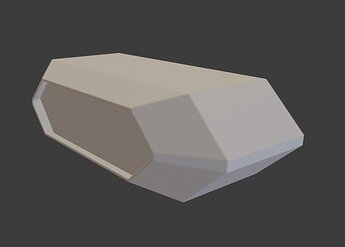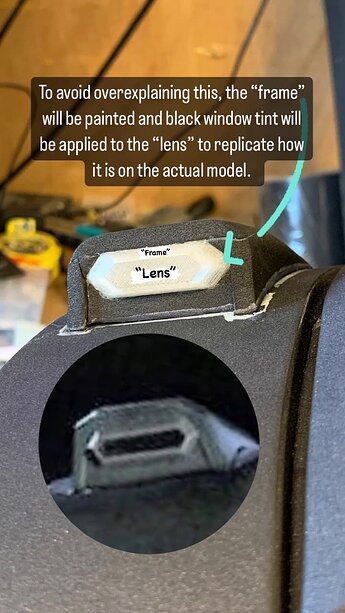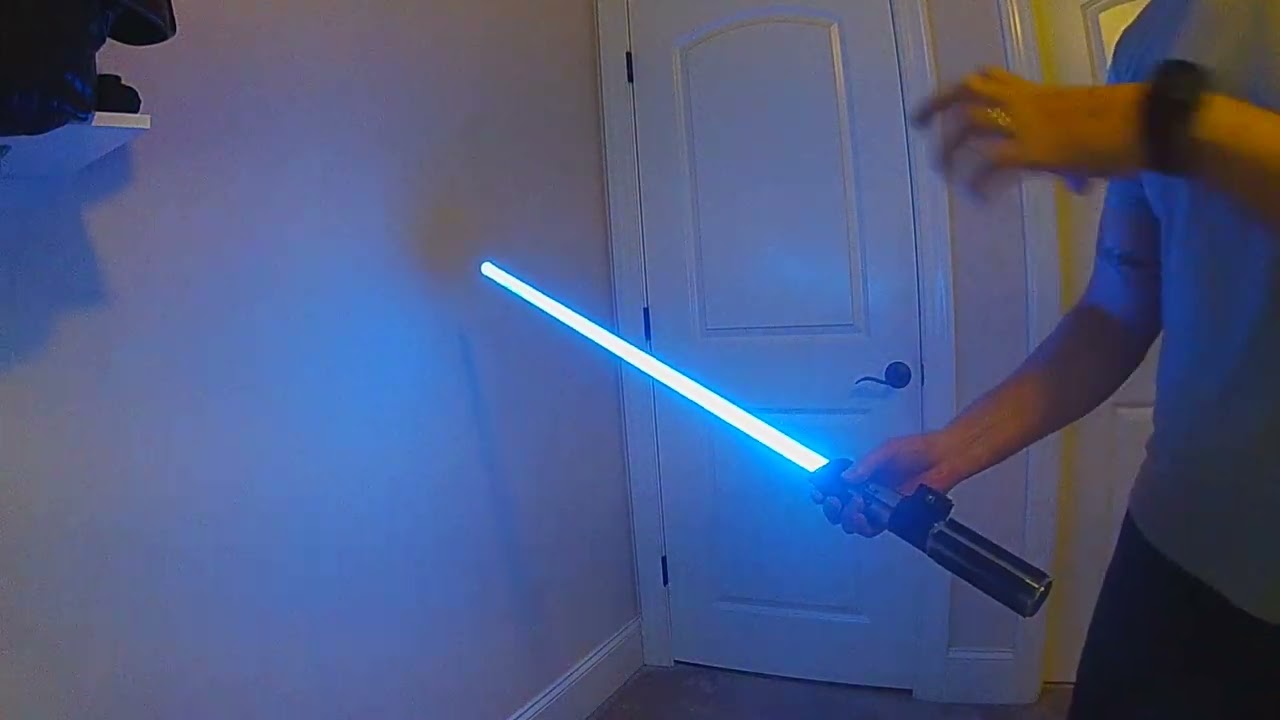THE CONCEPT
Hi all, I’d like to show case my WIP project, as per the title, it’s a fully wearable HEV Suit from the Half-Life video game series by Valve Software (If you’re a boomer shooter, you’ll probably remember this old nugget ![]() ).
).
Being a massive Half-Life, when I saw this for the first time, naturally I was inspired to make it in real life.
My work is based on a fan-art rendition of the original HEV Suit Mark 5 from Half-Life 2.
The 3D Artist behind the fan-art is the Head of Studio at Little Red Zombies who specialise in characters for other video games such as Star Wars Jedi: Survivor, etc. The following link is to his portfolio, being the source of inspiration and references:
https://www.artstation.com/naky1000
MY TURN:
This is my progress at an incredibly quick glance (more in the Summary):
It’s mainly for cosplay purposes and to also stand as my ultimate trophy somewhere in my house.
I’ve been working on the suit since July 2021, with sporadic breaks in between. Most of the project so far has been building the armour itself. Most of it is all hand made with patterns and EVA foam, with a few exceptions being 3D printed.
About 2 years of working on and off, I finally had the chest piece wired up with the help of a friend (@Sabersense) utilising a Proffieboard v2.2. Still grateful we managed to pull that off! ![]()
PROFFIEOS
Now onto why I’m posting here in the first place. To start with, I’ve been a long time user of a Proffieboard since 2019, I was mostly fluent in all the changes and cool things OS 5.x & OS 6.x could do owning a Kyle Katarn Lightsaber of my own. So I’ll need to brush up on things for OS 8.x.
Ideally, the initial goal is to replicate all behaviours of the suit as it is in Half-Life 1. Quick example, the player (person in the suit) has 100 health and 100 armor, they go up and down when the player takes damage. There is some maths to this and I have dedicated a whole Python program
that simulates the in-game behaviour to a T (go easy on me it’s my first ever program!)
There is a lot going on in this program, therefore I’ve documented every aspect of it to reflect what is actually happening in the code and why.
Currently, I’m only able to make the suit do some basic things that it does in-game. Like when recharging health and/or armor at a recharge station.
Going over each prop file’s button config, I found that BC’s prop file was the best option to achieve these effects, so I just replaced the bgnlock, lock and endlock wavs with (coincidently) the exact same file setup Valve used for the game. I also did the same for lightning block.
It was only when Proffie OS had the functionality to readout the current battery percentage in increments of 5%, which was when I realised that the HEV in-game does the exact same thing!!
So of course, I swapped out the wav files for that too. Check out the quick 27s video I made on it below:
Whilst this is already pretty cool (at least I think so) that’s about as far the functionality goes. It would be brilliant to replicate the behaviour as it is in-game.
Thankfully, @profezzorn has kindly offered to create a skeleton for a dedicated HEV prop file, which should serve as a basis for implementing the in-game behaviours going forward.
I’m totally up for hearing any other interesting or cool ideas that could be added in the future!
It’s a ways off yet but the Prof and I had ideas revolving around some laser-tag code, if the suit had the right sensors, that could chip away at the health/armor.
Or if I had a 3D printed prop of the battery in-game, using NFC we could repair the armor (as picking up batteries in-game replenishes your armor if not at a recharge station).
Summary

There is a lot more that I’ve discussed with the Prof, (mainly the vision for the suit and HEV OS) so I will follow up on fleshing those concepts out more in detail in a follow up post!
Cheers for reading if you got this far!